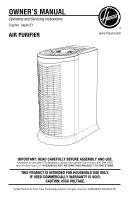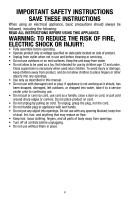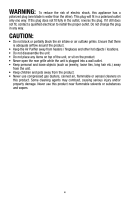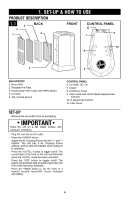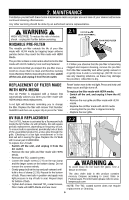Hoover WH10200 Manual - Page 5
Important - air purifier unit
 |
UPC - 073502032831
View all Hoover WH10200 manuals
Add to My Manuals
Save this manual to your list of manuals |
Page 5 highlights
1. SET-UP & HOW TO USE PRODUCT DESCRIPTION 1.1 3 2 1 BACK 5 FRONT CONTROL PANEL 11 9 7 10 8 4 6 BACK/FRONT 1. Rear Grille 2. Rinsable Pre-Filter 3. Replaceable Filter made with HEPA Media* 4. UV Bulb 5. TiO2 Coated Screen CONTROL PANEL 6. UV Bulb/ TiO2 On 7. Ionizer 8. 2/4/8 Hour Timer 9. Filter made with HEPA Media Replacement Indicator 10. 3 Speed Fan Control 11. Filter Reset Set-up - Remove the air purifier from its packaging. IMPORTANT Place the unit on a flat, stable surface with adequate ventilation. - Plug the unit into an AC outlet. - Press the POWER button. - Adjust the Air Cleaning Power with the "+" and "-" buttons. The unit has 3 Air Cleaning Power settings, and an LED will indicate which setting is in operation. - Press the "UV/TiO2" button to toggle on/off. The curved light at the front of the unit will illuminate when the UV/TiO2 mode has been activated. - Press the "ION" button to toggle on/off. The button will illuminate with an amber light when the ION mode has been activated. - Press the TIMER button to set the timer to 2 hours/4 hours/8 hours/OFF (hours indicated with LEDs). 5