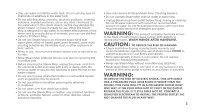Hoover WH20440PC Product Manual - Page 9
How to use
 |
View all Hoover WH20440PC manuals
Add to My Manuals
Save this manual to your list of manuals |
Page 9 highlights
How to use: 1 1. Handle 2 2. Solution Trigger (behind) 3. Handheld release button 4. Handheld Steam Trigger 5. Solution Control Dial 6. Steam Ready Indicator 7. Steam Control Dial 8. On/Off Switch 9. Water Tank 10. Hard Water Filter (hidden) 3 4 11. Tile & Grout Scrub Brush (hidden) 5 12. Floorhead 6 13. SteamStream™ on/off button 7 14. Concentration Nozzle Storage 8 15. Handle Release Button 9 16. Solution Tank 10 17. Quick Cord Release Hook 11 18. Tool Storage 12 19. Floorhead Release Button 20. Carpet Glider 14 15 16 17 18 19 13 20 Front Back 6

6
How to use:
1. Handle
2. Solution Trigger (behind)
3. Handheld release button
4. Handheld Steam Trigger
5. Solution Control Dial
6. Steam Ready Indicator
7. Steam Control Dial
8. On/Off Switch
9. Water Tank
10. Hard Water Filter (hidden)
11. Tile & Grout Scrub Brush (hidden)
12. Floorhead
13. SteamStream™ on/off button
14. Concentration Nozzle Storage
15. Handle Release Button
16. Solution Tank
17. Quick Cord Release Hook
18. Tool Storage
19. Floorhead Release Button
20. Carpet Glider
1
4
5
6
7
10
11
12
13
14
15
16
17
18
19
20
Front
Back
2
3
8
9