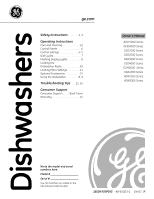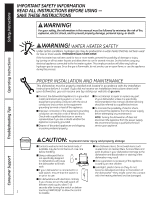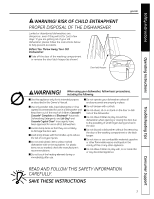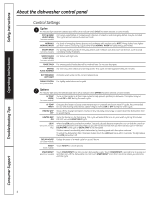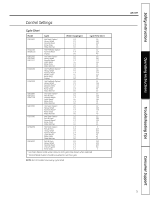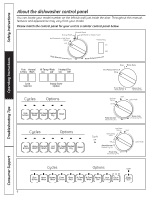Hotpoint HDA3500NWW Use and Care Manual / Warranty
Hotpoint HDA3500NWW - Dishwasher w/ 5 Wash Cycles Manual
 |
UPC - 084691156185
View all Hotpoint HDA3500NWW manuals
Add to My Manuals
Save this manual to your list of manuals |
Hotpoint HDA3500NWW manual content summary:
- Hotpoint HDA3500NWW | Use and Care Manual / Warranty - Page 1
Racks 10 Loading Place Settings 11 Optional Accessories 12 Using the Dishwasher 8, 9 Troubleshooting Tips . . . 13, 14 Consumer Support Consumer Support . . . . . Back Cover Warranty 15 Owner's Manual ADW1000 Series GHDA300 Series GSD1000 Series GSD2000 Series GSD3000 Series GSD4000 Series - Hotpoint HDA3500NWW | Use and Care Manual / Warranty - Page 2
the hot water system. This simple procedure will allow any built-up hydrogen gas to escape. Since the gas is flammable, do not smoke, use an open flame, or use the appliance during this process. Operating Instructions Troubleshooting Tips PROPER INSTALLATION AND MAINTENANCE This dishwasher must - Hotpoint HDA3500NWW | Use and Care Manual / Warranty - Page 3
off the door of the washing compartment or remove the door latch keeper (as shown). Door latch keeper ge.com Operating Instructions Troubleshooting Tips WARNING! When using your dishwasher, follow basic precautions, including the following: I Use this appliance only for its intended purpose as - Hotpoint HDA3500NWW | Use and Care Manual / Warranty - Page 4
models) START/RESET Touch START/RESET one time to start dishwasher cycle. Touch START/RESET a second time to pump out (electronic models) and then turn off the dishwasher. Do not touch START/RESET more than one time unless you intend to end the cycle. Troubleshooting Tips Consumer Support 4 - Hotpoint HDA3500NWW | Use and Care Manual / Warranty - Page 5
108 Normal Wash 5.7 105 China/Crystal 6.3 80 Rinse Only 1.3 3 1 Hot Start Option adds water amount and cycle time shown when selected. * Normal Wash button should be pushed to run this cycle. NOTE: Not all models have every cycle listed. ge.com Troubleshooting Tips Consumer Support 5 - Hotpoint HDA3500NWW | Use and Care Manual / Warranty - Page 6
Instructions About the dishwasher control panel You can locate your model number on the left tub wall just inside the door. Throughout this manual, features and appearance may vary from your model. Please match the control panel for your unit to a similar control panel below. 6 Troubleshooting - Hotpoint HDA3500NWW | Use and Care Manual / Warranty - Page 7
Safety Instructions Operating Instructions Operation of models with cycle dial ge.com 5 Latch the door to start the cycle. Hot Start or Hot Prestart Option Preheats wash water. 1 Select the HOT START or HOT PRESTART cycle and any other option on the . Troubleshooting Tips Consumer Support 7 - Hotpoint HDA3500NWW | Use and Care Manual / Warranty - Page 8
Safety Instructions Operation of electronic models (model GSD4000 Only) Using the Dishwasher Door 1 The door must be closed and locked into place to select a LOAD SELECTION or an OPTION. 2 If the door is opened during a cycle and left open, the dishwasher will beep once every 30 seconds until the - Hotpoint HDA3500NWW | Use and Care Manual / Warranty - Page 9
the dishwasher ge.com Safety Instructions Operating Instructions Check the Water Temperature The entering water must be at least 120°F and not more than 150°F, for effective cleaning and to prevent dish damage. Check the water temperature with a candy or meat thermometer. Turn on the hot water - Hotpoint HDA3500NWW | Use and Care Manual / Warranty - Page 10
Instructions Operating Instructions Loading the dishwasher racks For best dishwashing results, follow these loading guidelines. Features and appearance of racks and silverware baskets may vary from your model RACK, TO ENSURE PROPER FUNCTION OF SPRAY ARM. Troubleshooting Tips Consumer Support 10 - Hotpoint HDA3500NWW | Use and Care Manual / Warranty - Page 11
ge.com Follow these guidelines for loading 10 place settings. Features and appearance of racks and silverware baskets may vary from your model. Upper Rack-10 place settings Upper Rack-10 place settings Lower Rack-10 place settings Operating Instructions Troubleshooting of the dishwasher. 3 Add - Hotpoint HDA3500NWW | Use and Care Manual / Warranty - Page 12
. You can order Stainless Steel Magic #WX10X15 through GE Parts by calling 800.626.2002. Optional accessories You can change the appearance of your dishwasher by adding a custom panel trim kit. 1/4″ Wood panel trim kit-This accessory contains trim and instructions for you to supply and install - Hotpoint HDA3500NWW | Use and Care Manual / Warranty - Page 13
Before you call for service... Troubleshooting Tips Save time and money! Review the charts on the following pages, or visit ge.com. You may not need to call for service. ge.com Operating Instructions Troubleshooting Tips Problem Possible Causes What To Do Dishwasher won't run Noise Water - Hotpoint HDA3500NWW | Use and Care Manual / Warranty - Page 14
call for service... Safety Instructions Operating Instructions Problem Possible Causes below 120°F. • Use HOT START, POTS & PANS or HEAVY WASH and HI TEMP WASH. Too little detergent • See Using the dishwasher section, refer to Proper Call for service. Troubleshooting Tips Consumer Support - Hotpoint HDA3500NWW | Use and Care Manual / Warranty - Page 15
Operating Instructions GE Dishwasher Warranty All warranty service provided by our Factory Service Centers, or an authorized Customer Care® technician. To schedule service, on-line, 24 hours a day, visit us at ge.com, or call 800.GE.CARES (800.432.2737). Please have serial number and model number - Hotpoint HDA3500NWW | Use and Care Manual / Warranty - Page 16
Consumer Support GE Appliances Website ge.com Have a question or need assistance with your appliance? Try the GE Appliances Website 24 hours a day, any day of the year! For greater convenience and faster service, you can now download Owner's Manuals, order parts or even schedule service on-line.
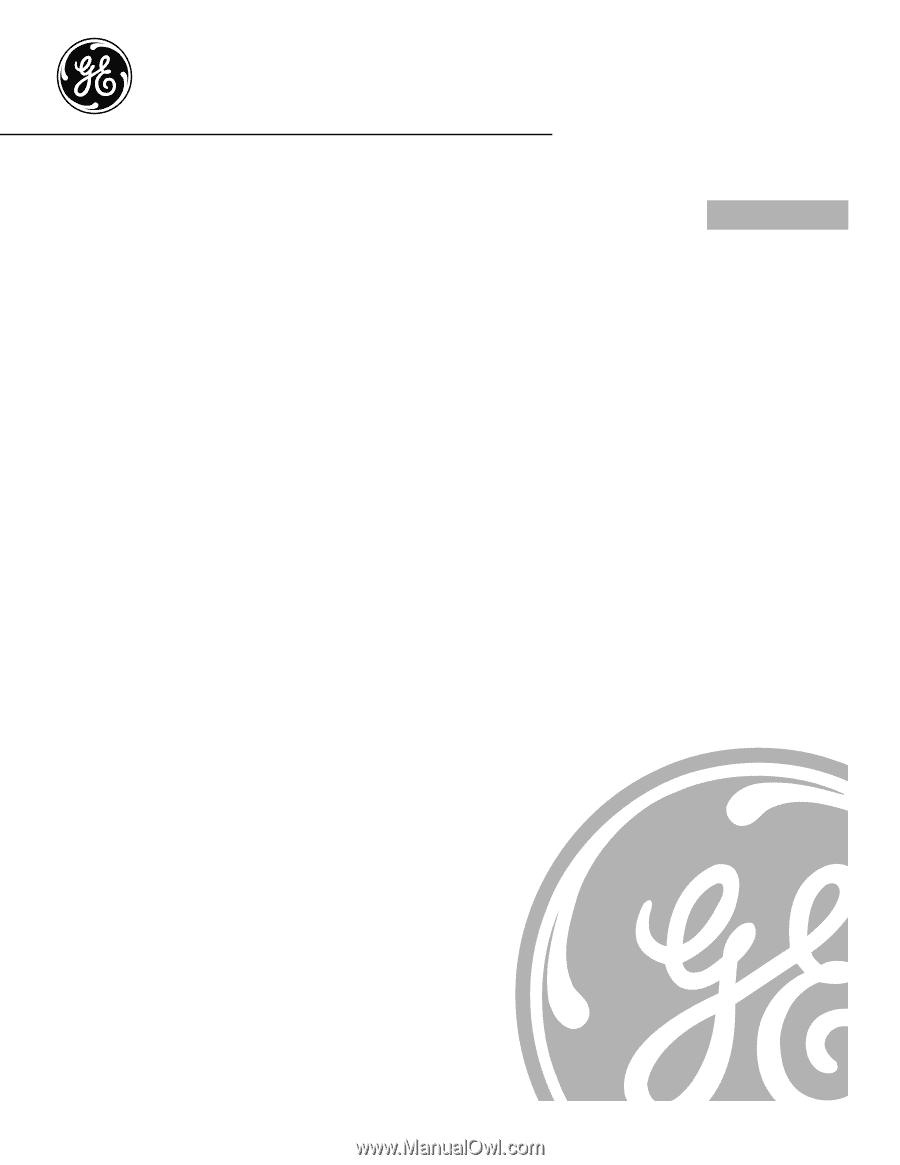
ge.com
ADW1000 Series
GHDA300 Series
GSD1000 Series
GSD2000 Series
GSD3000 Series
GSD4000 Series
GSM2000
Series
HDA1000 Series
HDA2000 Series
HDA3000 Series
Owner’s Manual
Dishwashers
165D4700P343
49-55023-1
04-07 JR
Safety Instructions
. . . . . . . . 2, 3
Operating Instructions
Care and Cleaning . . . . . . . . . . . . . .12
Control Panels . . . . . . . . . . . . . . . . . . .6
Control Settings
. . . . . . . . . . . . . . 4–5
Dial Cycles . . . . . . . . . . . . . . . . . . . . . .7
Flashing Display Lights . . . . . . . . . . .8
Loading the
Dishwasher Racks . . . . . . . . . . . . . .10
Loading Place Settings . . . . . . . . . .11
Optional Accessories . . . . . . . . . . . .12
Using the Dishwasher . . . . . . . . . .8, 9
Troubleshooting Tips
. . . 13, 14
Consumer Support
Consumer Support . . . . . Back Cover
Warranty
. . . . . . . . . . . . . . . . . . . . . 15
Write the model and serial
numbers here:
Model # ____________________
Serial # ____________________
You can find them on a label on the
tub wall just inside the door.