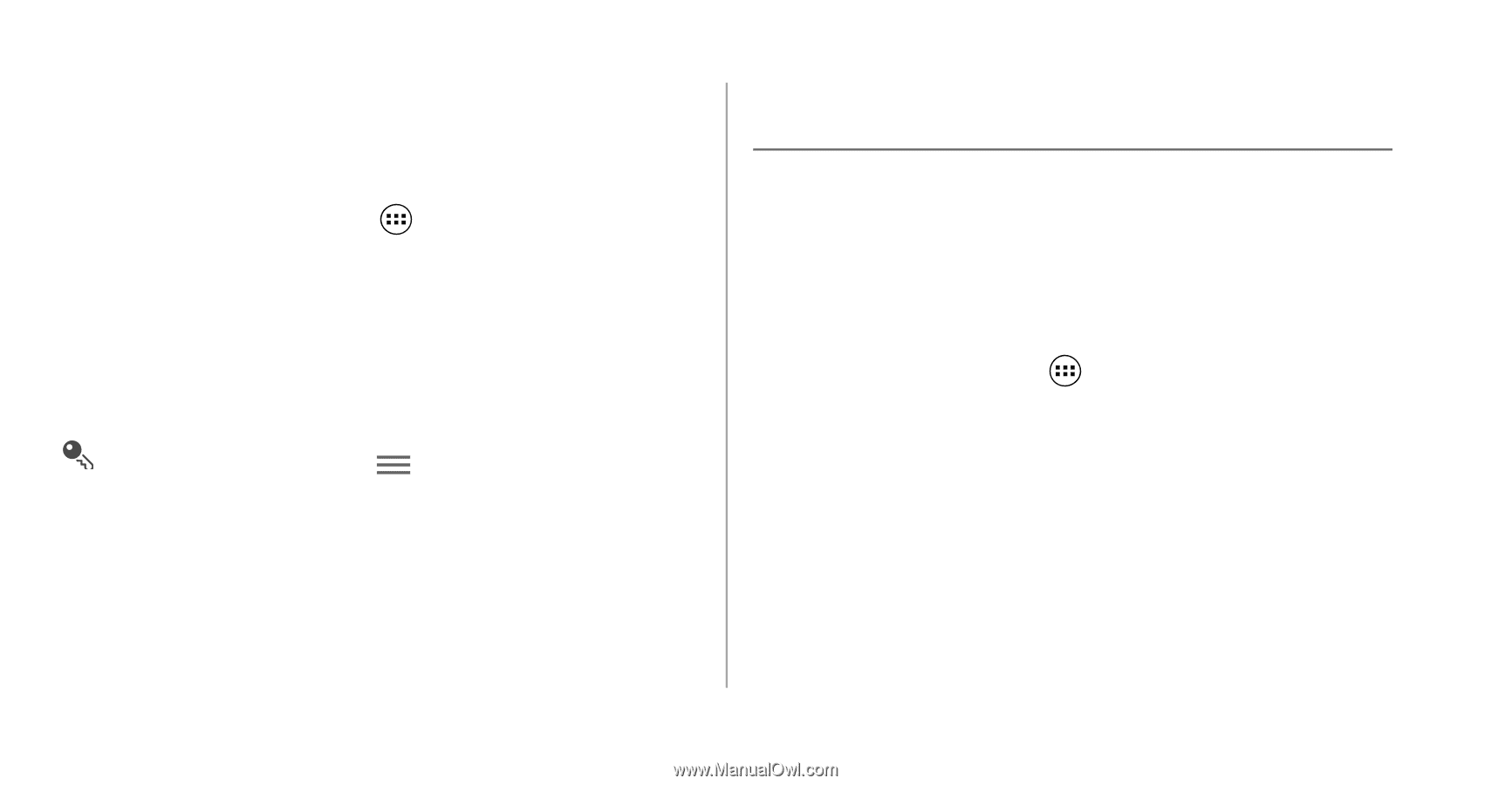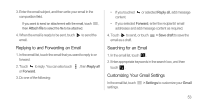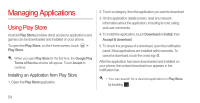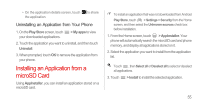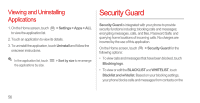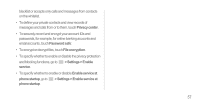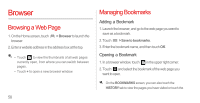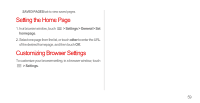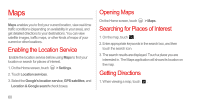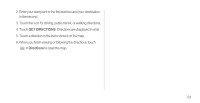Huawei Ascend D1 quad User Guide - Page 61
Viewing and Uninstalling Applications, Security Guard
 |
View all Huawei Ascend D1 quad manuals
Add to My Manuals
Save this manual to your list of manuals |
Page 61 highlights
Viewing and Uninstalling Applications 1. On the Home screen, touch to view the application list. > Settings > Apps > ALL 2. Touch an application to view its details. 3. To uninstall the application, touch Uninstall and follow the onscreen instructions. In the application list, touch the applications by size. > Sort by size to re-arrange Security Guard Security Guard is integrated with your phone to provide security functions including: blocking calls and messages; encrypting messages, calls, and files, Password Safe; and querying home locations of incoming calls. No charges are incurred by the use of this application. On the Home screen, touch following options: > Security Guard for the • To view calls and messages that have been blocked, touch Blocking logs. • To view or edit the BLACKLIST and WHITELIST, touch Blacklist and whitelist. Based on your blocking settings, your phone blocks calls and messages from contacts on the 56