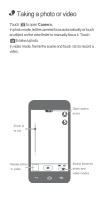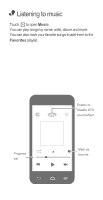Huawei Ascend G510 Quick Start Guide - Page 9
• Taking a photo or video - manual
 |
View all Huawei Ascend G510 manuals
Add to My Manuals
Save this manual to your list of manuals |
Page 9 highlights
• Taking a photo or video Touch to open Camera. In photo mode, let the camera focus automatically or touch an object on the view finder to manually focus it. Touch to take a photo. In video mode, frame the scene and touch to record a video. Zoom in or out Replay photo or video Open option menu A Switch between photo and video modes

•
Taking a photo or video
Touch
to open
Camera
.
In photo mode, let the camera focus automatically or touch
an object on the view finder to manually focus it. Touch
to take a photo.
In video mode, frame the scene and touch
to record a
video.
Open option
menu
Zoom in
or out
Replay photo
or video
A
Switch between
photo and
video modes