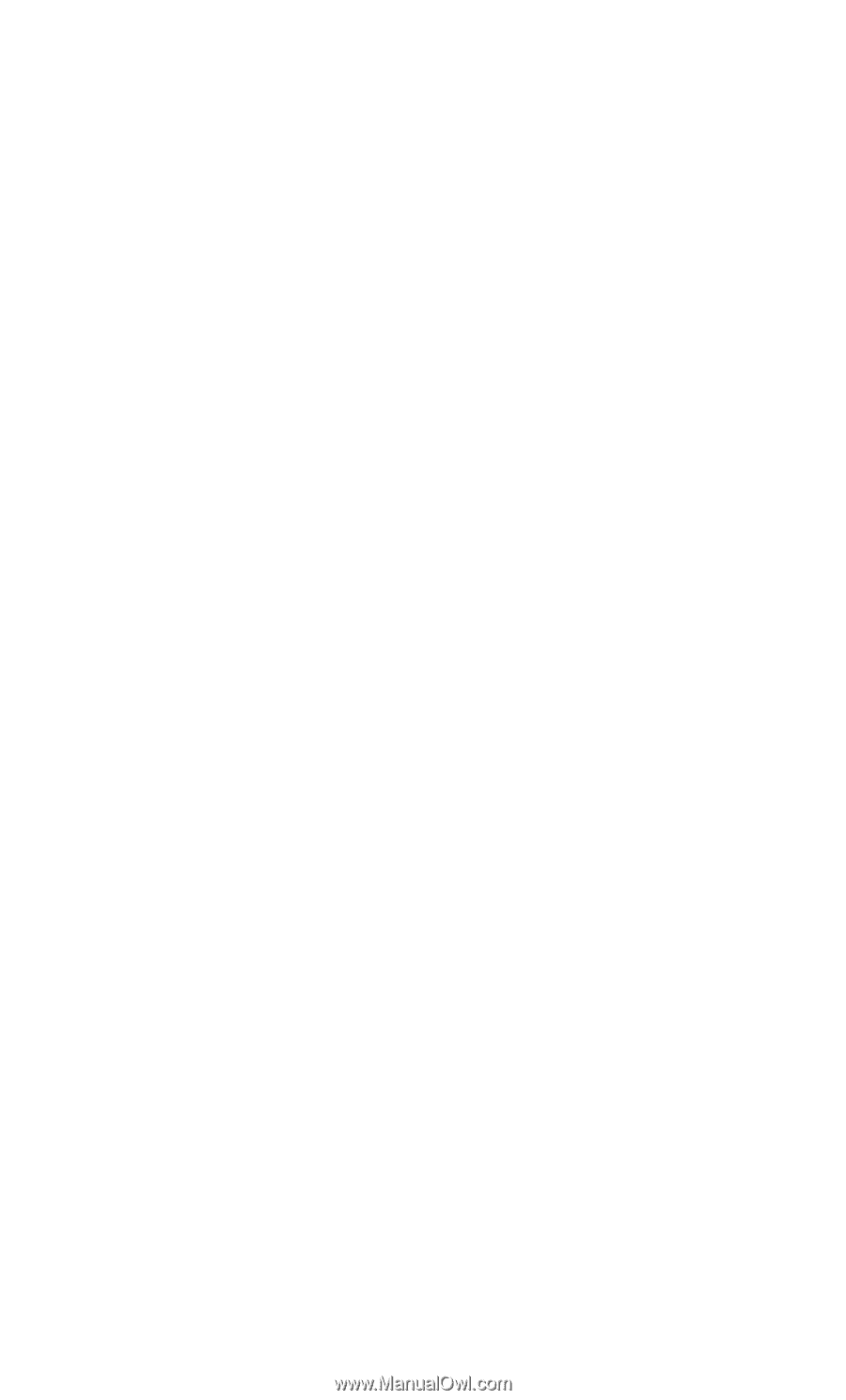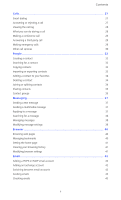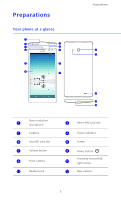Huawei Ascend Mate User Guide - Page 4
Multimedia, Internet connection, Sharing data, File Manager, Managing applications, Backup - device from
 |
View all Huawei Ascend Mate manuals
Add to My Manuals
Save this manual to your list of manuals |
Page 4 highlights
Contents Removing an email account 44 Modifying email account settings 44 Multimedia 45 Camera 45 Gallery 48 Music 50 Internet connection 54 Mobile data connection 54 Setting up a Wi-Fi connection 54 Wi-Fi Direct 55 Sharing your phone's mobile data connection 56 Controlling your data usage 58 Sharing data 60 Bluetooth 60 DLNA 61 Connecting your phone to a computer 61 Connecting your phone to a USB storage device 63 File Manager 65 Creating a folder 65 Searching for a file 65 Copying or cutting a file 65 Compressing or decompressing files 66 Renaming a file 66 Deleting a file 66 Creating a shortcut for a file or folder 66 Checking the memory status 67 Managing applications 68 Downloading applications 68 Installing an application 68 Viewing applications 68 Uninstalling an application 68 Clearing the application cache 69 Backup 70 Backing up data to local storage 70 Restoring data from local storage 70 Google services 71 Gmail 71 Talk 72 iii