Huawei E3331 Setup Guide - Page 4
Pay Monthly, Pay as you go, To disconnect, unplug the dongle. - e3331s
 |
View all Huawei E3331 manuals
Add to My Manuals
Save this manual to your list of manuals |
Page 4 highlights
Select connect automatically check box Click connect In the dropdown box change from connect to the internet to custom and click next For the APN type in the following: Pay Monthly APN: internet User name: (leave blank) Password: (leave blank) Pay as you go APN: web.prontogo.net User name: webgo Password: webgo Click on connect To log onto the E3331 admin pages, open an internet page and go to http://192.168.1.1 To disconnect, unplug the dongle.
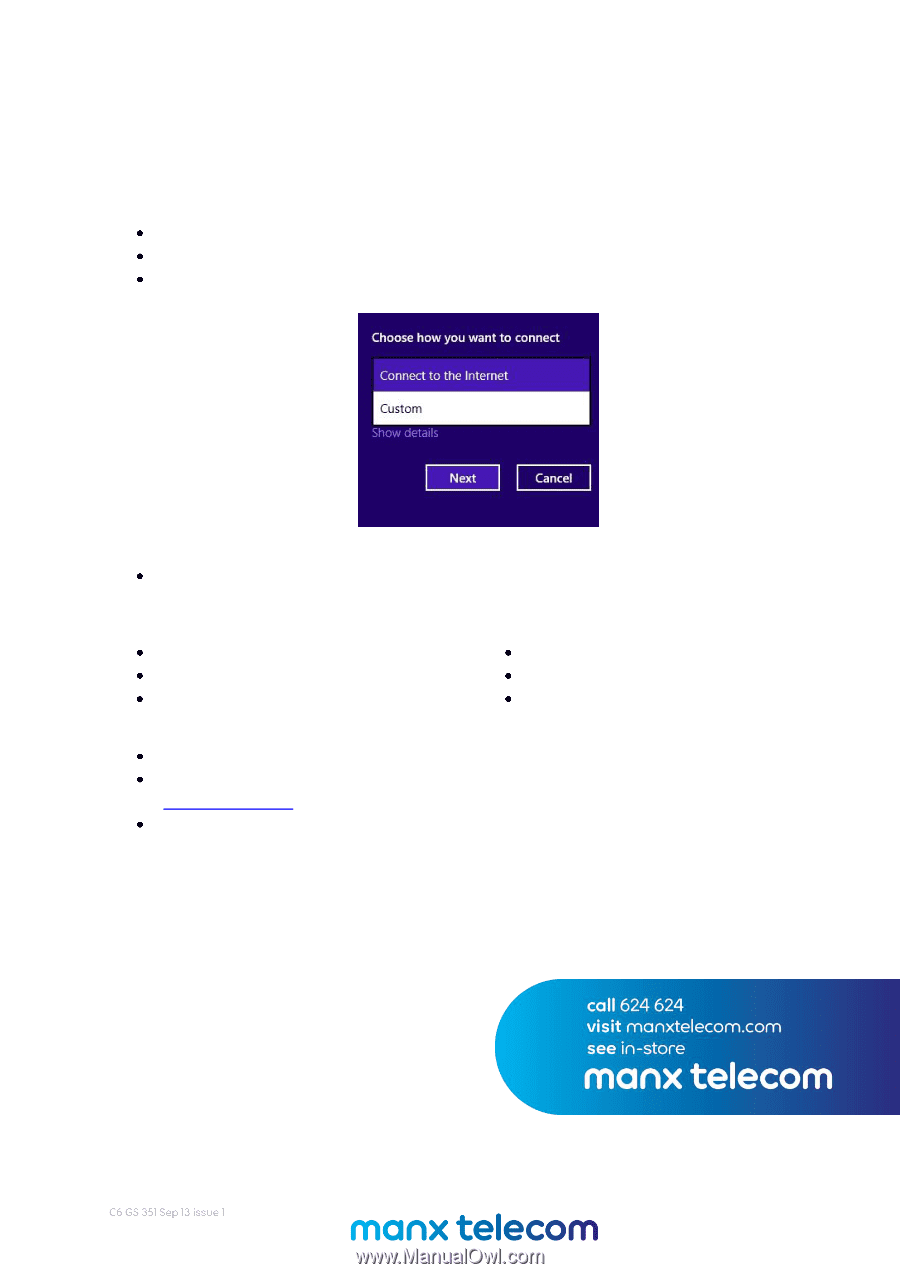
Select connect automatically check box
Click connect
In the dropdown box change from connect to the internet to custom and click next
For the APN type in the following:
Pay Monthly
APN: internet
User name: (leave blank)
Password: (leave blank)
Pay as you go
APN:
web.prontogo.net
User name: webgo
Password:
webgo
Click on connect
To log onto the E3331 admin pages, open an internet page and go to
To disconnect, unplug the dongle.






