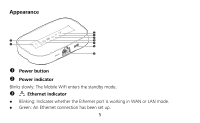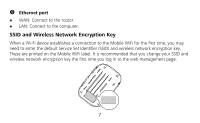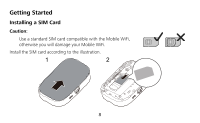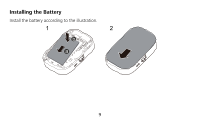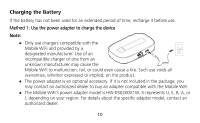Huawei E5151 User Guide - Page 5
Appearance - connect to lan
 |
View all Huawei E5151 manuals
Add to My Manuals
Save this manual to your list of manuals |
Page 5 highlights
Appearance 3 4 5 2 6 1 7 8 9 Power button Power indicator Blinks slowly: The Mobile WiFi enters the standby mode. Ethernet indicator Blinking: Indicates whether the Ethernet port is working in WAN or LAN mode. Green: An Ethernet connection has been set up. 5
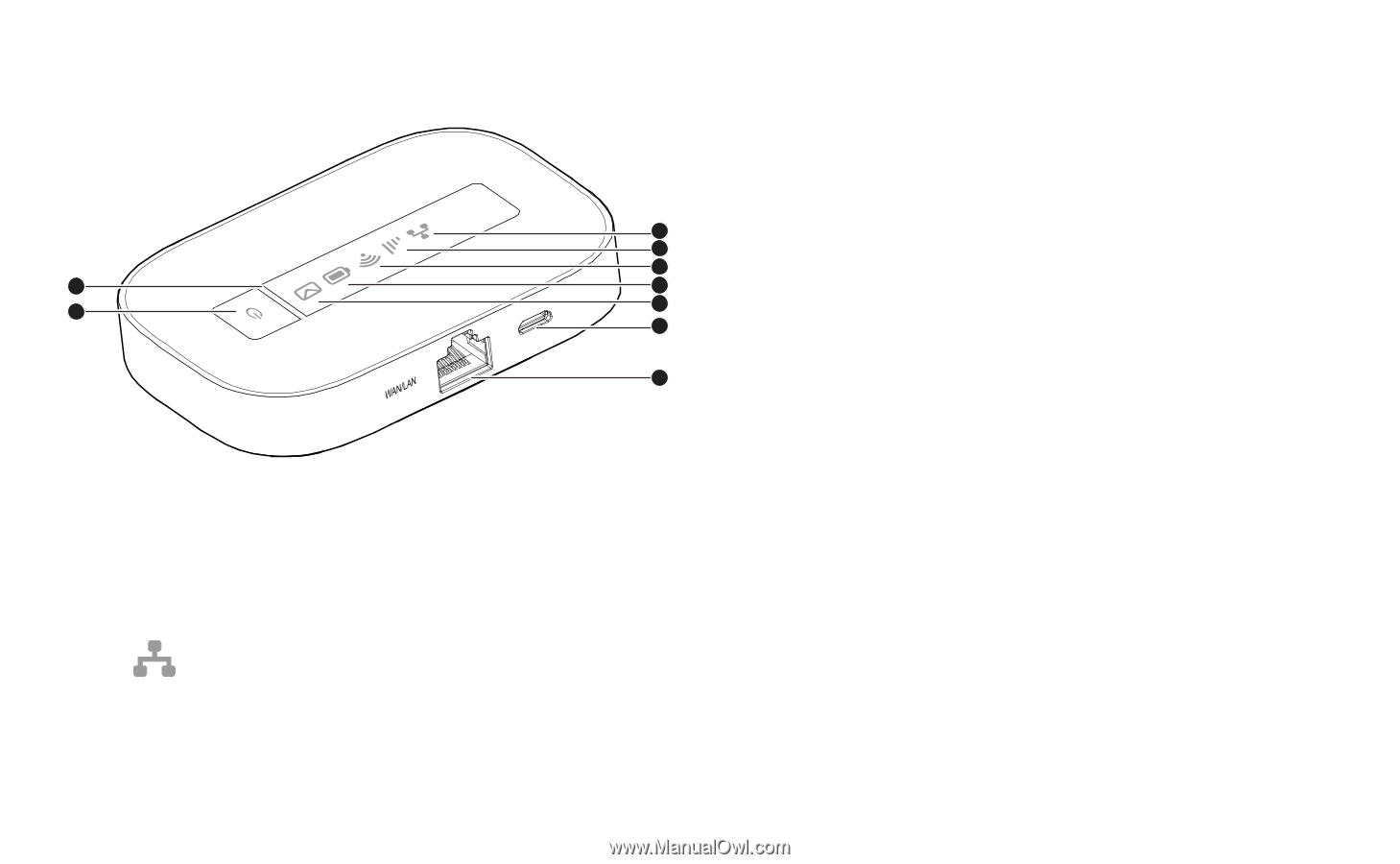
5
Appearance
1
7
8
9
2
3
4
5
6
Power button
Power indicator
Blinks slowly: The Mobile WiFi enters the standby mode.
Ethernet indicator
Blinking: Indicates whether the Ethernet port is working in WAN or LAN mode.
Green: An Ethernet connection has been set up.