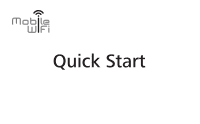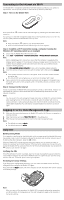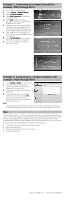Huawei E5220 E5220 Quick Start
Huawei E5220 Manual
 |
View all Huawei E5220 manuals
Add to My Manuals
Save this manual to your list of manuals |
Huawei E5220 manual content summary:
- Huawei E5220 | E5220 Quick Start - Page 1
- Huawei E5220 | E5220 Quick Start - Page 2
can all access the Internet through Mobile WiFi. The specific connection procedure depends on the operating system of the Wi-Fi device or computer. Establish a connection according to your device's specific instructions. To access the Internet through a USB port connection, install the driver - Huawei E5220 | E5220 Quick Start - Page 3
signal No signal Wi-Fi turned on Sufficient battery Charging the battery Low battery New message Inbox full SSID and Wireless Network Encryption Key When a Wi-Fi device establishes a connection to the Mobile WiFi for the first time, you may need to enter the default Service Set Identifier (SSID - Huawei E5220 | E5220 Quick Start - Page 4
Connecting to the Internet via Wi-Fi The Mobile WiFi's management parameters have been preset according to your operator's requirements. You can quickly connect to the Internet by following these steps: Step 1: Turn on the Mobile WiFi Press and hold the turned on. button until the indicators light - Huawei E5220 | E5220 Quick Start - Page 5
the encryption key is required to connect to this wireless network.) Note: Wi-Fi devices, such as an iPhone, iPod touch, PS3 and NDSi, can all access the Internet through the Mobile WiFi. For specific operations, refer to the Wi-Fi device's user manual. Tips When the Mobile WiFi is in use for an