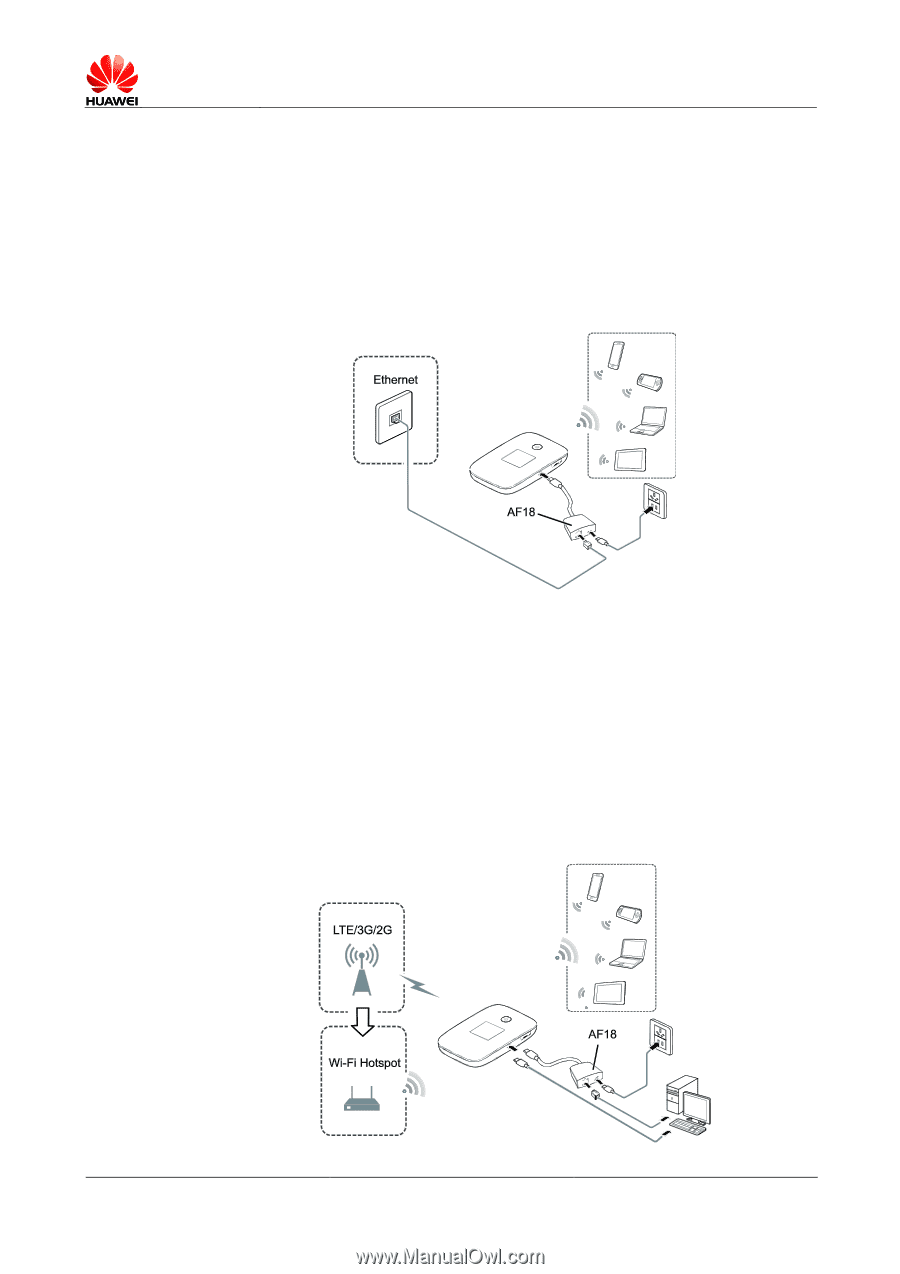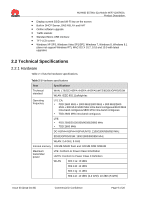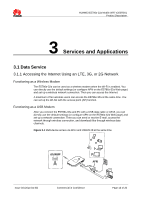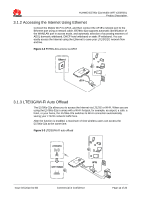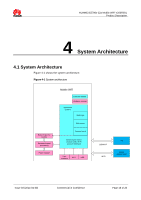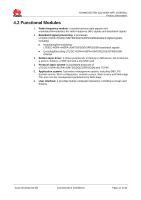Huawei E5786 E5786s-32a Product Description - Page 14
Accessing the Internet Using Ethernet, 1.3 LTE/3G/Wi-Fi Auto Offload
 |
View all Huawei E5786 manuals
Add to My Manuals
Save this manual to your list of manuals |
Page 14 highlights
HUAWEI E5786s-32a Mobile WiFi V200R001 Product Description 3.1.2 Accessing the Internet Using Ethernet Connect the Mobile Wi-Fi to AF18, and then connect the AF18's network port to the Ethernet port using a network cable. E5786s-32a supports automatic identification of the WAN/LAN port in access mode, and automatic selection of accessing manners of ADSL domestic wideband, DHCP hotel wideband or static IP wideband. You can easily access the Internet using the Ethernet to save your LTE/3G/2G network flow and fee. Figure 3-2 E5786s-32a access via AF18 3.1.3 LTE/3G/Wi-Fi Auto Offload The E5786s-32a allows you to access the Internet via LTE/3G or Wi-Fi. When you are using the E5786s-32a in areas with a Wi-Fi hotspot, for example, an airport, a cafe, a hotel, or your home, the E5786s-32a switches to Wi-Fi connection automatically, saving your LTE/3G network traffic fees. After the function is enabled, a maximum of nine wireless users can access the E5786s-32a at the same time. Figure 3-3 LTE/3G/Wi-Fi auto offload Issue 03 (2014-04-30) Commercial in Confidence Page 14 of 20