Huawei EC5805 Quick Start Guide - Page 14
Access the Internet, On Demand, Manual, On Demand, Manual
 |
View all Huawei EC5805 manuals
Add to My Manuals
Save this manual to your list of manuals |
Page 14 highlights
4. Access the Internet After device has been successfully activated as above steps, access the Internet in either the On Demand or Manual mode. The default mode is On Demand. • On Demand: If data transmission is required, the CRICKET CROSSWAVE™ will connect to the Internet automatically. If there is no data transmission over a period of time, the CRICKET CROSSWAVE™ automatically terminates the Internet connection. • Manual: Go to http://192.168.1.1. Select Connection tab and click to dial to the network. 13
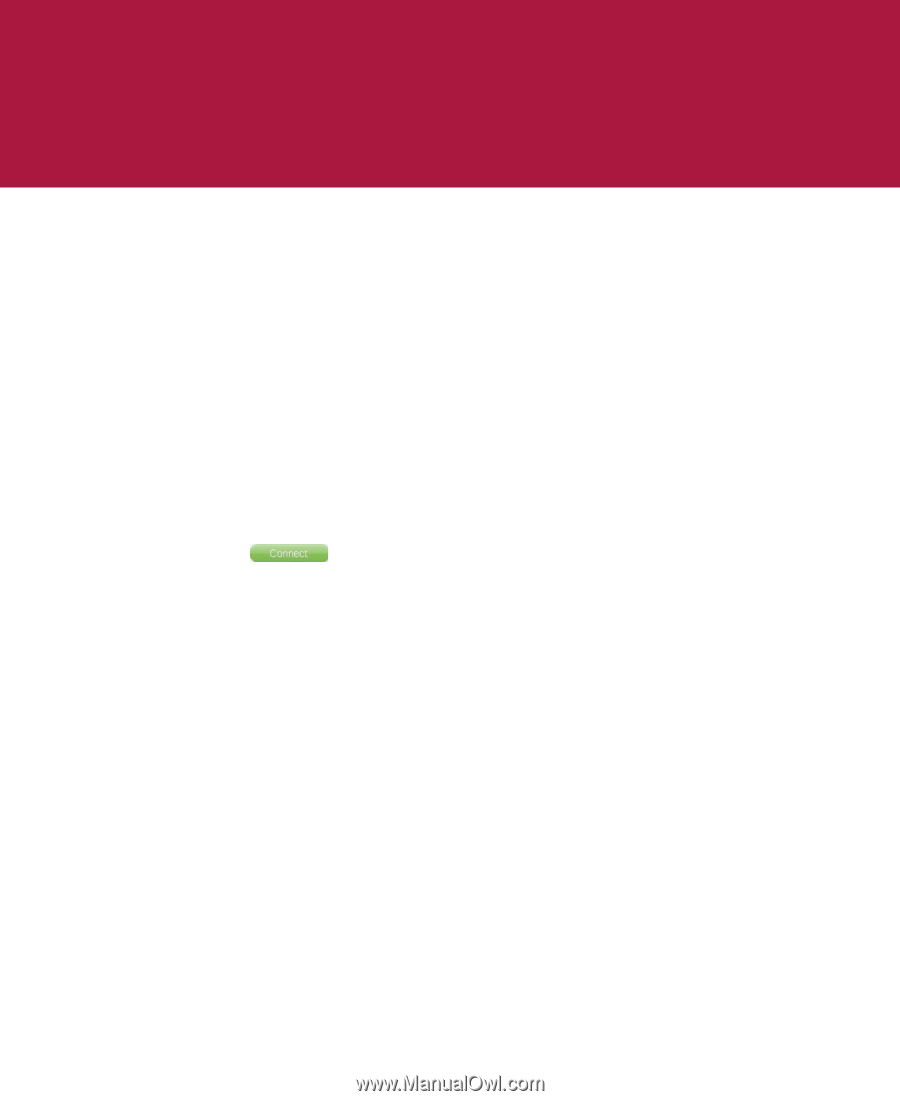
13
4. Access the Internet
After device has been successfully activated as above
steps, access the Internet in either the
On Demand
or
Manual
mode. The default mode is
On Demand
.
•
On Demand:
If data transmission is required, the
CRICKET
CROSSWAVE™
will connect to the Internet automatically. If there
is no data transmission over a period of time, the
CRICKET
CROSSWAVE™
automatically terminates the Internet connection.
•
Manual:
Go to http://192.168.1.1. Select
Connection
tab and click
to dial to the network.














