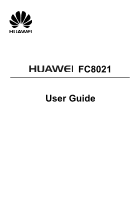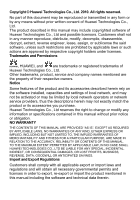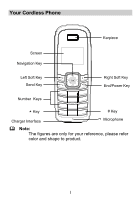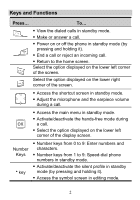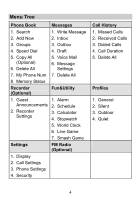Huawei FC8021 User Guide
Huawei FC8021 Manual
 |
View all Huawei FC8021 manuals
Add to My Manuals
Save this manual to your list of manuals |
Huawei FC8021 manual content summary:
- Huawei FC8021 | User Guide - Page 1
FC8021 User Guide - Huawei FC8021 | User Guide - Page 2
or network service providers, thus the descriptions herein may not exactly match the product or its accessories you purchase. Huawei Technologies Co., , RELIABILITY OR CONTENTS OF THIS MANUAL. TO THE MAXIMUM EXTENT PERMITTED BY APPLICABLE LAW, IN NO CASE SHALL HUAWEI TECHNOLOGIES CO., LTD BE LIABLE - Huawei FC8021 | User Guide - Page 3
Your Cordless Phone Earpiece Screen Navigation Key Left Soft Key Send Key Right Soft Key End/Power Key Number Keys Key # Key Charger Interface Microphone Note: The figures are only for your reference, please refer color and shape to product. 1 - Huawei FC8021 | User Guide - Page 4
Keys and Functions Press... To... View the dialed calls in standby mode. Make or answer a call. Power on or off the phone in standby mode (by pressing and holding it). End a call or reject an incoming call. Return to the home screen. Select the option displayed on the lower left corner - Huawei FC8021 | User Guide - Page 5
Press... To... # key Lock the keypad in standby mode (by pressing and holding it). Switch between different input modes in editing mode. Screen Icons Icon Description Network signal strength Calling Icon Description Battery power level Alarm clock is on Message received Memory for - Huawei FC8021 | User Guide - Page 6
Menu Tree Phone Book Messages 1. Search 1. Write Message 2. Add New 2. Inbox 3. Groups 3. Outbox 4. Speed Dial 4. Draft 5. Copy All (Optional) 6. Delete All 5. Voice Mail 6. Message Settings 7. My Phone Num 7. Delete All 8. Memory Status Recorder (Optional) Fun&Utility 1. Guest 1. - Huawei FC8021 | User Guide - Page 7
Installing the UIM Card (Optional) and Battery Consult the network operator if a UIM card is needed. Make sure that the golden area on the UIM card is facing downwards and the cut-off edge is correctly fit to that of the card holder. Charging the Battery Charging the battery in either of the - Huawei FC8021 | User Guide - Page 8
Note: Remove the battery if the phone is left unused for a long period. If the battery has not been used for a long time or the battery is exhausted, the screen of the phone may not function when you charge the battery again. This is normal. After the battery is being charged for a while, you - Huawei FC8021 | User Guide - Page 9
to dial this number. Select a contact from the phonebook and press to call this contact. When the phone is locked, enter the lock code to unlock the phone first; otherwise, you can only make emergency calls or answer calls. Answering a Call When there is an incoming call, you can press or - Huawei FC8021 | User Guide - Page 10
standby mode, press keypad. and the * key to unlock the When the keyguard function is enabled, if there is you need to enter the PUK code to unlock the UIM card. Both the PIN and PUK are delivered with the UIM card. For details, consult your service provider. Changing the Text Input Modes The - Huawei FC8021 | User Guide - Page 11
Entering English (eZiEn) In "eZiEn" mode, do the follows to enter the English letters: 1. Press each desired key once corresponding to the sequence of the word. Then the phone displays the commonly used words according to the numeric sequence of key presses. 2. Press the Up or Down key to scroll to - Huawei FC8021 | User Guide - Page 12
Using the Voice Caller ID Function (Optional) You can use the Voice Caller ID function so that you can hear a voice caller ID when there is an incoming call. 1. Choose Menu > Settings > Call Settings > Voice Caller ID. 2. Press the Up or Down key to enable or disable the Voice Caller ID function. - Huawei FC8021 | User Guide - Page 13
key to enable or disable the Recording Monitoring function. Warnings and Precautions This section contains important information pertaining to the operating instructions of your device. It also contains information about how to use the device safely. Read this information carefully before using your - Huawei FC8021 | User Guide - Page 14
the performance of hearing aids. For any such problems, consult your service provider. Potentially Explosive Atmosphere Power off your device in any area with a potentially explosive atmosphere, and comply with all signs and instructions. Areas that may have potentially explosive atmospheres include - Huawei FC8021 | User Guide - Page 15
, consult the vehicle manufacturer. In a motor vehicle, do not place the device over the air bag or in the air bag deployment area. Otherwise, the device may hurt you owing to the strong force when the air bag inflates. Do not use your device while flying in an aircraft. Power off your device - Huawei FC8021 | User Guide - Page 16
Keep the ambient temperature between 0°C and 45°C while the device is being charged. Keep the ambient temperature between -10°C to 55°C for using the device powered by a battery. Safety of Children Comply with all precautions with regard to children's safety. Letting the child play with your - Huawei FC8021 | User Guide - Page 17
. Danger of explosion if battery is incorrectly replaced. Recycle or dispose of used batteries according to the local regulations or reference instruction supplied with your device. Cleaning and Maintenance The device, battery, and charger are not water-resistant. Keep them dry. Protect the - Huawei FC8021 | User Guide - Page 18
is invalid and the manufacturer is not liable to pay for the damage. Emergency Call You can use your device for emergency calls in the service area. The connection, however, can not be guaranteed in all conditions. You should not rely solely on the device for essential communications. Certification - Huawei FC8021 | User Guide - Page 19
of their life. For more detailed information about the recycling of the device or batteries, contact your local city office, the household waste disposal service, or the retail store where you purchased this device. The disposal of this device is subject to the Waste from Electrical and Electronic - Huawei FC8021 | User Guide - Page 20
.huaweidevice.com/certification. You are recommended to visit the Web site regularly for up-to-date information. EU Regulatory Conformance Hereby, Huawei Technologies Co., Ltd. declares that this device is in compliance with the essential requirements and other relevant provisions of Directive 1999
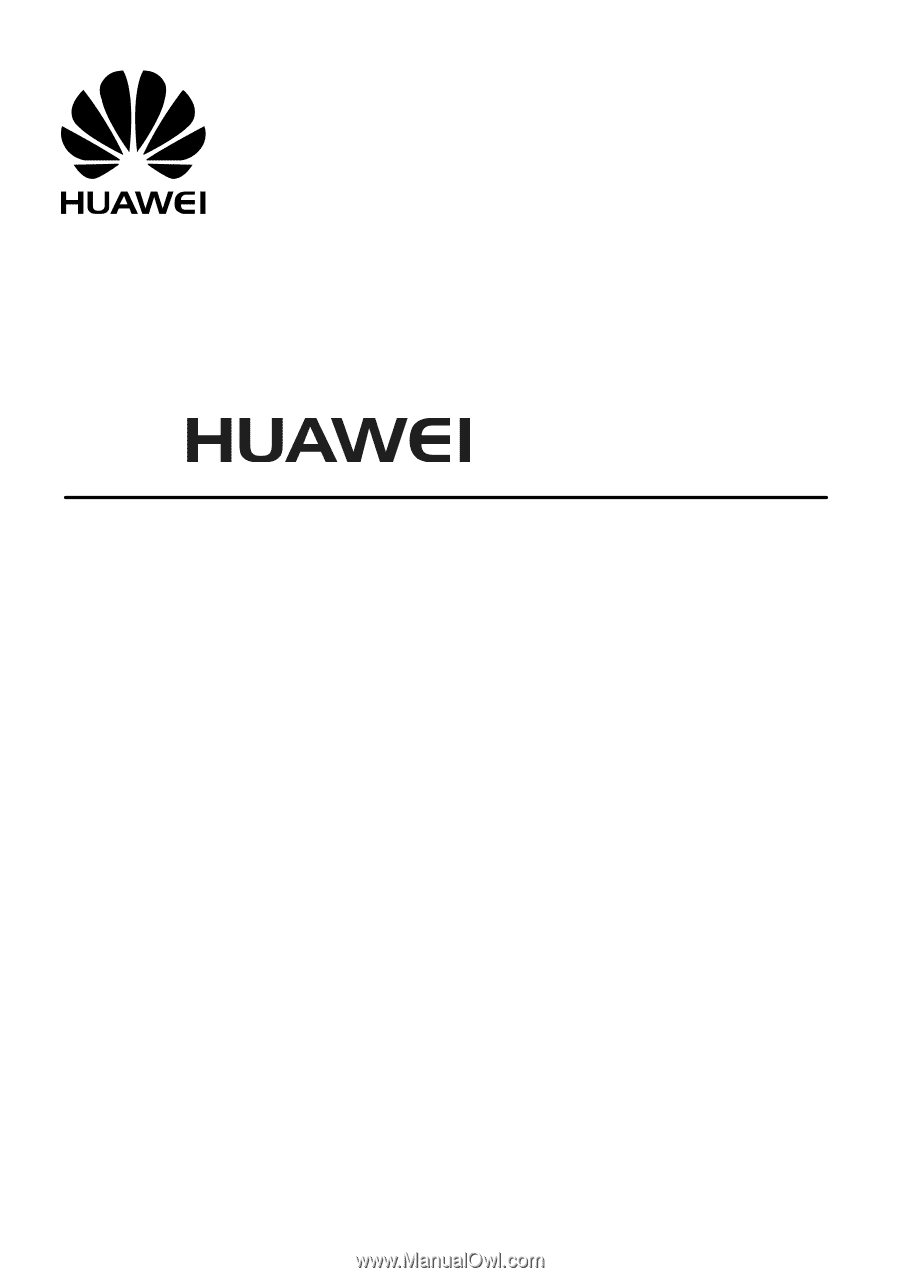
FC8021
User Guide