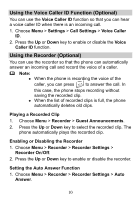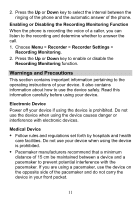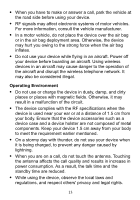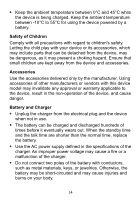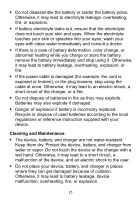Huawei FC8021 User Guide - Page 13
Warnings and Precautions
 |
View all Huawei FC8021 manuals
Add to My Manuals
Save this manual to your list of manuals |
Page 13 highlights
2. Press the Up or Down key to select the interval between the ringing of the phone and the automatic answer of the phone. Enabling or Disabling the Recording Monitoring Function When the phone is recording the voice of a caller, you can listen to the recording and determine whether to answer the call. 1. Choose Menu > Recorder > Recorder Settings > Recording Monitoring. 2. Press the Up or Down key to enable or disable the Recording Monitoring function. Warnings and Precautions This section contains important information pertaining to the operating instructions of your device. It also contains information about how to use the device safely. Read this information carefully before using your device. Electronic Device Power off your device if using the device is prohibited. Do not use the device when using the device causes danger or interference with electronic devices. Medical Device Follow rules and regulations set forth by hospitals and health care facilities. Do not use your device when using the device is prohibited. Pacemaker manufacturers recommend that a minimum distance of 15 cm be maintained between a device and a pacemaker to prevent potential interference with the pacemaker. If you are using a pacemaker, use the device on the opposite side of the pacemaker and do not carry the device in your front pocket. 11