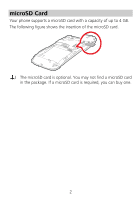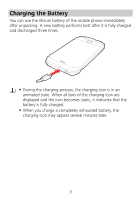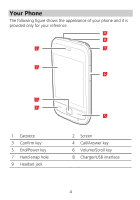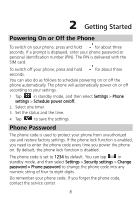Huawei G7010 User Manual - Page 12
Using the Function Menu, Icons
 |
View all Huawei G7010 manuals
Add to My Manuals
Save this manual to your list of manuals |
Page 12 highlights
Using the Function Menu In standby mode, tap to display function menus. Tap to display the selected menu, and tap the previous menu. to return to Icons The following table includes most of the commonly used icons. Icon Signal strength Indicates Battery power level GPRS A new multimedia message (MMS) is incoming. New multimedia message New text message (SMS) The phone is in roaming state. The screen and the keypad are locked. An alarm is enabled. The Bluetooth is enabled. The Divert all voice calls function is enabled. The earphone is plugged in. The alert type is Ring only. The alert type is Silence. The alert type is Vib. only. The alert type is Vib. and ring. The alert type is Vib. then ring. 7
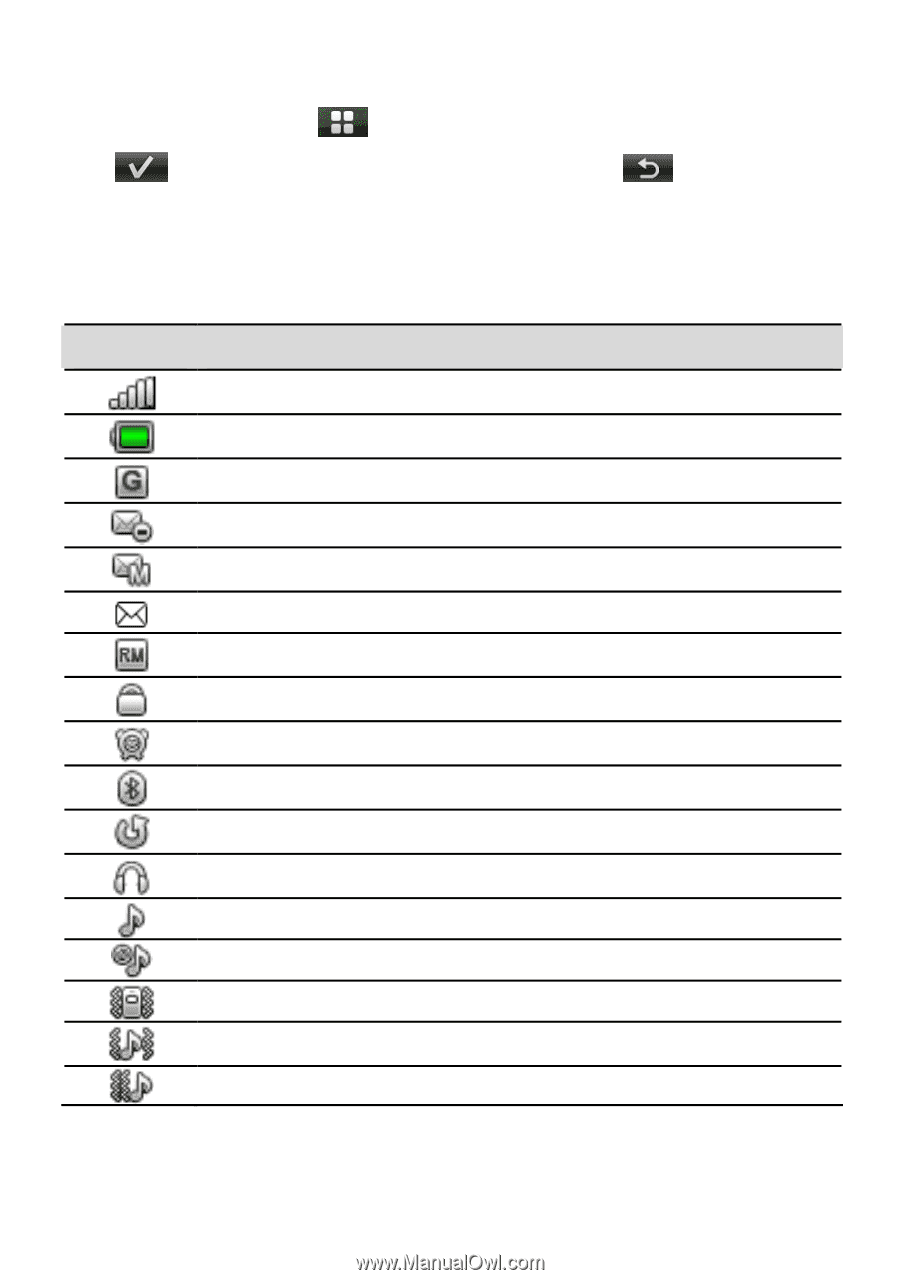
7
Using the Function Menu
In standby mode, tap
to display function menus.
Tap
to display the selected menu, and tap
to return to
the previous menu.
Icons
The following table includes most of the commonly used icons.
Icon
Indicates
Signal strength
Battery power level
GPRS
A new multimedia message (MMS) is incoming.
New multimedia message
New text message (SMS)
The phone is in roaming state.
The screen and the keypad are locked.
An alarm is enabled.
The Bluetooth is enabled.
The
Divert all voice calls
function is enabled.
The earphone is plugged in.
The alert type is
Ring only
.
The alert type is
Silence
.
The alert type is
Vib. only
.
The alert type is
Vib. and ring
.
The alert type is
Vib. then ring
.