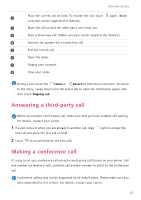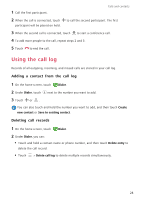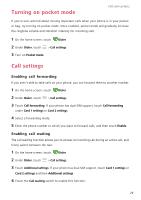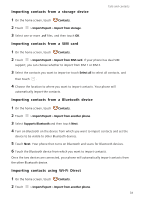Huawei Honor5X HONOR 5X User Guide KIW-L24 01 English - Page 32
Answering a third-party call, Making a conference call
 |
View all Huawei Honor5X manuals
Add to My Manuals
Save this manual to your list of manuals |
Page 32 highlights
Calls and contacts Place the current call on hold. To resume the call, touch again. (Make 1 sure your carrier supports this feature.) 2 Mute the call so that the other party can't hear you. 3 Start a three-way call. (Make sure your carrier supports this feature.) 4 Activate the speaker for a hands-free call. 5 End the current call. 6 Open the dialer. 7 Display your contacts. 8 View your notes. During a call, touch the Home or Return to hide the in-call menu. To return to the menu, swipe down from the status bar to open the notification panel, and then touch Ongoing call. Answering a third-party call Before you answer a third-party call, make sure that you have enabled call waiting. For details, contact your carrier. 1 If a call comes in when you are already in another call, drag new call and place the first call on hold. right to answer the 2 Touch to switch between the two calls. Making a conference call It's easy to set up a conference call using the multi-party call feature on your phone. Call one number (or receive a call), and then call another number to add it to the conference call. Conference calling may not be supported by all mobile plans. Please make sure you have subscribed to this service. For details, contact your carrier. 27