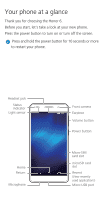Huawei Honor6 Quick Start Guide - Page 6
Messaging
 |
View all Huawei Honor6 manuals
Add to My Manuals
Save this manual to your list of manuals |
Page 6 highlights
Messaging Touch to open Message. Attaching a file to a text message converts the message into a multimedia message. You can save photos, audio clips, or videos from received multimedia messages. When you are typing, flick down from the status bar to open the notification panel, and touch method. to switch the input Attach a file

Messaging
Touch
to open
Message
.
Attaching a file to a text message converts the message into
a multimedia message. You can save photos, audio clips, or
videos from received multimedia messages.
When you are typing, flick down from the status bar to open
the notification panel, and touch
to switch the input
method.
Attach a file