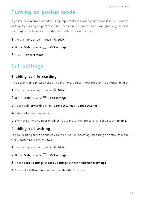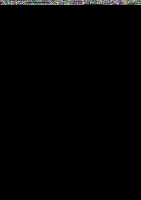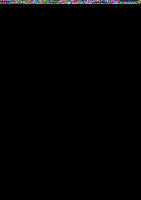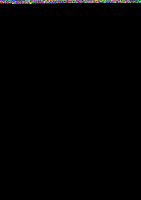Huawei Honor7 User Guide - Page 43
Sending, messages, emails, contact, group, Deleting
 |
View all Huawei Honor7 manuals
Add to My Manuals
Save this manual to your list of manuals |
Page 43 highlights
• Touch Remove members to remove members from the group. • Touch Delete group to delete the group • Touch Rename to edit the group lame. Calls and contacts Sending messages or emails to a contact group 1 On the home screen, touch 0 Contacts. 2 Touch Groups and select the contact group you Walt to message or email. 3 Touch 9to se -:d a message or touch El to send an email. Deleting a contact group 1 On the home screen, touch 0 Contacts. 2 Touch Groups. 3 Touch and hold the contact group you wait to delete, and then touch Delete. 4 Touch Delete. Deleting a contact group will not remove the contacts in the group from your phone. 39
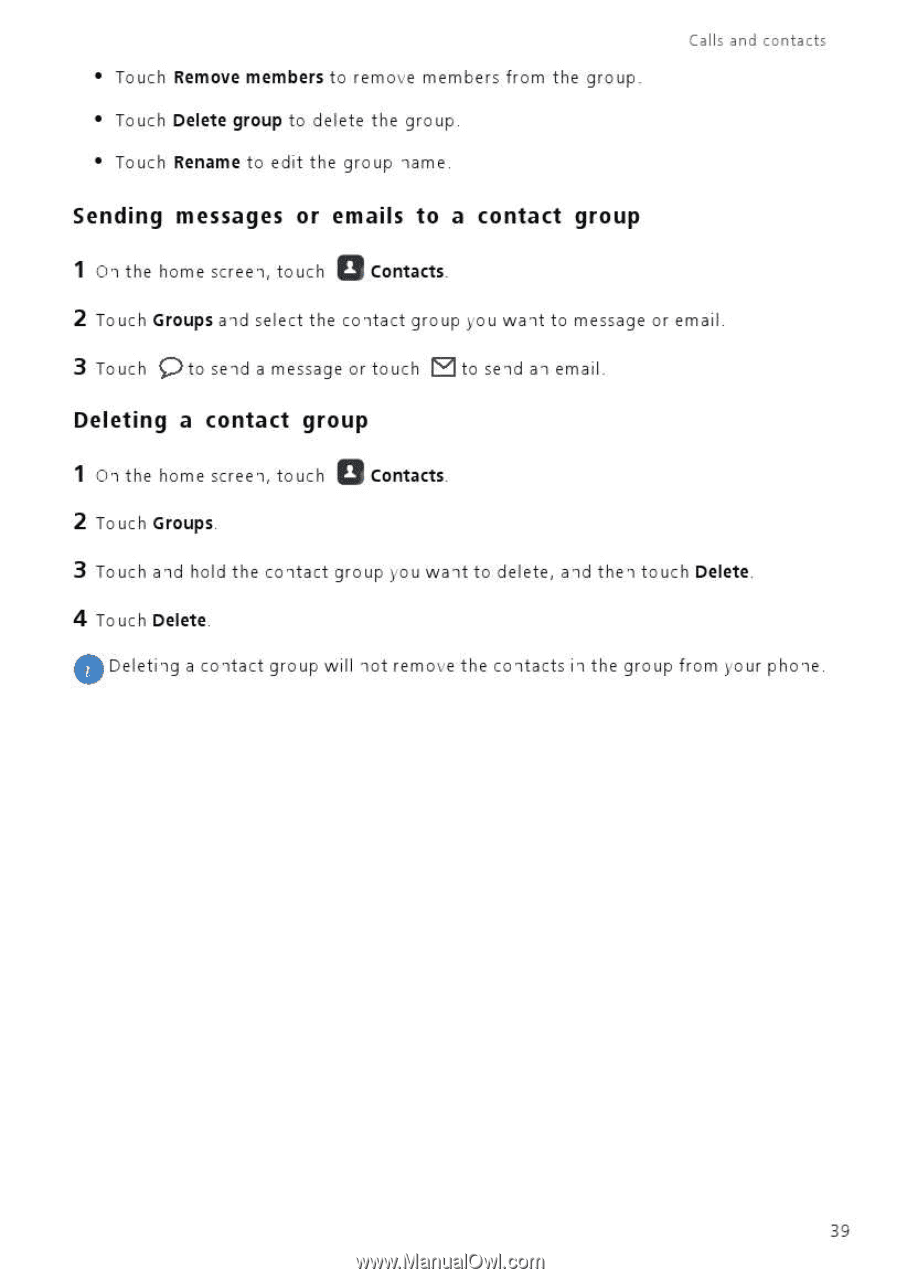
Calls
and
contacts
•
Touch
Remove
members
to
remove
members
from
the
group.
•
Touch
Delete
group
to
delete
the
group
•
Touch
Rename
to
edit
the
group
lame.
Sending
messages
or
emails
to
a
contact
group
1
On
the
home
screen,
touch
0
Contacts.
2
Touch
Groups
and
select
the
contact
group
you
Walt
to
message
or
email.
3
Touch
9to
se
-:d
a
message
or
touch
El
to
send
an
email
.
Deleting
a
contact
group
1
On
the
home
screen,
touch
0
Contacts.
2
Touch
Groups.
3
Touch
and
hold
the
contact
group
you
wait
to
delete,
and
then
touch
Delete.
4
Touch
Delete.
Deleting
a
contact
group
will
not
remove
the
contacts
in
the
group
from
your
phone.
39