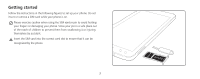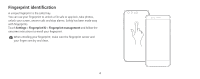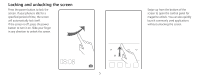Huawei Honor8 HONOR 8 Quick Start Guide FRD-L04 01 English&Spanish - Page 9
Internet connection
 |
View all Huawei Honor8 manuals
Add to My Manuals
Save this manual to your list of manuals |
Page 9 highlights
Internet connection You can access the Internet over Wi-Fi or a mobile data network. Swipe down from the status bar to open the notification panel. Touch to turn on mobile data. Touch and hold to go to the Wi-Fi settings screen. Turn on Wi-Fi and connect to a Wi-Fi network. Turn off mobile data when you don't need it to reduce your mobile data usage. 8

8
Internet connection
You can access the Internet over Wi-Fi
or a mobile data network.
Swipe down from the status bar to
open the notification panel.
Touch
to turn on mobile data.
Touch and hold
to go to the Wi-Fi
settings screen. Turn on Wi-Fi and
connect to a Wi-Fi network.
Turn off mobile data when you
don't need it to reduce your
mobile data usage.