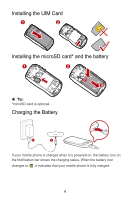Huawei IDEOS X3 Quick Start Guide
Huawei IDEOS X3 Manual
 |
View all Huawei IDEOS X3 manuals
Add to My Manuals
Save this manual to your list of manuals |
Huawei IDEOS X3 manual content summary:
- Huawei IDEOS X3 | Quick Start Guide - Page 1
Quick Start Guide - Huawei IDEOS X3 | Quick Start Guide - Page 2
-Fi tether or Bluetooth, set passwords for these services to prevent unauthorized access. When these services are not in use, turn them off. • Install or upgrade device security software and regularly scan for viruses. • Be sure to obtain third-party applications from a legitimate source. Downloaded - Huawei IDEOS X3 | Quick Start Guide - Page 3
What is in Your Box • Mobile phone • Charger • USB cable • Headset • Quick Start Guide • Battery Phone at a Glance ■ Note: All the pictures in this guide are for your reference only. The actual appearance and display features depend on the mobile phone you purchase. Menu Back Send Navigation - Huawei IDEOS X3 | Quick Start Guide - Page 4
. • Touch to return to the Home screen. • Touch and hold to show the most recently used applications. • Touch to open Google search for searching your mobile phone and the web. • Touch and hold to open Google search by voice. • Press to make or answer a call. • Press to go to the Call log - Huawei IDEOS X3 | Quick Start Guide - Page 5
Card 1 2 Installing the microSD card* and the battery 1 2 ★ Tip: *microSD card is optional. Charging the Battery If your mobile phone is charged when it is powered on, the battery icon on the Notification bar shows the charging status. When the battery icon changes to , it indicates that your - Huawei IDEOS X3 | Quick Start Guide - Page 6
(when connected to charger). Red: Battery low. Powering On Your Mobile Phone Press . The first time you power on your phone, you will be asked to sign in to your account and set up your mobile phone. Powering Off Your Mobile Phone 1. Press and hold to open the Phone options menu. 2. Touch Power off - Huawei IDEOS X3 | Quick Start Guide - Page 7
the left or right dots to switch between the screen. Touch to open the Browser. Touch to view all your applications. Touch to open the Phone application. Viewing Other Parts of the Home Screen 10:23 Flick your finger left or right across the Home screen. Touch a thumbnail to open the - Huawei IDEOS X3 | Quick Start Guide - Page 8
Locking the Screen • When your mobile phone is on, press to lock the screen. When the screen is locked, you can still receive messages and calls. • If your mobile is idle for a while, the screen will lock automatically. Unlocking the Screen 1. Press to wake up the screen. 2. Drag the lock icon from - Huawei IDEOS X3 | Quick Start Guide - Page 9
3. Enter the contact's name, and then add detailed information such as phone number or address. 4. When you are finished, touch Done to save the contact information . Making a Call To make a call, you can use the Phone application, or select a number from Contacts or Call log. When you are - Huawei IDEOS X3 | Quick Start Guide - Page 10
Answering an Incoming Call Drag the to the right to answer the call. Rejecting an Incoming Call Drag the to the left to reject the call. Displaying the Keyboard Panel To enter text, use the onscreen keyboard. Some applications open the keyboard automatically. In others, touch a text field to open - Huawei IDEOS X3 | Quick Start Guide - Page 11
phone is now in multimedia message mode. • Touch Attach to add a picture, music, or video file. 5. When the message is ready to be sent, touch Send. Getting Connected Turning on the Data Service 1. Touch > Settings. 2. Touch Wireless & networks > Mobile networks. 3. Select the Data enabled check - Huawei IDEOS X3 | Quick Start Guide - Page 12
it. Sharing Your Phone's Data Connection as a Portable Wi-Fi Hotspot 1. Touch > Settings. 2. Touch Wireless & networks > Tethering & portable hotspot. the known or open Wi-Fi networks and the mobile networks are present at the same time, your phone will preferably select a Wi-Fi network for internet - Huawei IDEOS X3 | Quick Start Guide - Page 13
mobile phone's microSD card. Managing Your Mobile Phone To configure your mobile phone, touch > Settings. Changing the Phone Ringtone 1. On the Settings screen, touch Sound > Phone wallpaper. Taking Photos and Recording Videos The camera is a combination of camera and camcorder that you can use to - Huawei IDEOS X3 | Quick Start Guide - Page 14
Capture Screen Thumbnail of last photo. Touch to preview the photos or videos. Drag up to record videos, drag down to take photos. Touch to take a photo. Taking a Photo Touch to customize the camera settings. 1. Open your camera and switch to the camera mode. 2. If necessary, change the camera - Huawei IDEOS X3 | Quick Start Guide - Page 15
song you want to play. Using Market Android Market provides direct access to applications and games which you can download and install on your phone. Opening Market 1. Touch > Market. 2. When you open Market for the first time, the Android Market Terms of Service window will appear. Touch Accept to - Huawei IDEOS X3 | Quick Start Guide - Page 16
your mobile phone, the content download icon appears in the notification bar. ■ Note: Availability of Google applications, services, and features may vary according to your country or carrier. Please follow the local laws and regulations to use them. Restoring Factory Data If you reset your phone to - Huawei IDEOS X3 | Quick Start Guide - Page 17
How do I set the unlock pattern? Touch > Settings > Location & security > Set up screen lock > Pattern. How can I change the keyboard mode? Touch and hold the area where you write text - Huawei IDEOS X3 | Quick Start Guide - Page 18
potentially explosive atmosphere, and comply with all signs and instructions. Areas that may have potentially explosive atmospheres include the areas even deaths. Do not power on your device at refueling points such as service stations. Comply with restrictions on the use of radio equipment in fuel - Huawei IDEOS X3 | Quick Start Guide - Page 19
in a malfunction of the circuit. • The device complies with the RF specifications when the device is used near your ear or at a distance of 1.0 cm from your body. Ensure that the device accessories such as a device case and a device holster are not composed of metal components. Keep your device - Huawei IDEOS X3 | Quick Start Guide - Page 20
your dealer for information about the availability of approved batteries, chargers, and accessories in your area. Battery and Charger • Unplug the charger shorter than the normal time, replace the battery. • Use the AC power supply defined in the specifications of the charger. An improper power - Huawei IDEOS X3 | Quick Start Guide - Page 21
to fire, explosion or other hazard. • Avoid dropping the device or battery. If the device or battery is dropped, especially on a hard surface, and the user suspects damage, take it to a qualified service center for inspection. • Improper battery use may result in a fire, explosion or other hazard - Huawei IDEOS X3 | Quick Start Guide - Page 22
is lower than 0°C, performance of the battery is affected. • Do not place hard objects, do not touch or try to remove the broken part. In this case, stop using the device immediately, and then contact an authorized service for all users, regardless of age and health. The Specific Absorption Rate - Huawei IDEOS X3 | Quick Start Guide - Page 23
value reported to the FCC and IC for this device type when tested for use at the ear is accordance with the instructions, may cause equipment off and on, the user is encouraged to try to or an experienced radio/TV technician for help. This device complies with Part 15 Huawei Technologies Co., Ltd. - Huawei IDEOS X3 | Quick Start Guide - Page 24
network operators or network service providers. Thus the descriptions herein may not match exactly the product or its accessories you purchase. Huawei Technologies Co., Ltd. reserves the right to change or modify any information or specifications contained in this manual without prior notice and - Huawei IDEOS X3 | Quick Start Guide - Page 25
, images, videos, or software. Customers shall bear the risk for any and all effects, including incompatibility between the software and this product, which result from installing software or uploading or downloading the third-party works. This product uses the open-source Android™ platform. Huawei - Huawei IDEOS X3 | Quick Start Guide - Page 26
SUCH A LIMITATION) OF HUAWEI TECHNOLOGIES CO., LTD. ARISING Customers shall comply with all applicable export or import laws and regulations and be responsible to obtain all necessary governmental permits and licenses in order to export, re-export or import the product mentioned in this manual - Huawei IDEOS X3 | Quick Start Guide - Page 27
V100R001_02 31010EPW

Quick Start Guide