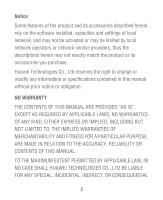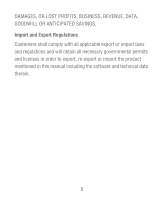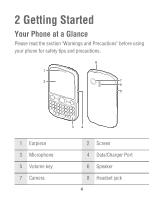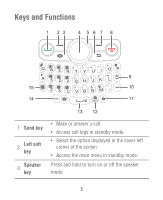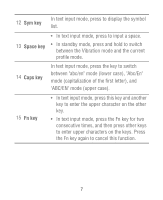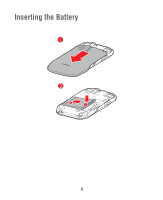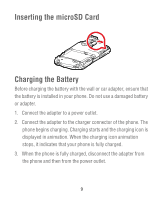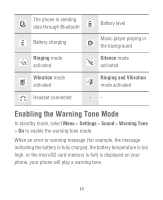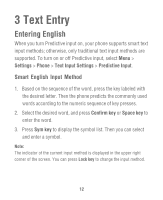Huawei M635 User Guide - Page 9
Sym key, Space key, Caps key, Fn key, key to enter the upper character on the other - case
 |
View all Huawei M635 manuals
Add to My Manuals
Save this manual to your list of manuals |
Page 9 highlights
12 Sym key In text input mode, press to display the symbol list. 13 Space key • In text input mode, press to input a space. • In standby mode, press and hold to switch between the Vibration mode and the current profile mode. 14 Caps key In text input mode, press the key to switch between "abc/en" mode (lower case), "Abc/En" mode (capitalization of the first letter), and "ABC/EN" mode (upper case). 15 Fn key • In text input mode, press this key and another key to enter the upper character on the other key. • In text input mode, press the Fn key for two consecutive times, and then press other keys to enter upper characters on the keys. Press the Fn key again to cancel this function. 7

7
12
Sym key
In text input mode, press to display the symbol
list.
13
Space key
•
In text input mode, press to input a space.
•
In standby mode, press and hold to switch
between the Vibration mode and the current
profile mode.
14
Caps key
In text input mode, press the key to switch
between "abc/en" mode (lower case), "Abc/En"
mode (capitalization of the first letter), and
"ABC/EN" mode (upper case).
15
Fn key
•
In text input mode, press this key and another
key to enter the upper character on the other
key.
•
In text input mode, press the Fn key for two
consecutive times, and then press other keys
to enter upper characters on the keys. Press
the Fn key again to cancel this function.