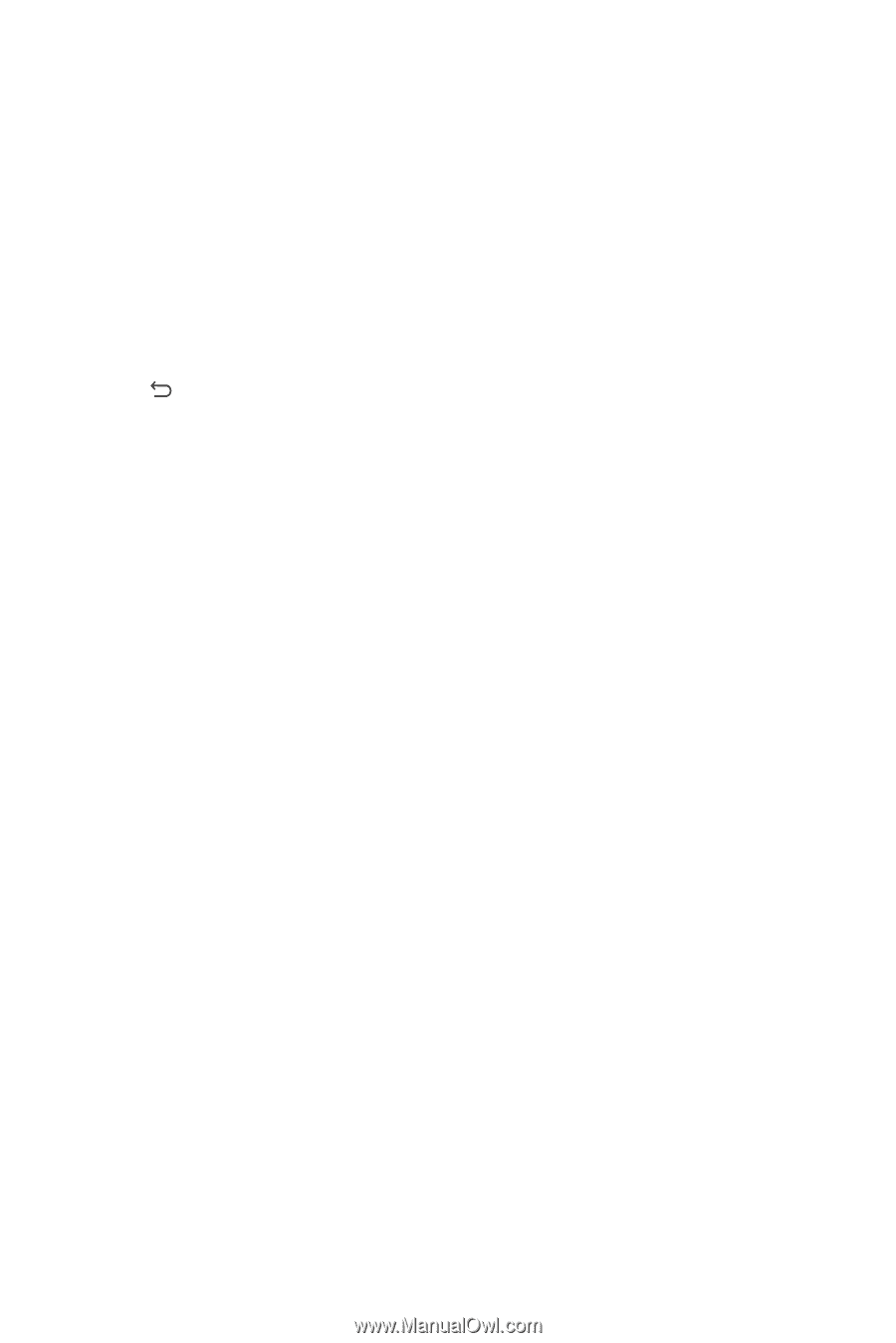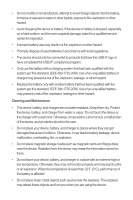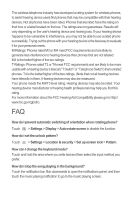Huawei M865 User Manual 3 - Page 19
How do I return to the calling screen?, How do I create an application shortcut on the Home screen
 |
View all Huawei M865 manuals
Add to My Manuals
Save this manual to your list of manuals |
Page 19 highlights
How do I return to the calling screen? While on a call, if you're on another screen, you can touch the notification bar, and drag downwards to open the notifications panel. Then touch the current call notification to return to the calling screen. How do I create an application shortcut on the Home screen? Touch and hold an application icon on the main menu screen until the Home screen is displayed. Then drag the icon where you want it to go and release your finger. How do I hide the keyboard? Touch to hide the keyboard. How do I forward a message? Touch and hold a message, and then touch Forward in the menu that opens. Why am I unable to use Navigation? Navigation is unavailable in some countries or regions. Notice Copyright © Huawei Technologies Co., Ltd. 2011. All rights reserved. THIS DOCUMENT IS FOR INFORMATION PURPOSE ONLY, AND DOES NOT CONSTITUTE ANY KIND OF WARRANTIES. All the pictures in this guide are for your reference only. The actual appearance and display features depend on the mobile phone you purchase.