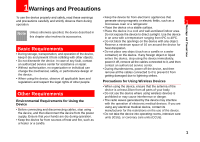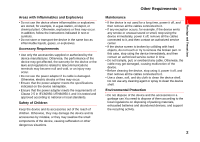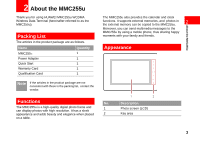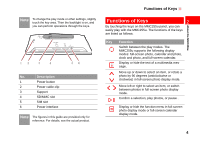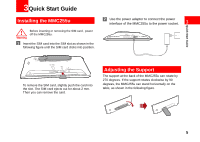Huawei MMC255u Quick Start Guide - Page 2
Other Requirements, Areas with Inflammables and Explosives, Accessory Requirements, Safety of Children
 |
View all Huawei MMC255u manuals
Add to My Manuals
Save this manual to your list of manuals |
Page 2 highlights
Areas with Inflammables and Explosives • Do not use the device where inflammables or explosives are stored, for example, in a gas station, oil depot, or chemical plant. Otherwise, explosions or fires may occur. In addition, follow the instructions indicated in text or symbols. • Do not store or transport the device in the same box as inflammable liquids, gases, or explosives. Accessory Requirements • Use only the accessories supplied or authorized by the device manufacturer. Otherwise, the performance of the device may get affected, the warranty for the device or the laws and regulations related to telecommunications terminals may become null and void, or an injury may occur. • Do not use the power adapter if its cable is damaged. Otherwise, electric shocks or fires may occur. • Ensure that the power adapter meets the specifications indicated on the device nameplate. • Ensure that the power adapter meets the requirements of Clause 2.5 in IEC60950-1/EN60950-1 and it is tested and approved according to national or local standards. Safety of Children Keep the device and its accessories out of the reach of children. Otherwise, they may damage the device and its accessories by mistake, or they may swallow the small components of the device, causing suffocation or other dangerous situations. Other Requirements Maintenance 1 • If the device is not used for a long time, power it off, and then remove all the cables connected to it. • If any exception occurs, for example, if the device emits any smoke or unusual sound or smell, stop using the device immediately, power it off, remove all the cables connected to it, and then contact an authorized service center. • If the device screen is broken by colliding with hard objects, do not touch or try to remove the broken part. In this case, stop using the device immediately, and then contact an authorized service center in time. • Do not trample, pull, or overbend any cable. Otherwise, the cable may get damaged, causing malfunction of the device. • Before cleaning the device, stop using it, power it off, and then remove all the cables connected to it. • Use a clean, soft, and dry cloth to clean the device shell. Do not use any cleaning agent or spray to clean the device shell. Environmental Protection • Do not dispose of the device and the accessories in a garbage can.You need to dispose of them according to the local regulations on disposing of packing materials, exhausted batteries and abandoned devices, and support the recycling activity. 2 Warnings and Precautions