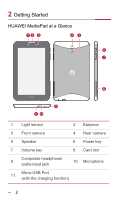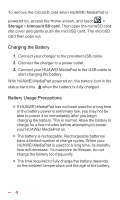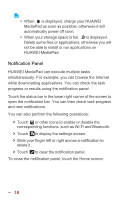Huawei MediaPad 7 Vogue MediaPad 7 Vogue User Guide - Page 12
Powering On or Off, Powering On, Gestures
 |
View all Huawei MediaPad 7 Vogue manuals
Add to My Manuals
Save this manual to your list of manuals |
Page 12 highlights
Powering On or Off Powering On Press and hold the power key until HUAWEI MediaPad vibrates. If HUAWEI MediaPad has not been used for a long time or the battery level is low, you may not be able to power it on immediately after you start charging the battery. Allow the battery to charge for a few minutes before attempting to use it. Powering Off Press and hold the power key until a dialog box is displayed. Then follow the onscreen instructions to power off HUAWEI MediaPad. Gestures The following simple finger gestures make it easy to use your HUAWEI MediaPad. 5
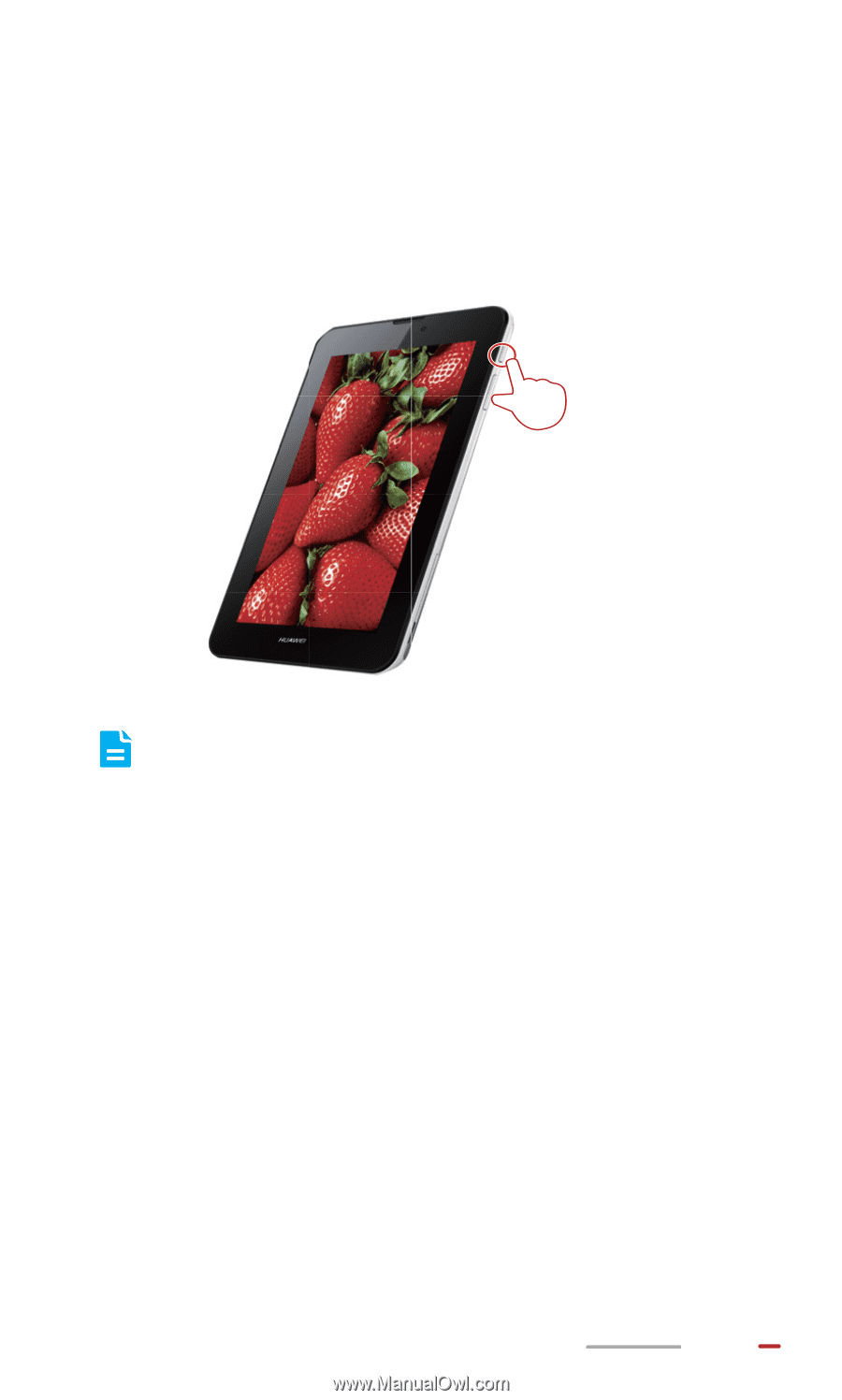
5
Powering On or Off
Powering On
Press and hold the power key until HUAWEI MediaPad
vibrates.
If HUAWEI MediaPad has not been used for a long
time or the battery level is low, you may not be able
to power it on immediately after you start charging
the battery. Allow the battery to charge for a few
minutes before attempting to use it.
Powering Off
Press and hold the power key until a dialog box is displayed.
Then follow the onscreen instructions to power off HUAWEI
MediaPad.
Gestures
The following simple finger gestures make it easy to use
your HUAWEI MediaPad.