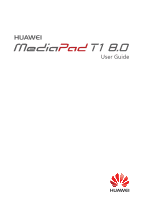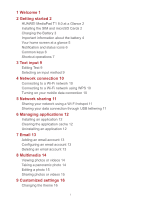Huawei MediaPad T1 8.0 MediaPad T1 8.0 User Guide - Page 6
Charging the Battery - cover
 |
View all Huawei MediaPad T1 8.0 manuals
Add to My Manuals
Save this manual to your list of manuals |
Page 6 highlights
1. Open the SIM and microSD card slot cover. 2. Insert the SIM card with its gold contacts facing up, as indicated in the preceding figure. Push the card inward until it clicks into place. 3. Insert the microSD card with its gold contacts facing up, as indicated in the preceding figure. Push the card inward until it clicks into place. 4. Replace the card slot cover. To remove the microSD card when your HUAWEI MediaPad is powered on, on the home screen, touch Settings > Storage > Unmount SD card. When the microSD card is uninstalled, remove the back cover and gently remove the card. Charging the Battery Your HUAWEI MediaPad uses a built-in battery that is not removable. To replace the battery, contact an authorized service center. Do not attempt to remove it yourself. When the battery level becomes low, charge your HUAWEI MediaPad in a timely manner; otherwise it automatically powers off when the battery power is depleted. If you are charging the battery for the first time, charge it for at least 12 hours to ensure that your HUAWEI MediaPad can correctly display the battery level. 1. Use the USB cable that comes with your HUAWEI MediaPad to connect the charger to your device. 2. Connect the charger plug to a power outlet. 3