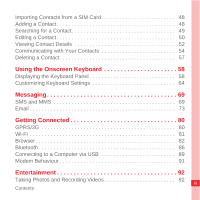Huawei U8100 User Manual - Page 3
Reading Before Proceeding .. 1, Getting to Know Your Mobile Phone .7, Calling .37, Contacts .47
 |
View all Huawei U8100 manuals
Add to My Manuals
Save this manual to your list of manuals |
Page 3 highlights
Reading Before Proceeding 1 Safety Precautions 1 Notice and Copyright 4 Getting to Know Your Mobile Phone 7 What's in the Box 7 Mobile Phone View 8 Getting Started with Your Mobile Phone 10 Power On or Off Your Mobile Phone 13 Using the Touchscreen 15 Locking and Unlocking the Screen 16 Home Screen 18 Canvas 24 Notifications and Status Information 30 Using a microSD Card 34 Calling 37 Making a Call 37 Answering and Rejecting a Call 41 Other Operations During a Call 43 Using Call log 45 Using the Airplane Mode 46 Contacts 47 Opening the Contacts Application 47 i Contents

Contents
i
Reading Before Proceeding . . . . . . . . . . . . . . . . . . . . . . . . . 1
Safety Precautions . . . . . . . . . . . . . . . . . . . . . . . . . . . . . . . . . . . . . . .
1
Notice and Copyright. . . . . . . . . . . . . . . . . . . . . . . . . . . . . . . . . . . . . .
4
Getting to Know Your Mobile Phone . . . . . . . . . . . . . . . . . . 7
What's in the Box . . . . . . . . . . . . . . . . . . . . . . . . . . . . . . . . . . . . . . . .
7
Mobile Phone View . . . . . . . . . . . . . . . . . . . . . . . . . . . . . . . . . . . . . . .
8
Getting Started with Your Mobile Phone . . . . . . . . . . . . . . . . . . . . . .
10
Power On or Off Your Mobile Phone. . . . . . . . . . . . . . . . . . . . . . . . .
13
Using the Touchscreen . . . . . . . . . . . . . . . . . . . . . . . . . . . . . . . . . . .
15
Locking and Unlocking the Screen . . . . . . . . . . . . . . . . . . . . . . . . . .
16
Home Screen . . . . . . . . . . . . . . . . . . . . . . . . . . . . . . . . . . . . . . . . . .
18
Canvas . . . . . . . . . . . . . . . . . . . . . . . . . . . . . . . . . . . . . . . . . . . . . . .
24
Notifications and Status Information . . . . . . . . . . . . . . . . . . . . . . . . .
30
Using a microSD Card. . . . . . . . . . . . . . . . . . . . . . . . . . . . . . . . . . . .
34
Calling . . . . . . . . . . . . . . . . . . . . . . . . . . . . . . . . . . . . . . . . . . 37
Making a Call. . . . . . . . . . . . . . . . . . . . . . . . . . . . . . . . . . . . . . . . . . .
37
Answering and Rejecting a Call . . . . . . . . . . . . . . . . . . . . . . . . . . . .
41
Other Operations During a Call. . . . . . . . . . . . . . . . . . . . . . . . . . . . .
43
Using Call log . . . . . . . . . . . . . . . . . . . . . . . . . . . . . . . . . . . . . . . . . .
45
Using the Airplane Mode. . . . . . . . . . . . . . . . . . . . . . . . . . . . . . . . . .
46
Contacts . . . . . . . . . . . . . . . . . . . . . . . . . . . . . . . . . . . . . . . . 47
Opening the Contacts Application. . . . . . . . . . . . . . . . . . . . . . . . . . .
47