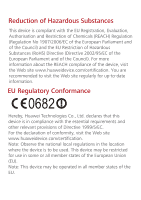Huawei U8100 Quick Start Guide - Page 9
Calling
 |
View all Huawei U8100 manuals
Add to My Manuals
Save this manual to your list of manuals |
Page 9 highlights
Calling 9 Dialer Touch > Dialer to display the dialer. Touch to switch between Dialer, Call log, Contacts, and Favorites. Displays the number you enter. Touch to browser all the candidates. Touch and hold to enter +. Touch to make a voicemail. Touch to dial. Touch to erase numbers. Answering or Rejecting an Incoming Call Answering • Press to answer the call. • Drag ok key to the right. Rejecting • Press to reject a call. • Drag ok key to the left.
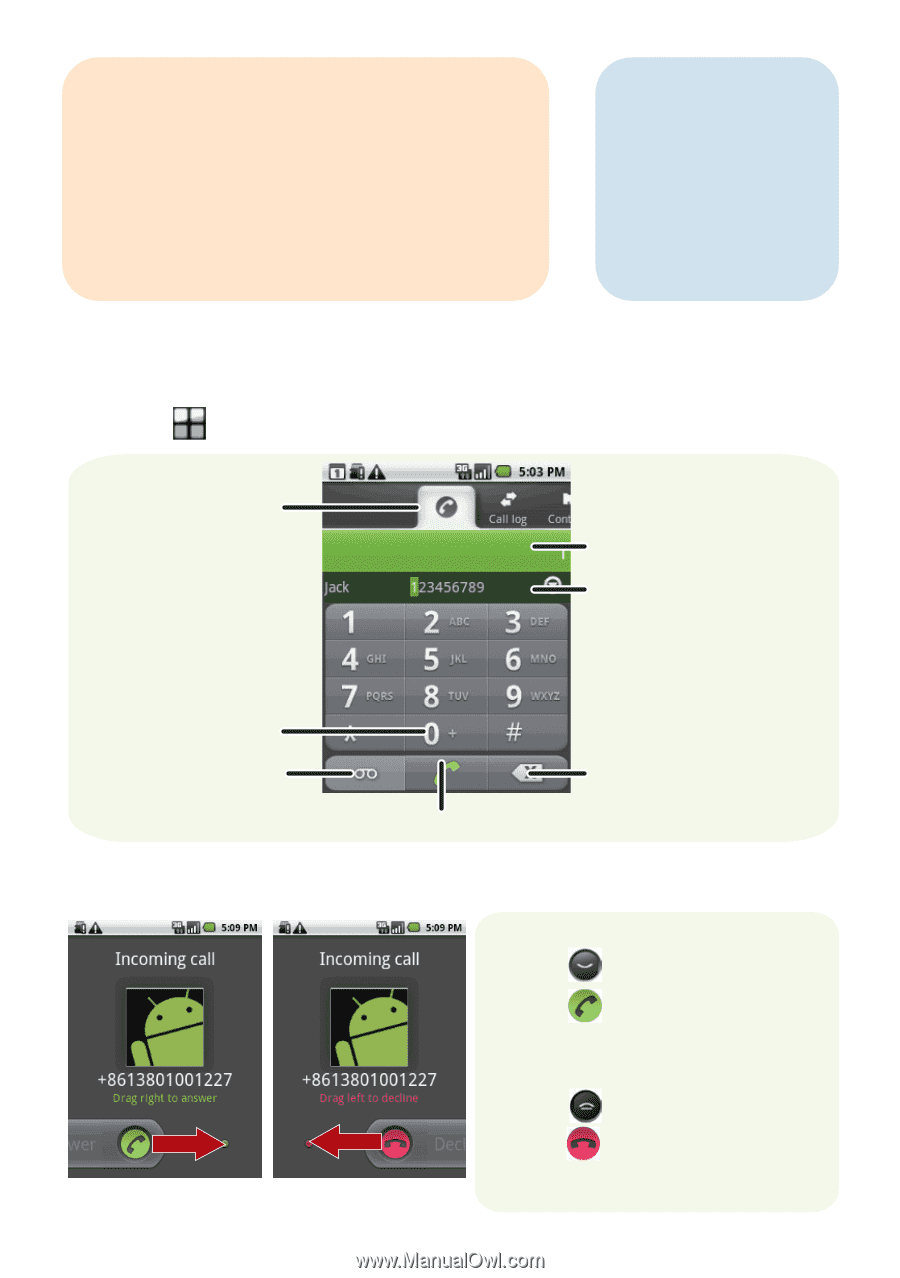
9
Calling
Answering or Rejecting an Incoming Call
• Press
to answer the call.
• Drag
to the right.
ok
key
Answering
Rejecting
• Press
to reject a call.
• Drag
to the left.
ok
key
Touch to switch
between
Dialer
,
Call log
,
Contacts
,
and
Favorites
.
Touch to dial.
Touch to make a
voicemail.
Touch to erase
numbers.
Displays the number
you enter.
Touch to browser all
the candidates.
Touch and hold to
enter +.
Dialer
Touch
>
Dialer
to display the dialer.