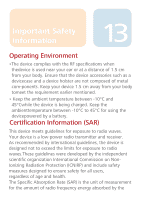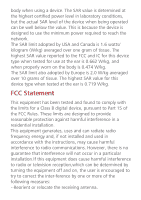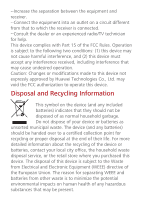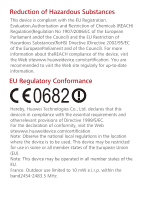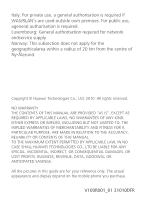Huawei U8220 Quick Start Guide - Page 12
Personalizing, Your Phone
 |
View all Huawei U8220 manuals
Add to My Manuals
Save this manual to your list of manuals |
Page 12 highlights
Personalizing Your Phone Changing the Wallpaper On the Canvas screen, press MENU key , and then touch Wallpaper. In the options menu, select a picture application. Select the wallpaper you want to use. 12 Changing the Ringtone On the Canvas screen, press , and MENU key then choose Settings > Sound & display > Phone ringtone. Select the ringtone in the list and then touch OK. Changing the theme On the Home screen, press MENU key , and then choose Themes. Select the theme you want to use.
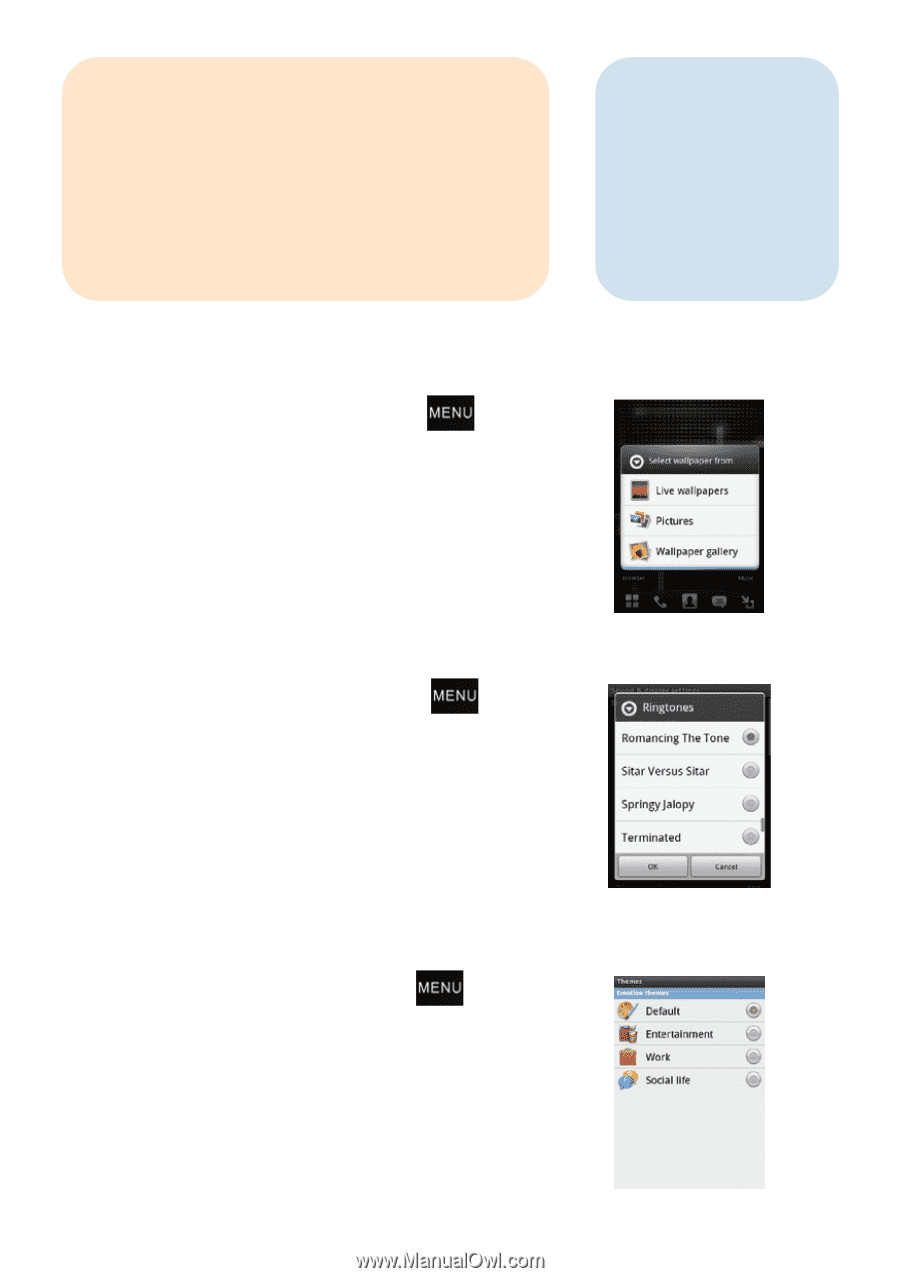
Personalizing
Your Phone
12
Changing the Wallpaper
Changing the Ringtone
Changing the theme
On the Canvas screen, press
, and
then touch
Wallpaper
. In the options
menu, select a picture application.
Select the wallpaper you want to use.
On the Canvas screen, press
, and
then choose
Settings
>
Sound &
display
>
Phone ringtone
. Select the
ringtone in the list and then touch
OK
.
On the Home screen, press
, and
then choose
Themes
. Select the
theme you want to use.
MENU
key
MENU
key
MENU
key