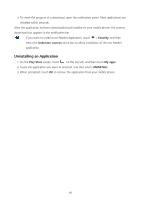Huawei Y625 User Guide - Page 53
Using Other Applications, Calendar, Opening Calendar, Creating a New Event, Customizing Calendar
 |
View all Huawei Y625 manuals
Add to My Manuals
Save this manual to your list of manuals |
Page 53 highlights
Using Other Applications Calendar Calendar is your personal assistant that helps you manage, arrange, and keep track of all important events. Opening Calendar On the home screen, touch . Creating a New Event 1. In any calendar view, touch , and then open the event details screen. If you have more than one calendar, select the calendar where you want to save the event. 2. Enter event details, such as the event name, time, and location. Customizing Calendar Settings In any calendar view, touch > Settings and choose from the following: Hide declined events: select to hide events for which you have declined invitations. Choose ringtone: touch to select the ringtone to sound when you receive an event reminder. Vibrate: select to vibrate the mobile phone when you receive an event notification. Default reminder time: touch to select the default time before an event for event reminders to occur. File Manager File Manager is like having a pocket-sized personal assistant (PA), letting you organize, edit, and delete files and folders. Opening File Manager On the home screen, touch . CATEGORIES and LOCAL screen will be displayed. 49