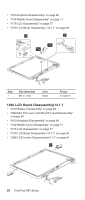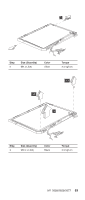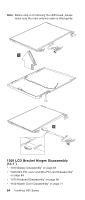IBM 2658 Hardware Maintenance Manual - Page 95
Begin by checking the FRU number of the system, FRU for the computer. For the FRU numbers
 |
UPC - 087944841135
View all IBM 2658 manuals
Add to My Manuals
Save this manual to your list of manuals |
Page 95 highlights
Step 4 Size (Quantity) Hex Screw(4) Color Silver Torque 2.5 kgf-cm Note: When attaching the I/O port bracket to the system board, please pay special attention to the studs' positions as marked 5, 6, 7, 8. The one marked 5 should be installed above the one marked 6; the one marked number 7 should be aligned with and attached beneath the one marked number 8. CAUTION: There are several types of system board FRU for the Thinkpad R32 series, as followed: v System board with IBM security chip a v System board without IBM security chip a Begin by checking the FRU number of the system board, and be sure to use the correct system board FRU for the computer. For the FRU numbers, see"Parts list" on page 161 MT 2658/2659/2677 89
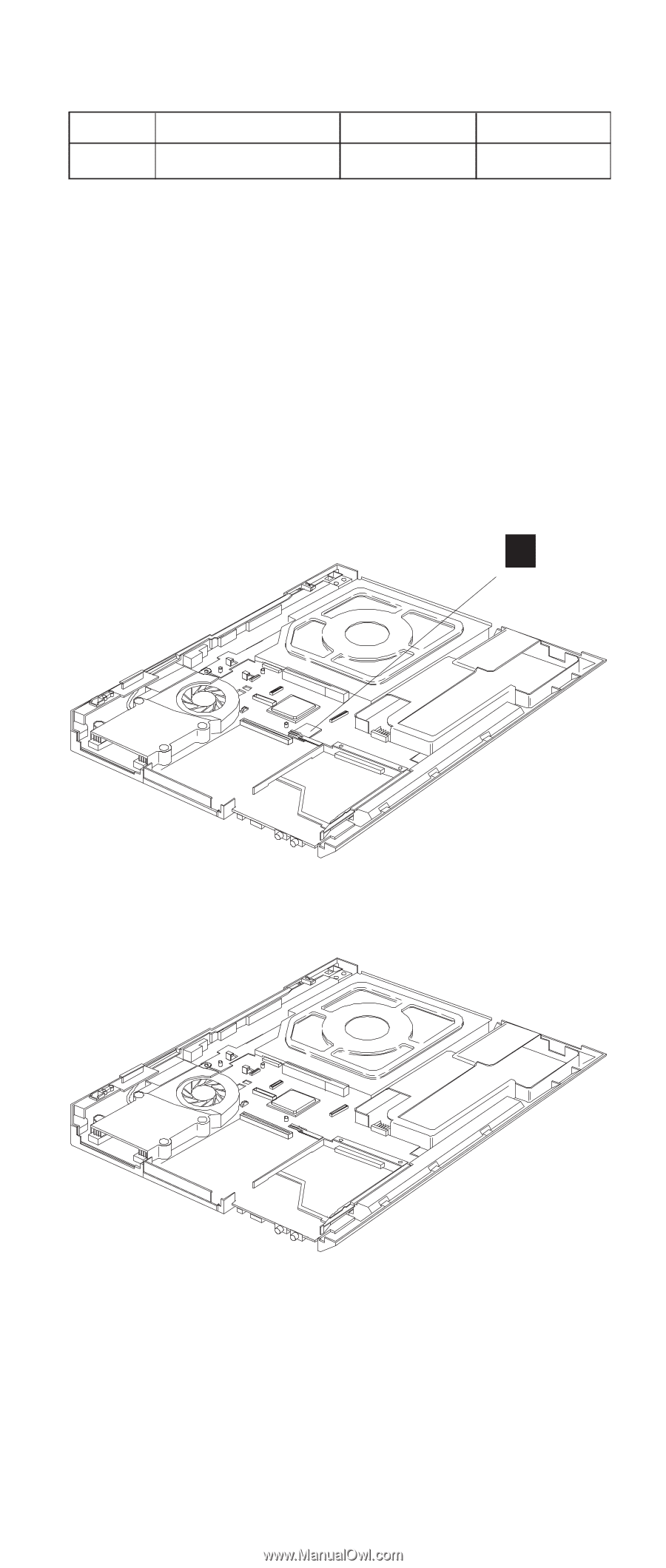
Step
Size (Quantity)
Color
Torque
4
Hex Screw(4)
Silver
2.5 kgf-cm
Note:
When attaching the I/O port bracket to the system
board, please pay special attention to the studs
’
positions as marked 5, 6, 7, 8. The one marked 5
should be installed above the one marked 6; the
one marked number 7 should be aligned with and
attached beneath the one marked number 8.
CAUTION:
There are several types of system board FRU for the
Thinkpad R32 series, as followed:
v
System board with IBM security chip
a
v
System board without IBM security chip
a
Begin by checking the FRU number of the system
board, and be sure to use the correct system board
FRU for the computer. For the FRU numbers,
see
“
Parts list
”
on page 161
MT 2658/2659/2677
89