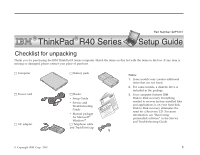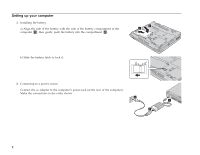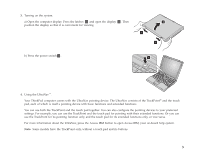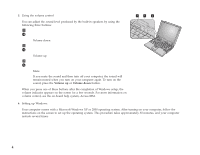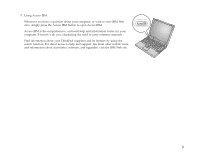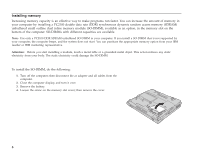IBM 2681 Setup Guide
IBM 2681 - ThinkPad R40 - Pentium 4-M 2 GHz Manual
 |
UPC - 087944884422
View all IBM 2681 manuals
Add to My Manuals
Save this manual to your list of manuals |
IBM 2681 manual content summary:
- IBM 2681 | Setup Guide - Page 1
the IBM ThinkPad R Series computer. Match the items on this list with the items in the box. If any item is missing or damaged, please contact your place of purchase. h Computer h Power cord h AC adapter h Battery pack h Books: v Setup Guide v Service and Troubleshooting Guide v Manual package - IBM 2681 | Setup Guide - Page 2
of the battery compartment in the computer 1 ; then gently push the battery into the compartment 2 . 2 1 b) Slide the battery latch to lock it. 2. Connecting to a power source. Connect the ac adapter to the computer's power jack (at the rear of the computer). Make the connections in the order - IBM 2681 | Setup Guide - Page 3
power switch 1 . 2 1 1 1 4. Using the UltraNav™. Your ThinkPad computer comes with the UltraNav pointing device. The UltraNav consists of the TrackPoint® and For more information about the UltraNav, press the Access IBM button to open Access IBM, your on-board help system. Note: Some models have - IBM 2681 | Setup Guide - Page 4
more information on volume control, see the on-board help system, Access IBM. 6. Setting up Windows. Your computer comes with a Microsoft Windows XP or 2000 operating system. After turning on your computer, follow the instructions on the screen to set up the operating system. This procedure takes - IBM 2681 | Setup Guide - Page 5
the need to carry reference manuals. Find information about your ThinkPad computer and its features by using the search function. For direct access to help and support, tips from other mobile users, and information about accessories, software, and upgrades, visit the IBM Web site. Access - IBM 2681 | Setup Guide - Page 6
you install a SO-DIMM that is not supported by your computer, the computer beeps, and the system does not start. You can purchase the appropriate memory option from your IBM reseller or IBM marketing representative. Attention: Before you start installing a module, touch a metal table or a grounded - IBM 2681 | Setup Guide - Page 7
If the SO-DIMM is already in the memory slot, remove it to make room for the new one by pressing out on the latches on both edges of the socket at the same time. Be sure to save it for future use. 5. Find the notch on the side of the SO-DIMM. Attention: To avoid damaging the SO-DIMM, do not touch - IBM 2681 | Setup Guide - Page 8
: 1. Turn the computer on. 2. While the "To interrupt normal startup, press the blue Access IBM button" message is displayed at the lower-left area of the screen, press the Access IBM button. The Access IBM Predesktop Area appears on the screen. (If you have deleted the service partition of the hard - IBM 2681 | Setup Guide - Page 9
Model number Serial number Company or reseller service IBM service Web site IBM service number Notes: Trademarks The following terms are trademarks of the IBM Corporation in the United States or other countries or both: IBM ThinkPad TrackPoint UltraNav Microsoft and Windows are trademarks
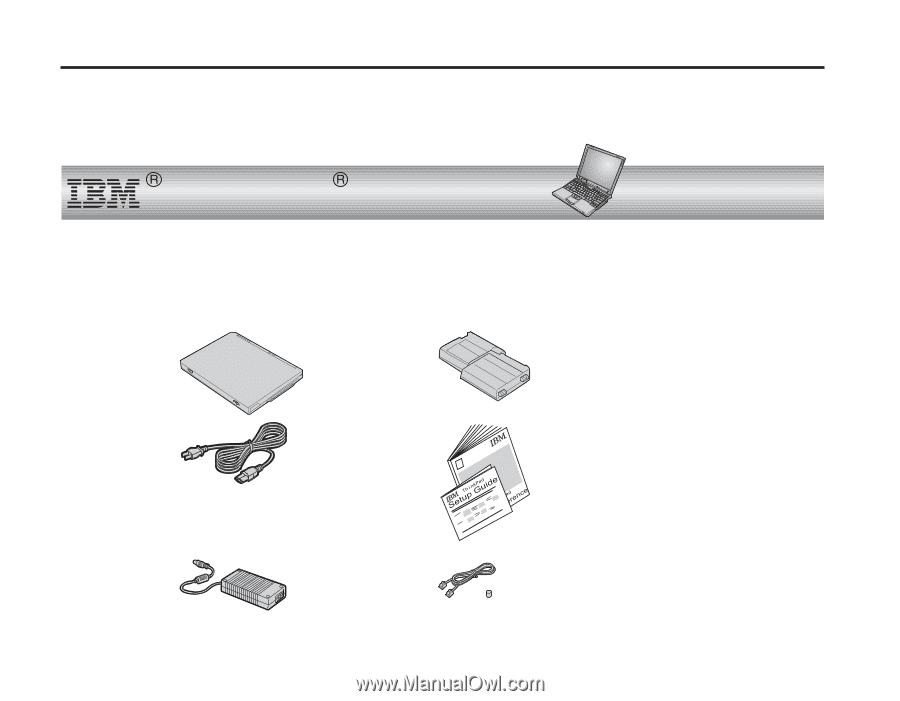
ThinkPad
R40 Series
Setup Guide
Part Number: 92P1241
Checklist for unpacking
Thank you for purchasing the IBM ThinkPad R Series computer. Match the items on this list with the items in the box. If any item is
missing or damaged, please contact your place of purchase.
h
Computer
h
Battery pack
Notes:
1.
Some models may contain additional
items that are not listed.
2.
For some models, a diskette drive is
included in the package.
3.
Your computer features IBM
Disk-to-Disk recovery. Everything
needed to recover factory-installed files
and applications is on your hard disk.
Disk-to-Disk recovery eliminates the
need for a Recovery CD. For more
information, see “Recovering
preinstalled software” in the Service
and Troubleshooting Guide.
h
Power cord
h
Books:
v
Setup Guide
v
Service and
Troubleshooting
Guide
v
Manual package
for Microsoft
®
Windows
®
h
AC adapter
h
Telephone cable
and TrackPoint cap
© Copyright IBM Corp. 2003
1