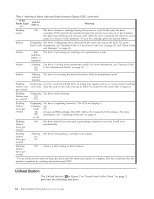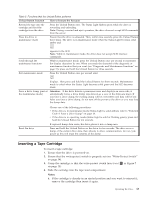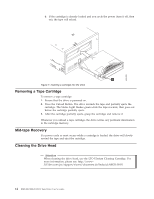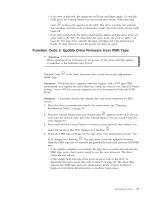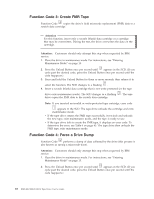IBM 39M5657 User Guide - Page 29
Inserting, Cartridge
 |
View all IBM 39M5657 manuals
Add to My Manuals
Save this manual to your list of manuals |
Page 29 highlights
Table 2. Functions that the Unload Button performs Unload Button Function How to Initiate the Function Rewind the tape into the cartridge and eject the cartridge from the drive Press the Unload Button once. The Status Light flashes green while the drive is rewinding and unloading. Note: During a rewind and eject operation, the drive does not accept SCSI commands from the server. Place the drive in maintenance mode Ensure that the drive is unloaded. Then, within two seconds, press the Unload Button three times. The drive is in maintenance mode when the Status Light becomes solid amber and 0 appears in the SCD. Note: While in maintenance mode, the drive does not accept SCSI interface commands. Scroll through the maintenance functions While in maintenance mode, press the Unload Button once per second to increment the display characters by one. When you reach the character of the diagnostic or maintenance function that you want (see "Diagnostic and Maintenance Functions" on page 15), press and hold the Unload Button for three seconds. Exit maintenance mode Press the Unload Button once per second until 0 displays. Then press and hold the Unload Button for three seconds. Maintenance mode is exited when the Status Light becomes solid green and the SCD becomes blank. Force a drive dump (part of the maintenance mode) Attention: If the drive detects a permanent error and displays an error code, it automatically forces a drive dump (also known as a save of the firmware trace). If you force a drive dump, the existing dump will be overwritten and data will be lost. After you force a drive dump, do not turn off the power to the drive or you may lose the dump data. Reset the drive Choose one of the following procedures: v If the drive is in maintenance mode (Status Light is solid amber), refer to "Function Code 4: Force a Drive Dump" on page 18. v If the drive is in operating mode (Status Light is solid or flashing green), press and hold the Unload Button for ten seconds. If captured dump data exists, the drive places it into a dump area. Press and hold the Unload Button on the drive for ten seconds. The drive saves a dump of the current drive state, then reboots to allow communication. Do not cycle power as this will erase the contents of the dump. Inserting a Tape Cartridge To insert a tape cartridge: 1. Ensure that the drive is powered-on. 2. Ensure that the write-protect switch is properly set (see "Write-Protect Switch" on page 34). 3. Grasp the cartridge so that the write-protect switch faces you ( 1 in Figure 7 on page 14). 4. Slide the cartridge into the tape load compartment. Notes: a. If the cartridge is already in an ejected position and you want to reinsert it, remove the cartridge then insert it again. Operating the Drive 13