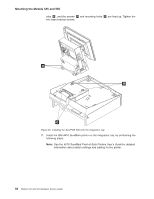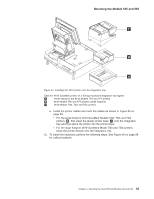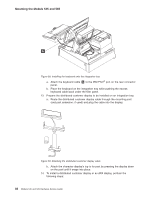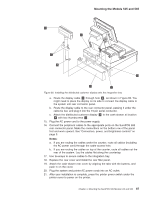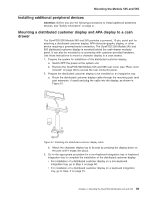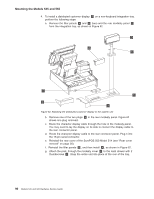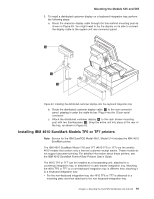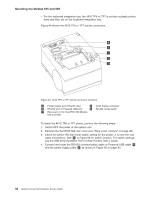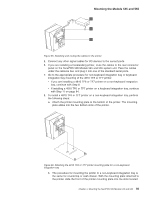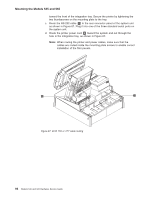IBM 4846-545 Service Guide - Page 111
Installing, additional, peripheral, devices, Mounting, distributed, customer, display, drawer
 |
View all IBM 4846-545 manuals
Add to My Manuals
Save this manual to your list of manuals |
Page 111 highlights
Mounting the Models 545 and 565 Installing additional peripheral devices Attention: Before you use the following procedures to install additional peripheral devices, see "Safety Information" on page xi. Mounting a distributed customer display and APA display to a cash drawer The SurePOS 500 Models 545 and 565 provides a powered, 15-pin, serial port for attaching a distributed customer display, APA character-graphic display, or other device requiring a powered serial connection. The SurePOS 500 Models 545 and 565 distributed customer display is mounted behind the cash-drawer modesty panel. It can also be mounted to a countertop with customer-provided hardware. Use these instructions to mount a character display to a cash drawer. 1. Prepare the system for installation of the distributed customer display. a. Switch OFF the power at the system unit. b. Remove the SurePOS 500 Models 545 and 565 rear cover (see "Rear cover removal" on page 30) to access the rear connector panel. 2. Prepare the distributed customer display to be installed on an integration tray. a. Route the distributed customer display cable through the mounting post (and post extension, if used) and plug the cable into the display, as shown in Figure 61. Figure 61. Attaching the distributed customer display cable b. Attach the character display top to its post by pressing the display down on the post until it snaps into place. 3. Go to the appropriate procedure for a non-keyboard integration tray or keyboard integration tray to complete the installation of the distributed customer display: v For installation of a distributed customer display on a non-keyboard integration tray, go to Step 4 on page 90. v For installation of a distributed customer display on a keyboard integration tray, go to Step 5 on page 91. Chapter 4. Mounting the SurePOS 500 Models 545 and 565 89