IBM 560E Hardware Maintenance Manual
IBM 560E - ThinkPad 2640 - Pentium MMX 166 MHz Manual
 |
View all IBM 560E manuals
Add to My Manuals
Save this manual to your list of manuals |
IBM 560E manual content summary:
- IBM 560E | Hardware Maintenance Manual - Page 1
IBM Mobile Systems S10L-9625-00 ThinkPad 560Z (2640) Computer Hardware Maintenance Manual August 1998 - IBM 560E | Hardware Maintenance Manual - Page 2
Note Before using this information and the product it supports, be sure to read the general information under this publication may contain references to, or information about, IBM products (machines and programs), programming, or services that are not announced in your country. Such references or - IBM 560E | Hardware Maintenance Manual - Page 3
ThinkPad 560Z HMM Read This First 3 Screw Tightening Information 4 Product Overview 8 Checkout Guide 10 Diskette Drive Checkout 11 Keyboard or Auxiliary Input Device Checkout . . 11 Memory Checkout 12 Fan Checkout 13 Port Replicator Checkout 13 Power Systems Checkout 14 Status Indicator - IBM 560E | Hardware Maintenance Manual - Page 4
Panel 66 2030 LCD Inverter Card 67 2040 LCD Cable and Hinges 68 3010 ThinkPad Port Replicator with Advanced EtherJet Feature 70 Locations 72 Front View 72 Bottom View 73 Rear View 74 Parts List for Model 560Z 75 LCD Assembly 77 Keyboards 78 Miscellaneous and Option Parts List 79 Notices - IBM 560E | Hardware Maintenance Manual - Page 5
guide, be sure to read this section. Important Notes Only certified trained personnel should service the computer. Read the FRU Removal and Replacement procedures before replacing any FRUs. Be extremely careful during write operations such as copying, saving, or formatting. Drives in the computer - IBM 560E | Hardware Maintenance Manual - Page 6
problem. The IBM ThinkPad computer addresses this problem logic card: Torque driver If you have a torque driver, refer to the "Torque" instruction with each step. on page 21. Port Replicator Problems: If you suspect a problem with the port replicator, see "Port Replicator Checkout" on page 13 - IBM 560E | Hardware Maintenance Manual - Page 7
drive cover or inserting diskettes with multiple labels Damaged or bent diskette eject button CD-ROM drive damage caused by shock from excessive force, or by being dropped Fuses blown by attaching a nonsupported device Forgotten computer password (making the computer unusable). ThinkPad 560Z - IBM 560E | Hardware Maintenance Manual - Page 8
activities: Missing parts might be a symptom of unauthorized service or modification. HDD spindles can become noisy from being On Password: When Only the Power-on Password is Set. 1. Power off the computer. 2. Turn the computer upside down. 3. Loosen the DIMM socket lid screw 1 , and remove the - IBM 560E | Hardware Maintenance Manual - Page 9
Easy-Setup Main Menu and wait until the POST ends. 9. Reinstall the DIMM socket lid, and turn the computer right side up. Verify that the password prompt does not appear. To reactivate the password, set the password again "Bottom View" on page 73 for the location of this switch. ThinkPad 560Z HMM 7 - IBM 560E | Hardware Maintenance Manual - Page 10
the system features of the IBM ThinkPad 560 series: Feature Processor Bus Architecture Memory (Standard) Memory (Option) CMOS RAM VGA Video Diskette Drive (External) Hard Disk Drive Description 560X Intel Pentium MMX 200 MHz, L2 cache Intel Pentium MMX 233 MHz, L2 cache 560Z Intel Pentium II 233 - IBM 560E | Hardware Maintenance Manual - Page 11
Description Serial Parallel USB External monitor Headphone Microphone Port replicator 16-bit audio Internal speaker Internal microphone Mechanical volume (560X) Software volume (560Z) 560X/560Z IrDA 1.1 One Type-III or two Type-I / Type-II 560X/560Z CardBus support 56 Watt type ThinkPad 560Z HMM 9 - IBM 560E | Hardware Maintenance Manual - Page 12
Use the following procedure as a guide for computer problems. Note: The diagnostic tests are intended to test only IBM products. Non-IBM products, prototype cards, or modified options can give false errors and invalid system responses. 1. Obtain the failing symptoms in as much detail as possible - IBM 560E | Hardware Maintenance Manual - Page 13
drive to the computer's diskette drive connector directly, if possible, and test it again as FDD-1. If no errors occur in the FDD-1 position, the drive is not defective. Go to "Port Replicator Checkout" on page 13 to isolate the port replicator problem it before running the ThinkPad 560Z HMM 11 - IBM 560E | Hardware Maintenance Manual - Page 14
the following one at a time to correct the problem. Do not replace a nondefective FRU: Replace the flexible keyboard cable. Replace the keyboard. Replace the system board. The following auxiliary input devices are supported for this computer: Numeric keypad Mouse (PS/2 compatible) External keyboard - IBM 560E | Hardware Maintenance Manual - Page 15
in the window. If the test detects a fan problem, replace it. Port Replicator Checkout Use the following procedure to isolate a port replicator problem. The port replicator attaches to the system expansion connector at the bottom of the computer. 1. Power off the computer. ThinkPad 560Z HMM 13 - IBM 560E | Hardware Maintenance Manual - Page 16
test did not find an error, suspect a problem with the port replicator of the system expansion bus. 8. Power off the computer and reconnect the port replicator. 9. Power on the computer and run the following advanced diagnostic tests: Serial port test with the wrap plug (P/N 72X8546) installed - IBM 560E | Hardware Maintenance Manual - Page 17
Pack" on page 16 "Checking the Backup Battery" on page 16 Checking the AC Adapter: You are here because the computer fails only when the AC Adapter is used: If the power problem occurs only when the port replicator is used, replace the port replicator. If the power-on indicator does not turn on - IBM 560E | Hardware Maintenance Manual - Page 18
pack. If the resistance is correct, replace the system board. Checking the Backup Battery 1. Power off the computer and unplug the AC Adapter from the computer. 2. Turn the computer upside down. 3. Remove the backup battery (see "1010 Backup Battery" on page 45). 4. Measure the voltage of the backup - IBM 560E | Hardware Maintenance Manual - Page 19
battery. If the backup battery discharges quickly after replacement, replace the system board. Status Indicator Checkout If an LED problem occurs, do the following: 1. Power off the computer. 2. Power on the computer. 3. All the LEDs in the indicator panel, except the Hard the problem: 1. Problems" - IBM 560E | Hardware Maintenance Manual - Page 20
problem, go to "Undetermined Problems" on page 31. TrackPoint Checkout If the TrackPoint does not work, do the following: 1. Run the ThinkPad , this is not a hardware problem. This movement can occur when a slight, steady pressure is applied to the TrackPoint. No service action needs to be taken. - IBM 560E | Hardware Maintenance Manual - Page 21
Three power management modes are provided by the computer to reduce power consumption and prolong battery power. Standby Mode In standby mode, the following occurs: The LCD backlight turns off. The hard disk drive motor stops. The speaker is muted. The computer enters standby mode when the Fn + F3 - IBM 560E | Hardware Maintenance Manual - Page 22
occurs and hibernation mode is set to Hibernate when battery becomes low. The computer exits hibernation mode and resumes operation when the Power switch is pressed. When power is turned on, the hibernation file in the boot record on the hard disk drive is read and system status is restored from the - IBM 560E | Hardware Maintenance Manual - Page 23
available, use narrative symptoms. If the symptom is not listed, go to "Undetermined Problems" on page 31. Note: For IBM devices not supported by diagnostic codes in the ThinkPad notebook computers, see the manual for that device. Numeric Error Codes Symptom / Error FRU / Action in Sequence 10X - IBM 560E | Hardware Maintenance Manual - Page 24
"Memory Checkout" on page 12. 2. Port replicator. 3. System board. 1. CPU mini-cartridge. 2. System board. 1. Set the password for hard disk drive. 1. Set the correct password for hard disk drive. 1. Go to "Checking the Backup Battery" on page 16. 2. Backup battery. 3. System board. 1. Set time and - IBM 560E | Hardware Maintenance Manual - Page 25
(A depleted battery pack was hard disk drive test. 2. Reseat the HDD flat cable. 3. Hard disk drive. 1. System board. 1. System board. 1. Check if a supported DIMM card is installed. 2. DIMM card. 3. System board. 1. Go to "Memory Checkout" on page 12. 2. DIMM card. 3. System board. ThinkPad 560Z - IBM 560E | Hardware Maintenance Manual - Page 26
Unacceptable ID was read from the diskette drive.) 11XX 1101 Serial_A test failure. 12XX 1201 Serial_B test failure. 17XX 1701 1780, 1790 1781, 1791 Hard disk controller failure. Hard disk 0 error. Hard disk 1 error. 1801 (An unsupported port replicator.) 24XX 2401 System board video error - IBM 560E | Hardware Maintenance Manual - Page 27
error. I9990301 I9990302 I9990305 I9990301 I9990302 I9990305 Hard disk error. Invalid hard disk boot record. No bootable device. I9990303 System board. 1. Check that the operating system is installed in the hard disk drive. If not, install the operating system. 2. Reseat the boot device. - IBM 560E | Hardware Maintenance Manual - Page 28
Symptom / Error Other codes not listed above. FRU / Action in Sequence 1. Go to "Undetermined Problems" on page 31. 26 - IBM 560E | Hardware Maintenance Manual - Page 29
is operated. (System cannot power on due to low battery voltage.) One beep every second. (System is shutting down due to low battery voltage.) Two short beeps with error codes. Two short Mini-Cartridge. 1. Turn the volume up and check the speaker. 2. Speaker. 3. System board. ThinkPad 560Z HMM 27 - IBM 560E | Hardware Maintenance Manual - Page 30
computer enters suspend mode, suspect that the application program is not working properly. 3. LCD assembly. 4. System board. The battery Fuel-Gauge does not go higher than 90%. Go to "Checking the Battery hangs intermittently. Go to "Intermittent Problems" on page 31. Indicator-Related Symptoms - IBM 560E | Hardware Maintenance Manual - Page 31
(IR) Port. 1. Make sure the setup for the IR is correct. Use the ThinkPad Configurations utility. 2. Make sure there are no fluorescent lights near the computer. The computer may receive moves automatically or does not work correctly. See "TrackPoint Checkout" on page 18. ThinkPad 560Z HMM 29 - IBM 560E | Hardware Maintenance Manual - Page 32
the system board. If not, replace the external monitor. Printer problems. 1. Run printer self-test. 2. Parallel port wrap test. 3. System board. 4. Printer cable. Serial or parallel port device problems. 1. Run serial/parallel port wrap test. 2. Device. 3. System board. 4. Device cable. 30 - IBM 560E | Hardware Maintenance Manual - Page 33
Port Replicator Checkout" on page 13. PC Card slots assembly. Note: If you cannot find a symptom or an error in this list and the problem remains, see "Undetermined Problems." Intermittent Problems Intermittent system hang problems devices are supported by the computer. ThinkPad 560Z HMM 31 - IBM 560E | Hardware Maintenance Manual - Page 34
: a. Non-IBM devices. b. Devices attached to the port replicator. c. Printer, mouse, and other external devices. d. Battery pack. e. Hard disk drive. f. External diskette drive. g. DIMM card. h. PC cards. 4. Power on the computer. 5. Determine if the problem has changed. 6. If the problem does not - IBM 560E | Hardware Maintenance Manual - Page 35
the diagnostics: Tool Name PC Test Card Tri-Connector wrap plug USB parallel test cable Part Number 35G4703 72X8546 05K2580 Use either the OK icon to reply OK. 1. Press and hold F1; then power on the computer. Hold F1 down until the Easy-Setup menu appears. 2. Click on Test. ThinkPad 560Z HMM 33 - IBM 560E | Hardware Maintenance Manual - Page 36
the test. Follow the instructions on the screen. OK appears if the test passed, but three lines of error codes appear if the test failed. The defective FRU must be the system board. Use the cable number 2 for an external USB port, such as a port replicator. Displaying the Error Log Diagnostic - IBM 560E | Hardware Maintenance Manual - Page 37
the problem drive in the system configuration for each type of device. For Model 560Z, FDD-1 represents an external diskette drive attached through the external diskette drive connector. Similarly, the FDD-2 icon represents the second drive, usually attached through a port replicator. ThinkPad 560Z - IBM 560E | Hardware Maintenance Manual - Page 38
indicate the detailed portion of the FRU that caused the error. If replacing a FRU does not correct the problem, see the device ID or error code from the previous failure. If they have changed, the cause might Pointing device Memory 050 VGA display 054 Neomagic display 017 Hard disk drive 36 - IBM 560E | Hardware Maintenance Manual - Page 39
connector of the computer External diskette drive or FDD Connector of the port replicator PCMCIA 088 External PC Card (PCMCIA) 009 Parallel port 011 Serial port 154 Universal serial bus (USB) 155 External universal serial bus (USB) 103 IR 153 Audio (Crystal) ThinkPad 560Z HMM 37 - IBM 560E | Hardware Maintenance Manual - Page 40
monitor 1. Reseat the diskette drive (FDD-1) 2. Diskette drive (FDD-1) 1. Reseat the diskette drive (FDD-2) 2. Diskette drive (FDD-2) 1. Reseat the hard disk drive 2. Hard disk drive Port replicator (PC Card) PC Card slot assembly Port replicator (USB) If the problem persists after replacement of - IBM 560E | Hardware Maintenance Manual - Page 41
" on page 40 "Running a Low-Level Format" on page 40 "Fn Key Combinations" on page 41 Status Indicators The system status indicators show the current computer status in different colors (green and orange): 1 A ThinkPad 560Z HMM 39 - IBM 560E | Hardware Maintenance Manual - Page 42
battery is fully charged. The battery is being charged. The battery needs to be charged. Data is being read from or written to the hard disk drive. Power on Password Combinations The Model 560Z supports the following passwords: Power-on password (POP) Hard disk password (HDP) Supervisor password ( - IBM 560E | Hardware Maintenance Manual - Page 43
on Exit again. 8. Press Ctrl + L. The Low Level Format menu appears. 9. Follow the instructions on the menu. Fn Key Combinations The following table shows the Fn key and function key combinations and between; High Performance, Automatic, and Customized. Invokes hibernation mode ThinkPad 560Z HMM 41 - IBM 560E | Hardware Maintenance Manual - Page 44
damage any part. Only certified and trained personnel should service the computer. The arrows in the "Removals and Replacements" section short-circuit it. Dispose of the battery pack as required by local ordinances or regulations. Attention: Before the computer is powered on after FRU replacement, - IBM 560E | Hardware Maintenance Manual - Page 45
FRU Service Procedures Review the following and power on the computer. 2. Hold down F1 until the instructions on the menu. Notes: 1. Do not power-off the computer your computer at Consequently, no two computers in the world have and hold F1 and power on the computer. 2. Hold down F1 until the Easy - IBM 560E | Hardware Maintenance Manual - Page 46
FRU Backup Battery DIMM Card Battery Pack Hard Disk Driver Keyboard Bezel Keyboard Unit LCD Assembly Speaker HDD Flat Cable PC Card Slot Assembly Heat Sink CPU Mini Cartridge Fan System Board LCD Front Cover LCD Panel LCD Inverter Card LCD Cable and Hinges ThinkPad Port Replicator with Advanced - IBM 560E | Hardware Maintenance Manual - Page 47
battery. Replacement batteries can be ordered from IBM or IBM Authorized Dealers. Turn the computer upside down. 1 2 3 Note: When putting back the battery, connect the battery connector using a small screwdriver and place the battery 4 if you do not have a torque screwdriver). ThinkPad 560Z HMM 45 - IBM 560E | Hardware Maintenance Manual - Page 48
1020 DIMM Card (If Installed) Turn the computer upside down. 1 2 4 3 3 Step Size (Quantity) Torque 1 M2.5 x 7 mm, black pan-head (1) 4 kgcm When re-installing: Make sure you use the correct screw, and tighten it - IBM 560E | Hardware Maintenance Manual - Page 49
1030 Battery Pack Turn the computer upside down. 1 2 ThinkPad 560Z HMM 47 - IBM 560E | Hardware Maintenance Manual - Page 50
while the system is operating, in suspend mode, or in hibernation mode. Note: For 560X, if you are replacing a 4GB hard disk drive, reuse the shield and the tape (P/N 05K4690). Battery Pack (1030) 1 2 3 Step Size (Quantity) Torque 1 M3 x 4 mm, coin screw (1) 4 kgcm When re-installing: Make - IBM 560E | Hardware Maintenance Manual - Page 51
1050 Keyboard Bezel Battery Pack (1030) 3 2 1 3 Step Size (Quantity) Torque 1 M2.5 x 14 mm, black bind (1) 3 kgcm 2 M2.5 x 10 mm, black bind (3) 4 kgcm 3 M2 are tightened firmly (see "Screw Tightening Information" on page 4 if you do not have a torque screwdriver). ThinkPad 560Z HMM 49 - IBM 560E | Hardware Maintenance Manual - Page 52
4 6 5 Latch 7 7 7 7 50 - IBM 560E | Hardware Maintenance Manual - Page 53
10 8 9 You can easily disassemble the LCD release latch. To reassemble it, do as shown: ThinkPad 560Z HMM 51 - IBM 560E | Hardware Maintenance Manual - Page 54
1060 Keyboard Unit Battery Pack (1030) Keyboard Bezel (1050) After removing the screws 1 , remove the left and right hinge support brackets 2 , the three brackets 3 , and the gasket 4 . When re-installing 1 3 3 2 4 2 3 When re-installing Suspend Switch Step Size (Quantity) Torque 1 M2.5 x - IBM 560E | Hardware Maintenance Manual - Page 55
Assembly Battery Pack (1030) Keyboard Bezel (1050) Note: For the LCD Assembly removal and replacement, go to "2010 LCD Front Cover" on page 64. 5 2 3 4 When re-installing Step 1 2 Size (Quantity) M2.5 x 7 mm, black plain-head (2) M2.5 x 5 mm, yellow bind (2) Torque 4 kgcm 4 kgcm ThinkPad 560Z - IBM 560E | Hardware Maintenance Manual - Page 56
Step Size (Quantity) Torque 3 M2.5 x 2 mm, yellow bind (1) 2 kgcm When re-installing: Make sure you use the correct screw, and tighten all screws firmly to the torque shown in the table if you have a torque screwdriver. Never use a screw that you removed. Use a new one. Make sure the screws - IBM 560E | Hardware Maintenance Manual - Page 57
1080 Speaker Battery Pack (1030) Keyboard Bezel (1050) ThinkPad 560Z HMM 55 - IBM 560E | Hardware Maintenance Manual - Page 58
1081 HDD Flat Cable Battery Pack (1030) Keyboard Bezel (1050) 1 2 Step Size (Quantity) Torque 1 M2.5 x 5 mm, yellow bind (3) 3 kgcm When re-installing: Make sure you use the correct screw, and - IBM 560E | Hardware Maintenance Manual - Page 59
1090 PC Card Slot Assembly Battery Pack (1030) Keyboard Bezel (1050) Note: Before removing and replacing the PC Card slot assembly, make sure that . Make sure the screws are tightened firmly (see "Screw Tightening Information" on page 4 if you do not have a torque screwdriver). ThinkPad 560Z HMM 57 - IBM 560E | Hardware Maintenance Manual - Page 60
1100 Heat Sink Battery Pack (1030) Keyboard Bezel (1050) Step Size (Quantity) Torque 1 M2 x 4 mm, yellow pan-head (4) 2 kgcm When re-installing: Make sure you use the correct screw, - IBM 560E | Hardware Maintenance Manual - Page 61
1110 CPU Mini Cartridge Battery Pack (1030) Keyboard Bezel (1050) Heat Sink (1100) When removing: In order to avoid damaging the CPU cartridge, do not tilt it for more than 10 mm from the system board. 1 Max. 10 mm 2 3 ThinkPad 560Z HMM 59 - IBM 560E | Hardware Maintenance Manual - Page 62
When re-installing: 1. Do not touch the connector pins. 2. Do not touch the module. 3. Place the CPU mini cartridge on the system board so the the screw holes align with posts A, B, C, and D on the system board. 4. Press and hold down Area 1 1 ; then, press Area 2 2. 5. Apply grease (0.2 grams) over - IBM 560E | Hardware Maintenance Manual - Page 63
1120 Fan Battery Pack (1030) Keyboard Bezel (1050) Heat Sink (1100) Apply grease (0.2 grams) over the module. Refer to step 5 on page 60 new one. Make sure the screws are tightened firmly (see "Screw Tightening Information" on page 4 if you do not have a torque screwdriver). ThinkPad 560Z HMM 61 - IBM 560E | Hardware Maintenance Manual - Page 64
If Installed) (1020) Battery Pack (1030) Hard Disk Drive (1040) Keyboard Bezel . Select the option Set system identification on the maintenance diskette. The flash ROM on the system board board system number, and other computer-unique data. 2. Do not power off the computer when restoring the VPD. - IBM 560E | Hardware Maintenance Manual - Page 65
you removed. Use a new one. Make sure the screws are tightened firmly (see "Screw Tightening Information" on page 4 if you do not have a torque screwdriver). ThinkPad 560Z HMM 63 - IBM 560E | Hardware Maintenance Manual - Page 66
LCD Assembly (1060) Important The LCD for the notebook computer contains over 2,359,296 thin-film transistors (TFTs). A small number of missing, discolored, or constantly lighted dots is characteristic of TFT LCD technology, but excessive pixel problems can cause viewing concerns. The LCD should be - IBM 560E | Hardware Maintenance Manual - Page 67
The LCD front cover has several latches. Release the latches as shown in step 3 . 4 3 4 When re-installing Hooks Reverse side When re-installing: Make sure that all eight hooks are engaged properly. Make sure that the slide knobs work correctly. ThinkPad 560Z HMM 65 - IBM 560E | Hardware Maintenance Manual - Page 68
2020 LCD Panel Battery Pack (1030) Keyboard Bezel (1040) Keyboard Unit (1050) LCD Assembly (1060) LCD Front Cover (2010) 1 3 1 4 4 2 When re-installing Step Size (Quantity) Torque 1 M2.5 x 5.5 mm, brass - IBM 560E | Hardware Maintenance Manual - Page 69
2030 LCD Inverter Card Battery Pack (1030) Keyboard Bezel (1040) Keyboard Unit (1050) LCD Assembly (1060) LCD Front Cover (2010) LCD Panel (2020) Step Size (Quantity) high voltage on the cable. Connect the LCD connector firmly to the inverter card by lining them up straight: ThinkPad 560Z HMM 67 - IBM 560E | Hardware Maintenance Manual - Page 70
2040 LCD Cable and Hinges DIMM (If Installed) (1020) Battery Pack (1030) Keyboard Bezel (1040) Keyboard Unit (1050) LCD Assembly (1060) LCD Front Cover (2010) LCD Panel (2020) 1 2 : LCD cable 3 4 : Hinges 43 1 2 Copper Tape 3 4 When - IBM 560E | Hardware Maintenance Manual - Page 71
When re-installing: See the following figure: Copper Tape If you are replacing hinges of the TFT panel, put a spacer (P/N 05K4658) on the left hinge as shown below: ThinkPad 560Z HMM 69 - IBM 560E | Hardware Maintenance Manual - Page 72
3010 ThinkPad Port Replicator with Advanced EtherJet Feature Step Size (Quantity) Torque 1 M2.5 x 5.5 mm, brass flat-head (2) 3 kgcm 3 M2.5 x 5.5 mm, brass flat-head (3) 3 kgcm When re-installing: Make sure - IBM 560E | Hardware Maintenance Manual - Page 73
Upper Cover Assembly 7 Box Assembly When re-installing ThinkPad 560Z HMM 71 - IBM 560E | Hardware Maintenance Manual - Page 74
Locations Front View 1 LCD 2 Brightness Control 3 Headphone Jack 4 Microphone/Line-In Jack 5 Infrared Port 6 PC Card Slots 7 PC Card Eject Buttons 8 Battery Pack 9 TrackPoint, Left and Right Buttons 1 LCD Latch 11 Fn Key 12 Keyboard 13 Indicator Panel 14 Built-in Microphone 14 1 13 12 11 10 9 - IBM 560E | Hardware Maintenance Manual - Page 75
Bottom View 1 System-Expansion Connectors 2 Security Keyhole 3 Memory Slot 4 Hard Disk Drive Slot 5 Battery Pack 6 Battery Pack Latch 7 Backup Battery Slot 8 Power Shutdown Switch 7 8 6 5 1 2 2 3 4 ThinkPad 560Z HMM 73 - IBM 560E | Hardware Maintenance Manual - Page 76
Rear View 1 External Diskette Drive Connector 2 Fan Louver 3 Power Switch 4 Security Keyhole 5 Power Jack 6 External-Input-Device Connector 7 Universal Serial Port 8 Serial Connector 9 Parallel Connector 1 External Monitor Connector 11 Connector Cover 11 21 3 4 10 9 8 7 65 74 - IBM 560E | Hardware Maintenance Manual - Page 77
Parts List for Model 560Z 1 19 22 2 10 2 9 18 17 2 2 2 3 4 8 5 6 7 11 20 16 20 20 15 20 12 13 20 21 14 ThinkPad 560Z HMM 75 - IBM 560E | Hardware Maintenance Manual - Page 78
Hinge Support Bracket Hard Disk Drive Assembly 4.0GB HDD Assembly (9.5 mm) with Spacer 4.0GB HDD Assembly (12.5 mm) 6.4GB HDD Assembly (12.5 mm) 18 HDD Flat Cable 19 Battery Pack 20 Mechanical Parts HDD Lid Power Switch Knob DIMM Socket Lid Backup Battery Compartment Lid Bracket Battery Guide - IBM 560E | Hardware Maintenance Manual - Page 79
LCD Assembly 7 5b Ref. No. FRU Name 1 LCD Cover Set 2 Control Knob 3 LCD Panel 4 LCD Inverter Card 5 Shield Kit a.Inverter Shield b.LCD Shield 6 LCD Cable 7 Hinge Left/Right 1 2 3 4 5a 6 7 1 FRU No. 05K4602 12J9664 05K9353 10L0916 05K5656 05K2794 05K5657 ThinkPad 560Z HMM 77 - IBM 560E | Hardware Maintenance Manual - Page 80
Keyboards Nomenclature U.S. English Japanese U.K. English Canadian French German French Dutch Swedish/Finnish Norwegian Danish Italian Spanish Swiss Portuguese Latin Spanish Korean Belgian Turkish Taiwan FRU No. 02K4785 02K4786 02K4787 02K4788 02K4789 02K4790 02K4791 02K4792 02K4793 02K4794 02K4795 - IBM 560E | Hardware Maintenance Manual - Page 81
if the computer is from a different country. 2. The warranty for the system unit does not apply to all options. FRU Name Headset 6.4GB HDD Assembly (12.5 mm) Microphone PS/2 Miniature Mouse ThinkPad Port Replicator with Advanced EtherJet Feature Box Assembly Upper Cover Assembly ThinkPad 560 Port - IBM 560E | Hardware Maintenance Manual - Page 82
Numeric Keypad FRU Name Belgian Canadian French Danish Dutch French German Greek Hebrew Icelandic Italian Japanese Norwegian Spanish Swedish or Finnish Swiss French Swiss German Turkish U.K. English U.S. English Black Keypad FRU Name French German Italian Norwegian Swedish U.K. English U.S. English - IBM 560E | Hardware Maintenance Manual - Page 83
Tools FRU Name Tri-Connector Wrap Plug PC Test Card USB Parallel Test Cable Screwdriver Kit Torque Screwdriver 5mm Socket Wrench Screwdriver FRU No. 72X8546 35G4703 05K2580 95F3598 05K4695 05K4694 05K4693 ThinkPad 560Z HMM 81 - IBM 560E | Hardware Maintenance Manual - Page 84
Power Cords IBM power cords for a specific country are usually available only in that country: For 2-pin power cords: IBM Power Cord Part Number 13H5264 13H5267 13H5270 13H5273 13H5276 13H5279 Used in These Countries Bahamas, Barbados, Bermuda, Bolivia, Canada, Cayman Islands, Colombia, Costa Rica - IBM 560E | Hardware Maintenance Manual - Page 85
For 3-pin slim power cords: IBM Power Cord P/N 76H3514 76H3516 76H3518 76H3520 76H3522 76H3524 76H3526 76H3528 76H3530 76H3532 76H3535 Used in (including Hong Kong), Qatar, Singapore, United Kingdom Japan Switzerland, Liechtenstein Chile, Ethiopia, Italy, Libya Israel Korea ThinkPad 560Z HMM 83 - IBM 560E | Hardware Maintenance Manual - Page 86
, 500 Columbus Avenue, Thornwood, NY 10594, U.S.A. Trademarks The following terms are trademarks of the IBM Corporation in the United States or other countries or both: IBM ThinkPad TrackPoint Microsoft, Windows, and the Windows 95 flag logo are trademarks or registered trademarks of Microsoft - IBM 560E | Hardware Maintenance Manual - Page 87
ThinkPad 560Z HMM 85 - IBM 560E | Hardware Maintenance Manual - Page 88
Part Number: 10L9625 Printed in U.S.A.

S10L-9625-00
IBM Mobile Systems
Hardware Maintenance Manual
ThinkPad 560Z (2640) Computer
August 1998