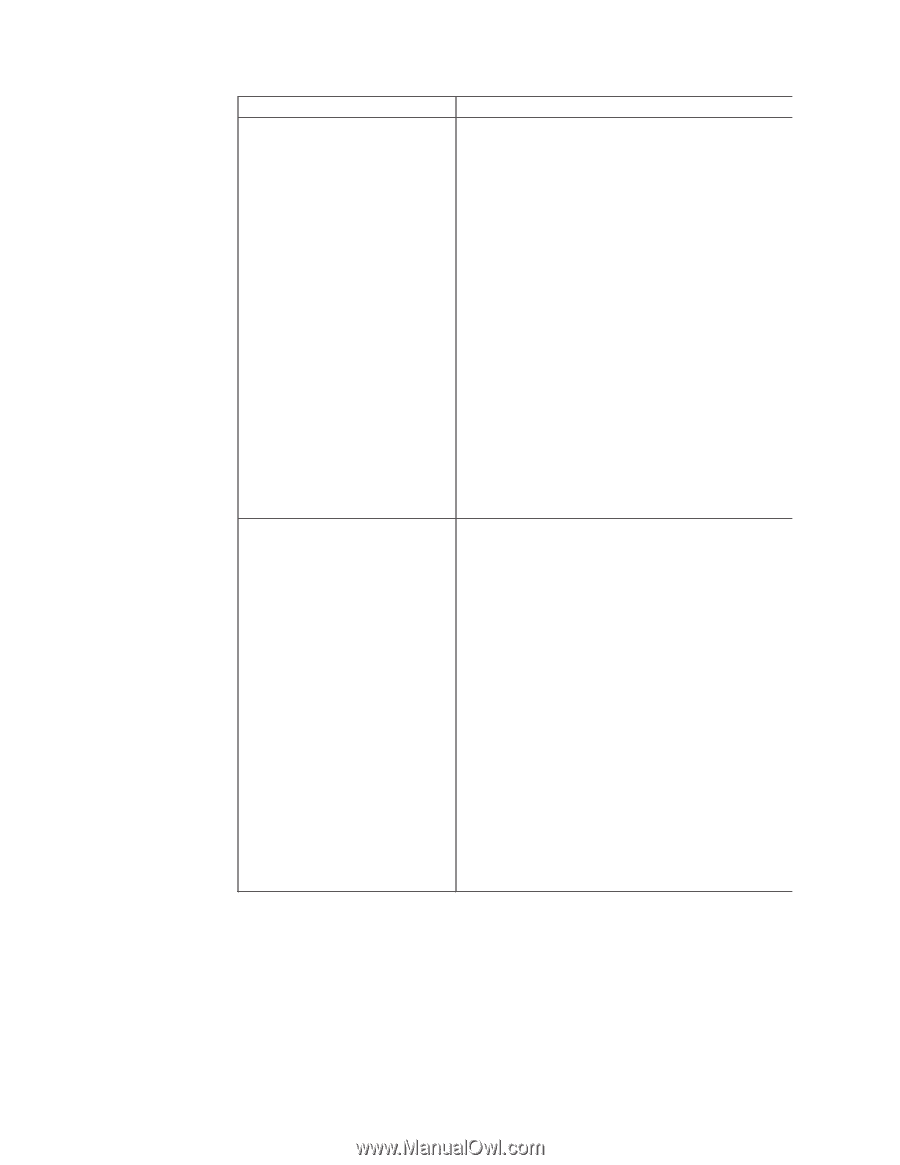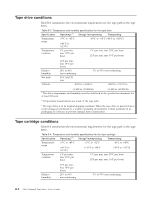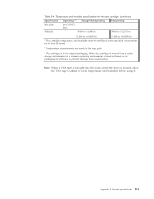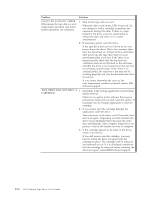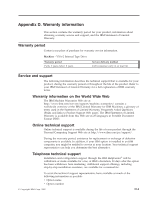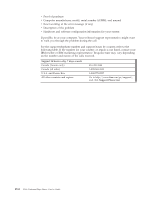IBM 59P6746 User Guide - Page 34
Problem, Solution, TAPE DRIVE WILL NOT EJECT
 |
View all IBM 59P6746 manuals
Add to My Manuals
Save this manual to your list of manuals |
Page 34 highlights
Problem Solution FAULT LED IS STEADY AMBER (This means the tape drive is over temperature and must cool down before operations can continue.) 1. Wait for the tape drive to cool. When the drive cools down, LED 4 turns off. Do not attempt to load a cartridge or perform any operations during this time. If there is a tape loaded in the drive, press the eject button to unload the tape and move it to a cooler environment. 2. If necessary, power cycle the drive. If the tape drive does not cool down on its own, power down the drive. Wait a few minutes, then turn the drive back on. If Fault LED is still amber after power-up, the tape drive may be in an environment that is too hot. If the drive is an internal model, check that the top and rear ventilation slots are not blocked in the enclosure and that the drive is not located near devices that are emitting excessive heat. If the drive is an external model, the enclosure's fan may not be working properly and you should return the drive for service. If you cannot determine the cause of the over-temperature condition yourself, contact IBM technical support. TAPE DRIVE WILL NOT EJECT A 1. Determine if the backup application is preventing CARTRIDGE media removal. Check for an option in the software that may be preventing media removal and reset that option. If necessary, use the backup application to eject the cartridge. 2. If you cannot eject the cartridge through the application, reset the drive. Turn off power to the drive, wait 10 seconds, then turn it on again. Depending on what function the drive was performing before the reset, the drive may automatically start a lengthy format recovery process; wait for the format recovery to complete. 3. If the cartridge appears to be stuck in the drive, return it for service. If you still cannot eject the cartridge, you may need to return the drive for repair with the cartridge in place. The cartridge will be removed and returned to you. If it is absolutely mandatory that the cartridge be removed before returning the drive for repair, contact IBM technical support. C-2 VXA-2 Internal Tape Drive: User's Guide