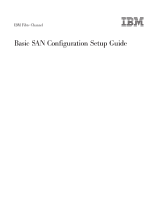IBM 86596ry Setup Guide
IBM 86596ry - Servers Netfinity Pentium 3 Manual
 |
UPC - 087944513230
View all IBM 86596ry manuals
Add to My Manuals
Save this manual to your list of manuals |
IBM 86596ry manual content summary:
- IBM 86596ry | Setup Guide - Page 1
IBM Fibre Channel Basic SAN Configuration Setup Guide - IBM 86596ry | Setup Guide - Page 2
- IBM 86596ry | Setup Guide - Page 3
IBM Fibre Channel Basic SAN Configuration Setup Guide - IBM 86596ry | Setup Guide - Page 4
Note: Before using this information and the product it supports, be sure to read the general information in ″Notices″ on page 25. First Edition (August 2001) © reserved. US Government Users Restricted Rights - Use, duplication or disclosure restricted by GSA ADP Schedule Contract with IBM Corp. - IBM 86596ry | Setup Guide - Page 5
enclosure unit 8 Fibre Channel switch 9 SAN Data Gateway 9 Tape library 10 Hard disk drive enclosure 10 Software programs overview 10 IBM FAStT Storage Manager software 10 Fibre Channel switch utility program 11 Fibre Channel SAN router utility program 12 Storage management program 13 - IBM 86596ry | Setup Guide - Page 6
iv IBM Fibre Channel: Basic SAN Configuration Setup Guide - IBM 86596ry | Setup Guide - Page 7
or programs, refer to the documentation for the component or program. Who should read this book This guide is intended for trained service personnel who are familiar with IBM ® products and are proficient with Windows 2000 operating system administration. The user should have a solid understanding - IBM 86596ry | Setup Guide - Page 8
vi IBM Fibre Channel: Basic SAN Configuration Setup Guide - IBM 86596ry | Setup Guide - Page 9
SAN. Because of the complexity of heterogeneous, multi-platform environments, service and system integration are critical to the success of a SAN disk enclosures are included in the IBM SAN Solutions configurations. v Storage, HBAs, other options This guide discusses hard disk drive enclosures, - IBM 86596ry | Setup Guide - Page 10
Jim Bill Al IN OUT Loop1 IN OUT Loop2 Figure 1. Basic storage partitioning Note: Four partitions are shown. Eight are available in the base configuration. 2 IBM Fibre Channel: Basic SAN Configuration Setup Guide - IBM 86596ry | Setup Guide - Page 11
Cluster and non-cluster shared storage pool The following illustration shows a configuration where both the clustered and non-clustered servers share storage. This configuration increases reliability and availability through redundancy of the Fibre Channel components, with no single point of failure - IBM 86596ry | Setup Guide - Page 12
B Controller A Controller B Controller A Controller B Notes Storage Notes Storage Figure 3. SAN with partitioned storage File/Print Storage File/Print Storage File/Print Storage File/Print Storage 4 IBM Fibre Channel: Basic SAN Configuration Setup Guide - IBM 86596ry | Setup Guide - Page 13
High-capacity storage configuration The following illustration shows how the FAStT500 supports large, business-critical applications for today's e-business. Internet service providers, storage service providers (SSPs), or any business that relies on highly scalable solutions will benefit from a high - IBM 86596ry | Setup Guide - Page 14
IBM SAN Fibre Channel switches enable high-performance, highly scalable SAN with multiple clusters to be created. The following illustration shows a SAN with four-port grouping (for redundancy) supporting on the switches (gray dash box) can support one cluster element (black dash box). Storage - IBM 86596ry | Setup Guide - Page 15
drive. Hardware components overview This section provides an overview of the hardware components that comprise the IBM SAN solution. New components are frequently added from the IBM portfolio or third-party vendors. The following hardware components are discussed in this section: v Server v Fibre - IBM 86596ry | Setup Guide - Page 16
IBM Servers that can be used in a SAN: v IBM IBM X-architecture technology. v IBM IBM computing space. Fibre Channel host bus adapter The IBM IBM FAStT Host Adapter is compatible with all Fibre Channel peripherals that support unit supports direct Dual RAID controller units v Support for up to 220 - IBM 86596ry | Setup Guide - Page 17
Switches can be cascaded for large fabric support. v Universal The switch ports are designed to support F, FL, and E-port modes of as Fibre Channel point-to-point, Fibre Channel arbitrated loop, and small computer system interface (SCSI). The SAN Data Gateway connects an interface as either - IBM 86596ry | Setup Guide - Page 18
connections v Fully redundant base unit v Hot-plug redundant power supplies and fans v Support for converged carrier HDDs IBM Hot-Swap HDD features include: v 9.1 GB and 18.2 GB slim, 10k-3 following software components: v Client software 10 IBM Fibre Channel: Basic SAN Configuration Setup Guide - IBM 86596ry | Setup Guide - Page 19
RDAC multipath device driver The RDAC multipath device driver provides failover support to the other controller if a component along the I/O path available in Windows NT 4.0). Fibre Channel switch utility program The IBM StorWatch Specialist enables users to remotely monitor and manage a Storage - IBM 86596ry | Setup Guide - Page 20
remote procedure call (RPC). v Client The Java application client component operates from any compatible computer with a TCP/IP connection established to the server component. One or more clients connect . Each client can be configured 12 IBM Fibre Channel: Basic SAN Configuration Setup Guide - IBM 86596ry | Setup Guide - Page 21
by the individual user to display only the routers of interest. This enables one client to monitor one set of routers and other managers to monitor other routers, without interfering with each other. Storage management program With the advanced device and media management capabilities of VERITAS - IBM 86596ry | Setup Guide - Page 22
14 IBM Fibre Channel: Basic SAN Configuration Setup Guide - IBM 86596ry | Setup Guide - Page 23
not cover all possible installation scenarios. Example SAN solution configuration The solution used in this guide to illustrate the setup process is a direct attach multiple cluster configuration. It uses pre- not put excess weight on the cable at the connection point. © Copyright IBM Corp. 2001 15 - IBM 86596ry | Setup Guide - Page 24
86596RY 86661RY 3502R14 33L4979 35521RU 00N6881 35601RU 36L6209 34L0901 03k9306 2109-S08 2108-R3S 03K9308 9306-900 28L4707 94G7447 94G7445 28L3644 37L6857 9513AG1 94G7450 37L0083 Required 1 1 1 1 1 4 2 20 2 10 2 1 17 1 1 2 1 1 1 1 2 4 16 IBM Fibre Channel: Basic SAN Configuration Setup Guide - IBM 86596ry | Setup Guide - Page 25
beyond the scope of this guide to provide the steps of installing various hardware components in IBM rack cabinets. For specific -installable devices come with the necessary rack-mounting hardware and complete instructions. If your IBM server is a tower model and you want to install it as - IBM 86596ry | Setup Guide - Page 26
18 IBM Fibre Channel: Basic SAN Configuration Setup Guide - IBM 86596ry | Setup Guide - Page 27
IBM portfolio. Use the Web sites listed for detailed instructions for your specific hardware. 1. Install the server in a rack cabinet (http://www.ibm.com/pc/support Install the service processor driver (http://www.ibm.com/pc/support). 24. Install the video driver (http://www.ibm.com/pc/support). 25. - IBM 86596ry | Setup Guide - Page 28
Manager Field Tool (SymFT) (http://www.ibm.com/pc/support). 36. Update the drive firmware (http://www.ibm.com/pc/support). 37. Open the SM7 client and create arrays (http://www.ibm.com/pc/support). 38. Setup storage partitioning (http://www.ibm.com/pc/support). 39. Configure drives under Windows NT - IBM 86596ry | Setup Guide - Page 29
procedures. If the server is new, use the installation and user manuals that came with the server. If the server is existing, use to the management network. 2. Update the BIOS code. 3. Update the service processor code. 4. Update the diagnostic code. 5. Perform a low-level IBM Corp. 2001 21 - IBM 86596ry | Setup Guide - Page 30
restart your computer now? Click Yes to restart the computer. The latest versions of the device drivers and documentation are available on the http://www.ibm.com/pc/support IBM Web site. and to configure any additional storage partitioning. 22 IBM Fibre Channel: Basic SAN Configuration Setup Guide - IBM 86596ry | Setup Guide - Page 31
Channel switches can be added to a new configuration or to an existing pool of switches. If the switch is new, use the installation and user manuals that came with the Fibre Channel switch. If the switch is existing, use the following procedure: 1. Install the switch in a rack cabinet. 2. Update the - IBM 86596ry | Setup Guide - Page 32
24 IBM Fibre Channel: Basic SAN Configuration Setup Guide - IBM 86596ry | Setup Guide - Page 33
of any non-IBM product, program, or service. IBM may have patents IBM may use or distribute any of the information you supply in any way it believes appropriate without incurring any obligation to you. Some software may differ from its retail version (if available), and may not include user manuals - IBM 86596ry | Setup Guide - Page 34
-based trademarks and logos are trademarks or registered trademarks of Sun Microsystems, Inc. in the United States, other countries, or both. Other company, product, and service names may be trademarks or service marks of others. 26 IBM Fibre Channel: Basic SAN Configuration Setup Guide - IBM 86596ry | Setup Guide - Page 35
- IBM 86596ry | Setup Guide - Page 36
Part Number: 25P2509 Printed in the United States of America on recycled paper containing 10% recovered post-consumer fiber. (1P) P/N: 25P2509
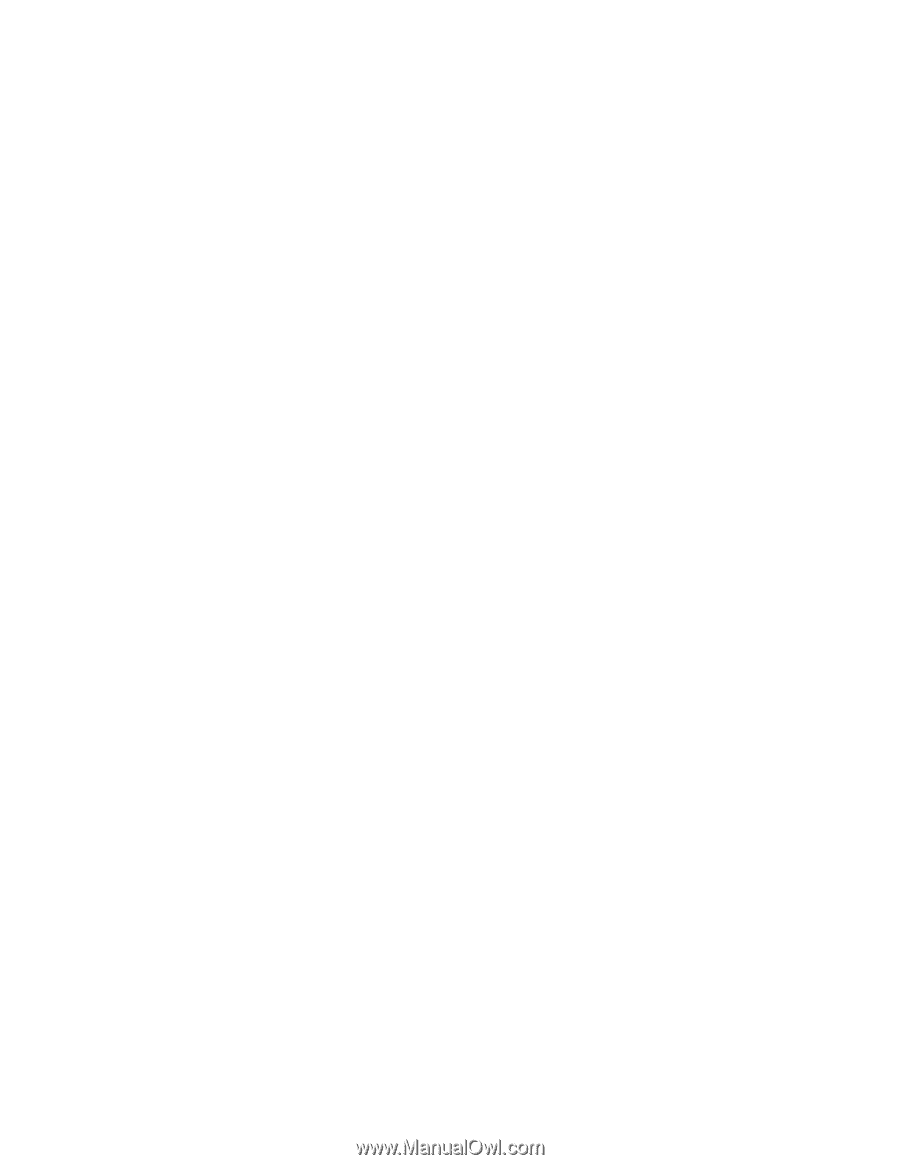
IBM Fibre Channel
Basic SAN Configuration Setup Guide
±²³