IBM 8835 Installation Guide
IBM 8835 - Eserver 325 - 1 GB RAM Manual
 |
UPC - 000435158314
View all IBM 8835 manuals
Add to My Manuals
Save this manual to your list of manuals |
IBM 8835 manual content summary:
- IBM 8835 | Installation Guide - Page 1
ERserver IBM 325 Type 8835 Eserver Option Installation Guide - IBM 8835 | Installation Guide - Page 2
- IBM 8835 | Installation Guide - Page 3
ERserver IBM 325 Type 8835 Eserver Option Installation Guide - IBM 8835 | Installation Guide - Page 4
Note: Before using this information and the product it supports, read the general information in "Notices", on page 35. First Edition (September 2003) © Copyright US Government Users Restricted Rights - Use, duplication or disclosure restricted by GSA ADP Schedule Contract with IBM Corp. - IBM 8835 | Installation Guide - Page 5
2 Major components of the 325 Type 8835 server 3 Eserver System-board internal connectors 4 System-board server 10 Turning off the server 10 Removing the cover and bezel 11 Installing an adapter 12 Installing a hard disk drive 18 Installing . 40 © Copyright IBM Corp. 2003 iii - IBM 8835 | Installation Guide - Page 6
Power cords 40 Index 43 iv IBM 325 Type 8835: Option Installation Guide Eserver - IBM 8835 | Installation Guide - Page 7
, leggere le Informazioni sulla Sicurezza. Les sikkerhetsinformasjonen (Safety Information) før du installerer dette produktet. Antes de instalar este produto, leia as Informações sobre Segurança. © Copyright IBM Corp. 2003 v - IBM 8835 | Installation Guide - Page 8
Antes de instalar este producto, lea la información de seguridad. Läs säkerhetsinformationen innan du installerar den här produkten. vi IBM 325 Type 8835: Option Installation Guide Eserver - IBM 8835 | Installation Guide - Page 9
with a number 1, translations for that caution statement appear in the IBM Safety Information book under statement 1. Be sure to read all caution and danger statements in this documentation before performing the instructions. Read any additional safety information that comes with your server or - IBM 8835 | Installation Guide - Page 10
Statement 2: CAUTION: When replacing the lithium battery, use only IBM Part Number 33F8354 or an equivalent type battery recommended by the manufacturer. or disassemble Dispose of the battery as required by local ordinances or regulations. viii IBM 325 Type 8835: Option Installation Guide Eserver - IBM 8835 | Installation Guide - Page 11
: v Do not remove the covers. Removing the covers of the laser product could result in exposure to hazardous laser radiation. There are no serviceable parts inside the device. v Use of controls or adjustments or performance of procedures other than those specified herein might result in hazardous - IBM 8835 | Installation Guide - Page 12
have more than one power cord. To remove all electrical current from the device, ensure that all power cords are disconnected from the power source. 2 1 x IBM 325 Type 8835: Option Installation Guide Eserver - IBM 8835 | Installation Guide - Page 13
, and energy levels are present inside any component that has this label attached. There are no serviceable parts inside these components. If you suspect a problem with one of these parts, contact a service technician. Statement 10: CAUTION: Do not place any object weighing more than 82 kg (180 lb - IBM 8835 | Installation Guide - Page 14
xii IBM 325 Type 8835: Option Installation Guide Eserver - IBM 8835 | Installation Guide - Page 15
instructions for installing your server in a rack. v Hardware Maintenance Manual and Troubleshooting Guide This publication is in PDF on the IBM Documentation CD. It contains Eserver information to help you solve problems yourself, and it contains information for service .ibm.com/pc/support/. - IBM 8835 | Installation Guide - Page 16
or problem situations. v Attention: These notices indicate potential damage to programs, devices, or data. An attention notice is placed just before the instruction or potentially lethal or extremely hazardous procedure step or situation. 2 IBM 325 Type 8835: Option Installation Guide Eserver - IBM 8835 | Installation Guide - Page 17
Major components of the 325 Type 8835 server Eserver The blue color on components and labels indicates touch points, where a component can be gripped, a latch moved, and so on. The following illustration shows the - IBM 8835 | Installation Guide - Page 18
board power (J10) SCSI backplane power (J12) Front panel signal (J13) System board power (J11 Primary IDE (IDE1) Fan 1 (SFAN1) CD-ROM drive power (J14) 4 IBM 325 Type 8835: Option Installation Guide Eserver - IBM 8835 | Installation Guide - Page 19
about recovering the basic input/output system (BIOS) code in the Hardware Maintenance Manual and Troubleshooting Guide on the IBM Documentation CD for information about the boot block recovery jumper. Eserver Boot block recovery jumper (JBBF1) Clear CMOS jumper (JBAT1) Chapter 1. Introduction - IBM 8835 | Installation Guide - Page 20
/output connectors (ports) on the system board. Ethernet ports (Dual)(JLAN1) USB ports (USB2 and USB1) Video port (JVGA1) Serial port 1 (COM1) Serial port 2 (COM2) 6 IBM 325 Type 8835: Option Installation Guide Eserver - IBM 8835 | Installation Guide - Page 21
diodes (LEDs) on the system board. For more information about the system-board LEDs, see the Hardware Maintenance Manual and Troubleshooting Guide on the IBM Eserver Documentation CD. Error/Power LED (J20) Microprocessor 1 error LED (DLED13) DIMM 4 error LED (DLED7) DIMM 3 error LED (DLED5 - IBM 8835 | Installation Guide - Page 22
-X slot 1 (PCIX1) PCI-X slot 2 (PCIX2) Remote Supervisor Adapter II (JMGT1) Battery (BAT1) Microprocessor 2 (U2) Note: The VRMs for the microprocessors are on the system board. 8 IBM 325 Type 8835: Option Installation Guide Eserver - IBM 8835 | Installation Guide - Page 23
flat-blade screwdriver available. v For a list of supported options for your server, go to http://www.ibm.com/pc/us/compat/. System reliability guidelines To help that comes with the rack. v You have followed the cabling instructions that come with optional adapters. v You have replaced a failed fan - IBM 8835 | Installation Guide - Page 24
software can turn on the server. v If your operating system supports the Wake on LAN® feature, the Wake on LAN feature can to ac power, the server can respond to requests from the service processor, such as a remote request to turn on the server. IBM 325 Type 8835: Option Installation Guide Eserver - IBM 8835 | Installation Guide - Page 25
turn off the server from the operating system, if your operating system supports this feature. After an orderly shutdown of the operating system, the . v You can turn off the server through a request from the service processor. Removing the cover and bezel Complete the following steps to remove 11 - IBM 8835 | Installation Guide - Page 26
those instructions in addition to the instructions in supports a variety of RAID adapters for both internal and external configurations. For the most current list of supported RAID adapters, go to http://www.ibm.com/pc/us/compat/ on the 12 IBM 325 Type 8835: Option Installation Guide Eserver - IBM 8835 | Installation Guide - Page 27
are installing the RAID adapter in PCI-X slot 1. See the documentation that comes with the RAID adapter for any additional cabling instructions. That documentation also provides information about installing the RAID software and configuring the RAID adapter. RAID adapter SCSI cable SCSI backplane - IBM 8835 | Installation Guide - Page 28
v If you plan to install an optional IBM Remote Supervisor Adapter II, install it in PCI-X slot 2. Use the ribbon cable that comes shows the cable routing. Remote Supervisor Adapter II Cable Remote Supervisor Adapter II connector (JMGT1) 14 IBM 325 Type 8835: Option Installation Guide Eserver - IBM 8835 | Installation Guide - Page 29
external signal cables from the server. 3. Remove the server from the rack; then, remove the server cover (see "Removing the cover and bezel" on page 11). 4. Determine which PCI-X slot you will use for the adapter. PCI-X slot 1 (PCIX1) PCI-X slot 2 (PCIX2) Chapter 2. Installing options 15 - IBM 8835 | Installation Guide - Page 30
the side of the server. b. Lift and place the power-cord module out of the server as far as the power supply cable permits. 16 IBM 325 Type 8835: Option Installation Guide Eserver - IBM 8835 | Installation Guide - Page 31
. Slide the expansion-slot clip toward the server until it snaps into place to secure the adapter in the adapter slot. 11. Connect any internal cables to the adapter. See the instructions that come with the adapter for details. Attention: Make sure that the cables do not block the flow of air - IBM 8835 | Installation Guide - Page 32
hard disk drives. SCSI server models come with a hot-swap SCSI backplane. v The SCSI server models support low voltage differential (LVD) hot-swap drives. Each hot-swap drive is in a tray, which has a non-hot-swap hard disk drive" on page 20. 18 IBM 325 Type 8835: Option Installation Guide Eserver - IBM 8835 | Installation Guide - Page 33
Installing a hot-swap hard disk drive Before you install a hot-swap hard disk drive, review the following information: v Inspect the drive tray for any signs of damage. v Ensure that the drive is installed in the tray correctly. v If your server has an optional RAID adapter installed, see the - IBM 8835 | Installation Guide - Page 34
comes with the drive for any cabling instructions. v Route the cable before you install "Removing the cover and bezel" on page 11). 4. Press in on the USB option tray to assign master and subordinate drives manually, install a jumper in the master IBM 325 Type 8835: Option Installation Guide Eserver - IBM 8835 | Installation Guide - Page 35
dual-microprocessor performance, install DIMMs in slots 1, 2, 5, and 6. v The server supports 512 MB and 1 GB DIMMs. See the ServerProven® list at http://www.ibm.com/pc/us/compat/ for a list of memory modules that are supported by the server. The following illustration shows the memory slots on the - IBM 8835 | Installation Guide - Page 36
the rack; then, remove the server cover (see "Removing the cover and bezel" on page 11). Attention: To avoid breaking the retaining clips or damaging the DIMM connectors, open and close the go to "Completing the installation" on page 31. 22 IBM 325 Type 8835: Option Installation Guide Eserver - IBM 8835 | Installation Guide - Page 37
whether you need to update the BIOS code. The most current level of BIOS code for the server is available at http://www.ibm.com/pc/support/. For additional information, see the User's Guide on the IBM Documentation CD. Eserver v To use SMP, obtain an SMP-capable operating system. For a list of - IBM 8835 | Installation Guide - Page 38
ServerProven list at http://www.ibm.com/pc/us/compat/ for a list of microprocessors that are supported by the server. Complete the (see "Removing the cover and bezel" on page 11). Determine the socket where the microprocessor is to be installed IBM 325 Type 8835: Option Installation Guide Eserver - IBM 8835 | Installation Guide - Page 39
5. Install the microprocessor: a. Touch the static-protective package containing the new microprocessor to any unpainted metal surface on the server; then, remove the microprocessor from the package. b. Position the microprocessor over the microprocessor socket as shown in the following illustration - IBM 8835 | Installation Guide - Page 40
need to remove the heat sink after installing it, note that the thermal material might have formed a strong bond between the heat sink and the microprocessor. Do not force the heat sink continue with "Completing the installation" on page 31. 26 IBM 325 Type 8835: Option Installation Guide Eserver - IBM 8835 | Installation Guide - Page 41
6666 within Canada. Outside the U.S. and Canada, call your IBM reseller or IBM marketing representative. Note: After you replace the battery, you page v, and follow any special handling and installation instructions that come with the replacement battery. 2. Turn 11). Chapter 2. Installing options 27 - IBM 8835 | Installation Guide - Page 42
so that the larger side is facing up. b. Place the battery into its socket, and press the battery down until it snaps into place. 28 IBM 325 Type 8835: Option Installation Guide Eserver - IBM 8835 | Installation Guide - Page 43
remove the server cover (see "Removing the cover and bezel" on page 11). Attention: When you handle static-sensitive devices, take precautions to avoid damage , see the Hardware Maintenance Manual and Troubleshooting Guide on the IBM Documentation Eserver CD. Chapter 2. Installing options 29 - IBM 8835 | Installation Guide - Page 44
connector until the fan snaps into place. 8. Connect the replacement fan cable to the system board. 9. Continue with "Completing the installation" on page 31. 30 IBM 325 Type 8835: Option Installation Guide Eserver - IBM 8835 | Installation Guide - Page 45
in the rack. For details, see the Rack Installation Instructions that come with the server. Note: Depending on the on page 32 and the User's Guide on the IBM Eserver Documentation CD. 6. To attach peripheral about attaching peripheral devices such as a keyboard and pointing device to the server. - IBM 8835 | Installation Guide - Page 46
you want to attach a keyboard or mouse to this server, you must use a USB keyboard or a USB mouse. After installing a USB keyboard, you might need to use configuring the server in the User's Guide on the IBM Documentation CD. Eserver Some options have device drivers that you need to install. See - IBM 8835 | Installation Guide - Page 47
System Management (ASM) Interconnect connector. See the documentation that comes with the Remote Supervisor Adapter II for more information about these connectors and LEDs. © Copyright IBM Corp. 2003 33 - IBM 8835 | Installation Guide - Page 48
more information about the Ethernet controller, see the User's Guide on the IBM Documentation CD. Eserver Serial connector Use a serial connector to connect a serial it. The following illustration shows a video connector. 5 1 15 11 34 IBM 325 Type 8835: Option Installation Guide Eserver - IBM 8835 | Installation Guide - Page 49
right may be used instead. However, it is the user's responsibility to evaluate and verify the operation of any non-IBM product, program, or service. IBM may have patents or pending patent applications covering subject matter described in this document. The furnishing of this document does not - IBM 8835 | Installation Guide - Page 50
trademarks of Advanced Micro Devices, Inc. Other company, product, or service names may be trademarks or service marks of others. Important notes Processor speeds indicate the internal clock GB stands for approximately 1 000 000 000 bytes. 36 IBM 325 Type 8835: Option Installation Guide Eserver - IBM 8835 | Installation Guide - Page 51
no representations or warranties with respect to non-IBM products. Support (if any) for the non-IBM products is provided by the third party, not IBM. Some software may differ from its retail version (if available), and may not include user manuals or all program functionality. Product recycling and - IBM 8835 | Installation Guide - Page 52
radio frequency energy and, if not installed and used in accordance with the instruction manual, may cause harmful interference to radio communications. Operation of this equipment in case the user may be required to take adequate measures. 38 IBM 325 Type 8835: Option Installation Guide Eserver - IBM 8835 | Installation Guide - Page 53
responsibility for any failure to satisfy the protection requirements resulting from a nonrecommended modification of the product, including the fitting of non-IBM option cards. This product has been tested and found to comply with the limits for Class A Information Technology Equipment according to - IBM 8835 | Installation Guide - Page 54
for a specific country or region are usually available only in that country or region. IBM power cord part number 02K0546 13F9940 Used in these countries and regions China Australia, Fiji, Kiribati, Nauru, New Zealand, Papua New Guinea 40 IBM 325 Type 8835: Option Installation Guide Eserver - IBM 8835 | Installation Guide - Page 55
IBM power cord part number 13F9979 13F9997 14F0015 14F0033 14F0051 14F0069 14F0087 1838574 24P6858 34G0232 36L8880 49P2078 49P2110 Used in these countries and regions Afghanistan, Albania, - IBM 8835 | Installation Guide - Page 56
IBM power cord part number 6952300 Used in these countries and regions Antigua and Barbuda, Aruba, Bahamas, of), Netherlands Antilles, Nicaragua, Panama, Peru, Philippines, Saudi Arabia, Thailand, Taiwan, United States of America, Venezuela 42 IBM 325 Type 8835: Option Installation Guide Eserver - IBM 8835 | Installation Guide - Page 57
4 memory 8 microprocessor 8 power 4 © Copyright IBM Corp. 2003 connectors (continued) serial 34 small computer USB 34 video 34 cover installing 31 removing 11 D danger statements 2 diskette drive, USB 32 installing 20 status LED 18 types supported 18 I important notices 2 input/output (I/O) connectors 33 - IBM 8835 | Installation Guide - Page 58
3 memory connectors 21 installing 22 LEDs 7 modules 21 type supported 21 microprocessor installing 23 LEDs 7, 23 sockets 8, 23 N Adapter II cabling 14 setup 32 removing the cover 11 replacing battery 27 fan 29 riser card 16 S SCSI 10 44 IBM 325 Type 8835: Option Installation Guide Eserver - IBM 8835 | Installation Guide - Page 59
U United States electronic emission Class A notice 38 United States FCC Class A notice 38 Universal Serial Bus (USB) 34 updating the BIOS code 23 USB connectors 6, 33, 34 requirements 32 V video connector 6, 34 W Web site IBM support 23 server compatibility information 9 Index 45 - IBM 8835 | Installation Guide - Page 60
46 IBM 325 Type 8835: Option Installation Guide Eserver - IBM 8835 | Installation Guide - Page 61
- IBM 8835 | Installation Guide - Page 62
Part Number: 88P9311 Printed in U.S.A. (1P) P/N: 88P9311
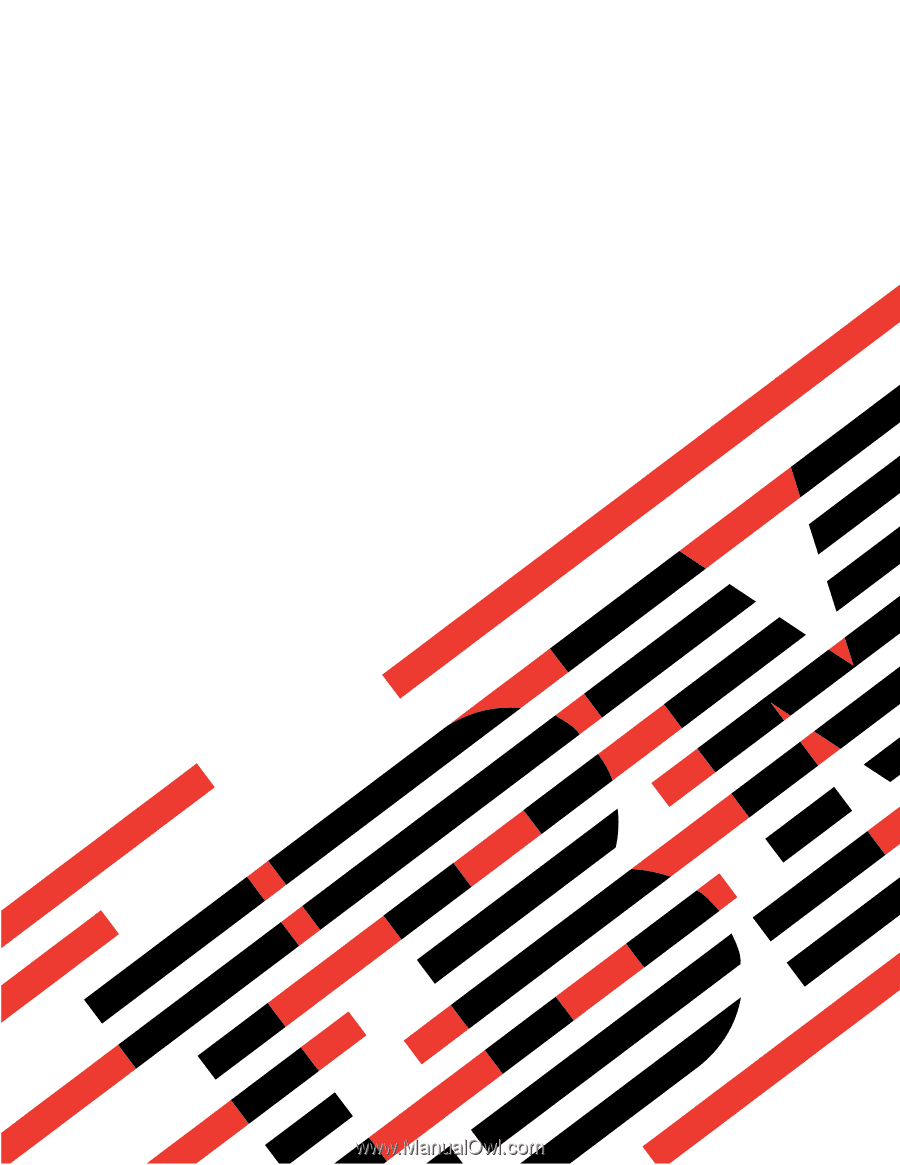
IBM
Eserver
325 Type 8835
Option Installation Guide
E
Rserver
±²³









