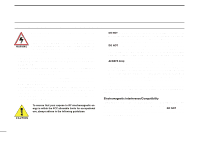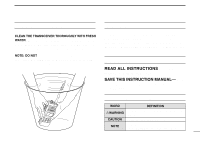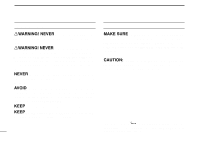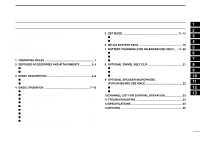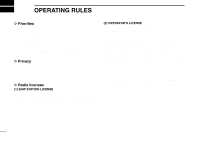Icom IC-GM1600 Instruction Manual
Icom IC-GM1600 Manual
 |
View all Icom IC-GM1600 manuals
Add to My Manuals
Save this manual to your list of manuals |
Icom IC-GM1600 manual content summary:
- Icom IC-GM1600 | Instruction Manual - Page 1
INSTRUCTION MANUAL SURVIVAL CRAFT 2-WAY RADIO iGM1600 This device complies with Part 15 of the FCC Rules. Operation is subject to the condition that this device does not cause harmful interference. - Icom IC-GM1600 | Instruction Manual - Page 2
for "Occupational W AR N IN G Use Only". In addition, your Icom radio complies with the following Standards and Guidelines with regard to RF energy and Belt Clip (MB-86, MB-103Y), Rechargeable Ni-Cd Battery Pack (BP-224) and Lithium Battery Pack (BP-234). To ensure that your expose to - Icom IC-GM1600 | Instruction Manual - Page 3
you for purchasing this Icom radio. The IC-GM1600 SURVIVAL CRAFT 2-WAY RADIO is designed and built with Icom's state of the art technology and craftsmanship. With proper care, this product should provide you with years of trouble-free operation. IMPORTANT READ ALL INSTRUCTIONS carefully and com - Icom IC-GM1600 | Instruction Manual - Page 4
, and that the antenna and battery pack are dry before attachment. Exposing the inside of the transceiver to water will result in serious damage to the transceiver. For U.S.A. only CAUTION: Changes or modifications to this device, not expressly approved by Icom Inc., could void your authority - Icom IC-GM1600 | Instruction Manual - Page 5
items 12 4 6 BP-234 BATTERY PACK 16 7 BATTERY CHARGING (FOR ON-BOARD USE ONLY) .... 17-20 5 I Battery charging 17 6 I Battery cautions 17 I Optional battery chargers 19 7 8 OPTIONAL SWIVEL LIST FOR SURVIVAL OPERATION 23 11 TROUBLESHOOTING 24 12 SPECIFICATIONS 25 13 OPTIONS 26 iv - Icom IC-GM1600 | Instruction Manual - Page 6
you cannot lawfully be used in any way. • Indecent or profane language is prohibited. D Radio licenses (1) SHIP STATION LICENSE When your craft is equipped with a VHF FM transceiver, you must have a current radio station license before using the transceiver. It is unlawful to operate a ship station - Icom IC-GM1600 | Instruction Manual - Page 7
AND ATTACHMENTS I Supplied accessories The following accessories are supplied: Qty. q Handstrap 1 w Battery charger (BC-158 1 e Belt clip (MB-103Y 1 r AC adapter (BC-147A/E 1 t Ni-Cd battery pack (BP-224 1 *Depends on versions. I Attachments D Handstrap Pass the handstrap through - Icom IC-GM1600 | Instruction Manual - Page 8
pack in the direction of the arrow as shown below. To attach the battery pack: Insert the battery pack in the IC-GM1600 completely, then turn the screw clockwise. NEVER remove or insert the battery pack when the transceiver is wet or soiled. This may result water or dust getting into the transceiver - Icom IC-GM1600 | Instruction Manual - Page 9
I Front, top and side panels w q MIC/SP e r !1 !0 t y o u i 3 PANEL DESCRIPTION q VOLUME CONTROL [VOL] 2 Turns power ON and adjusts the audio level. 3 w MICROPHONE CONNECTOR [MIC/SP] Connects the optional external microphone. NOTE: Attach the [MIC/SP] cap when the optional speaker - Icom IC-GM1600 | Instruction Manual - Page 10
the SET mode item when pushed with [SQL]. (p. 11) !0 SQUELCH SWITCH [SQL•MONI] ➥ Push this switch, then adjust the squelch level with [Y]/[Z]. (p. 9) ➥ Manually opens the squelch for monitoring the channel while pushed and held. (p. 10) ➥ While pushing this switch, turn power ON to enter the SET - Icom IC-GM1600 | Instruction Manual - Page 11
Appears when the call channel is selected. (p. 7) Battery level Full Middle Charging required No battery blinks when the battery is over charged. Using BP-234 battery pack Indication Battery level Full A new battery Middle No battery pack is required y VOX INDICATOR "VOX" appears - Icom IC-GM1600 | Instruction Manual - Page 12
4 BASIC OPERATION I Channel selection D Channel 16 Channel 16 (Distress channel) is used for establishing initial contact with another station and for emergency communications. While standing by, you must monitor Channel 16. q Push [16] to select Channel 16. w Push [CH] to return to the condition - Icom IC-GM1600 | Instruction Manual - Page 13
4 NOTE: The transceiver has a power save function to conserve the battery power. The power save function activates automatically when no signal is received for 5 sec. For U.S.A version: To prevent accidental prolonged transmission, etc., the IC-GM1600 has a time-out-timer function. The timer cuts - Icom IC-GM1600 | Instruction Manual - Page 14
condition. • Call channel number to be programmed flashes. e Push [Y]/[Z] to select the desired channel. I Adjusting the squelch level To adjust the IC-GM1600's squelch level, use the [Y]/[Z] keys. In order to receive signals properly, the squelch must be adjusted to the proper level. q Push [SQL - Icom IC-GM1600 | Instruction Manual - Page 15
BASIC OPERATION 4 I Lock function This function electronically locks all keys (except for [PTT], [SQL•MONI] and [Hi/Lo• ]) to prevent accidental channel changes and function access. ➥ Push [Hi/Lo• ] for 1 sec. to turn the lock function ON and OFF. Push for 1 sec. Appears while the lock function - Icom IC-GM1600 | Instruction Manual - Page 16
functions: beep tone function, monitor switch action, backlighting function, LCD contrast selection, auto power save function, self check function, battery voltage indicator, signal strength indicator, squelch sensitivity function, VOX gain* and VOX delay*. *Available for on-board use only - Icom IC-GM1600 | Instruction Manual - Page 17
SET MODE 5 I SET mode items D Beep tone function "bP" You can select silent operation by turning the beep tones OFF, or you can have 2 types of confirmation beeps sound at the push of a key. When "ON" is selected, a fixed beep (Pi) sounds, and when "US" is selected, the preset beeps (e.g. do, re, mi) - Icom IC-GM1600 | Instruction Manual - Page 18
the radio is turned ON. Afterwards, the radio switches to normal operation mode. • Temperature : Outside of -35°C to +80°C; -31°F to +173°F (approx.) • Connected battery voltage Push Self check OFF (default) Self check ON When error messages as shown below are displayed, see troubleshooting for - Icom IC-GM1600 | Instruction Manual - Page 19
pack's voltage when the power is ON. • The voltage of the connected battery pack is displayed for 2 sec. after power is turned ON. Push Battery voltage indicator OFF (default) Battery voltage indicator ON D Signal strength indicator "Sl" The signal strength indicator displays received signal - Icom IC-GM1600 | Instruction Manual - Page 20
only) Sets the VOX delay timer (0.5 to 3.0 sec. in 0.5 sec. steps) keeping the radio in transmit mode after you stop speaking. • Setting the delay to 0.5 (0.5 sec.) is a short "PS" OFF/ON* Self check function "SC" OFF*/ON Battery voltage indicator "bt" OFF*/ON Signal strength indicator "SI" - Icom IC-GM1600 | Instruction Manual - Page 21
may explode or cause a fire in such cases. • DO NOT disassemble the BP-234 battery pack. The BP-234 battery pack contains no user serviceable parts. Internal battery gas can cause throat irritation. Also, exposed lithium may generate heat and ignite. • DO NOT apply excessive pressure to the - Icom IC-GM1600 | Instruction Manual - Page 22
may cause burn, electric shock or fire. Therefore, be careful when carrying in a pocket, backpack or handbag, and when placing the radio near metal objects. If your battery pack seems to have no capacity even after being charged, completely discharge it by leaving the power ON overnight. Then, fully - Icom IC-GM1600 | Instruction Manual - Page 23
the battery pack approx. 8 hours, depending on the remaining power condition. DO NOT charge the BP-224 more than 12 hours. Oth- erwise, the BP-224 will be damaged. 7 Turn power OFF Charge indicator Lights green when the BP-224 (with/without IC-GM1600) is inserted. BP-224 MIC/SP IC-GM1600 AC - Icom IC-GM1600 | Instruction Manual - Page 24
CHARGING (FOR ON-BOARD USE ONLY) I Optional battery chargers ï AD-109 installation q Connect the charger's 10-pin connector to the AD-109 desktop charger adapter's plug. NOTE: The 3-pin connector is not used. w - Icom IC-GM1600 | Instruction Manual - Page 25
or the DC power cable (OPC-515L/CP-17L). *1Depends on version. Turn power OFF IC-GM1600 MIC/SP BP-224 ï Rapid charging with the BC-121N+AD-109 The optional BC-121N allows up to 6 battery packs to be charged simultaneously. The following are additionally required. • Six AD-109 charger adapters - Icom IC-GM1600 | Instruction Manual - Page 26
8 OPTIONAL SWIVEL BELT CLIP I MB-86 contents Qty. Belt clip 1 Base clip 1 Supplied screws 2 I Attachment q Screw the base clip to the back of the transceiver using the two screws (supplied) as shown below. Supplied screws e Once the transceiver is locked in place, it swivels as illustrated - Icom IC-GM1600 | Instruction Manual - Page 27
9 OPTIONAL SPEAKER-MICROPHONE (FOR ON-BOARD USE ONLY) I HM-125 descriptions Alligator-type clip To attach the speaker-mic. to your shirt or collar, etc. PTT switch Transmits when push. Receives when release. Microphone Speaker NEVER immerse the connector in water without connecting with the - Icom IC-GM1600 | Instruction Manual - Page 28
10 CHANNEL LIST FOR SURVIVAL OPERATION Channel number 06 10 13 16 68 72 77 TX/RX 156.300 MHz 156.500 MHz 156.650 MHz 156.800 MHz 156.425 MHz 156.625 MHz 156.875 MHz *U.S.A. version is low power only Channel number 08 11 14 17* 69 73 TX/RX 156.400 MHz 156.550 MHz 156.700 MHz 156.850 MHz 156.475 - Icom IC-GM1600 | Instruction Manual - Page 29
11 TROUBLESHOOTING PROBLEM POSSIBLE CAUSE SOLUTION REF. The transceiver does • The battery is exhausted. not turn ON. • Bad connection to the battery pack. • Change to a new battery pack (Survival). • Recharge the battery pack (On-board). • Check the connection to the transceiver. p. 16 pgs. - Icom IC-GM1600 | Instruction Manual - Page 30
• Useable temperature range [USA] [GEN] • Antenna impedance • Dimensions (Projections not included) • Weight (with BP-234) : 156.300-156.875 MHz : 16K0G3E : 25 kHz : Battery packs (BP-234 or BP- 224*) *For on-board use only : TX High (2 W) 1.0 A TX Low (1 W) 700 mA Max. audio 200 mA : -20°C to +60 - Icom IC-GM1600 | Instruction Manual - Page 31
lighter socket. (For BC-119N) 12 • OPC-515L/OPC-656 DC POWER CABLES 13 Charges the battery pack using 13.8 V power source instead of the AC adapter. OPC-515L: For BC-119N OPC-656 : For BC-121N Different versions of this radio use different options. Ask your authorized dealers for details. 26 - Icom IC-GM1600 | Instruction Manual - Page 32
A-6383D-1EX Printed in Japan © 2004 Icom Inc. 1-1-32 Kamiminami, Hirano-ku, Osaka 547-0003, Japan
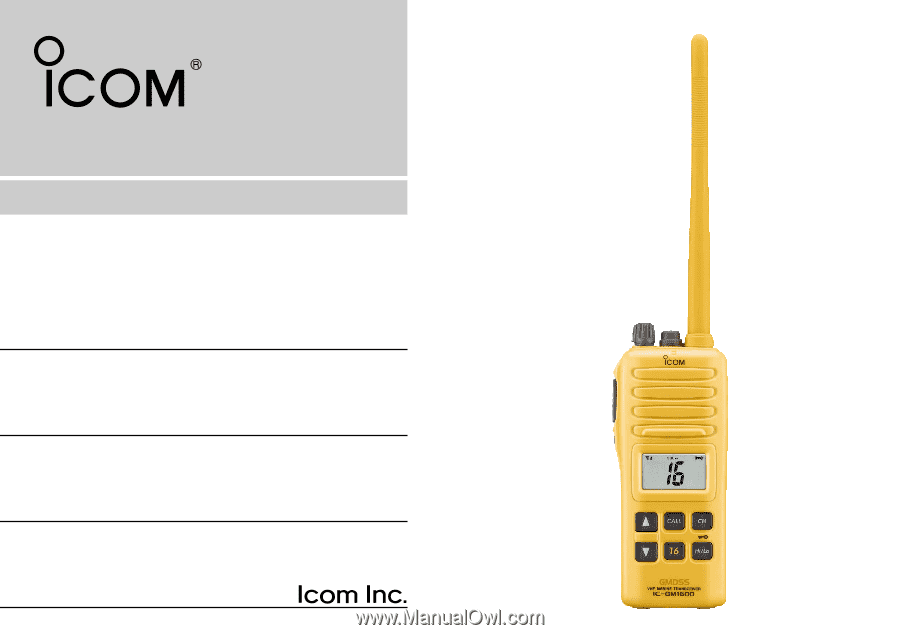
INSTRUCTION MANUAL
iGM1600
SURVIVAL CRAFT 2-WAY RADIO
This device complies with Part 15 of the FCC Rules. Operation is
subject to the condition that this device does not cause harmful inter-
ference.