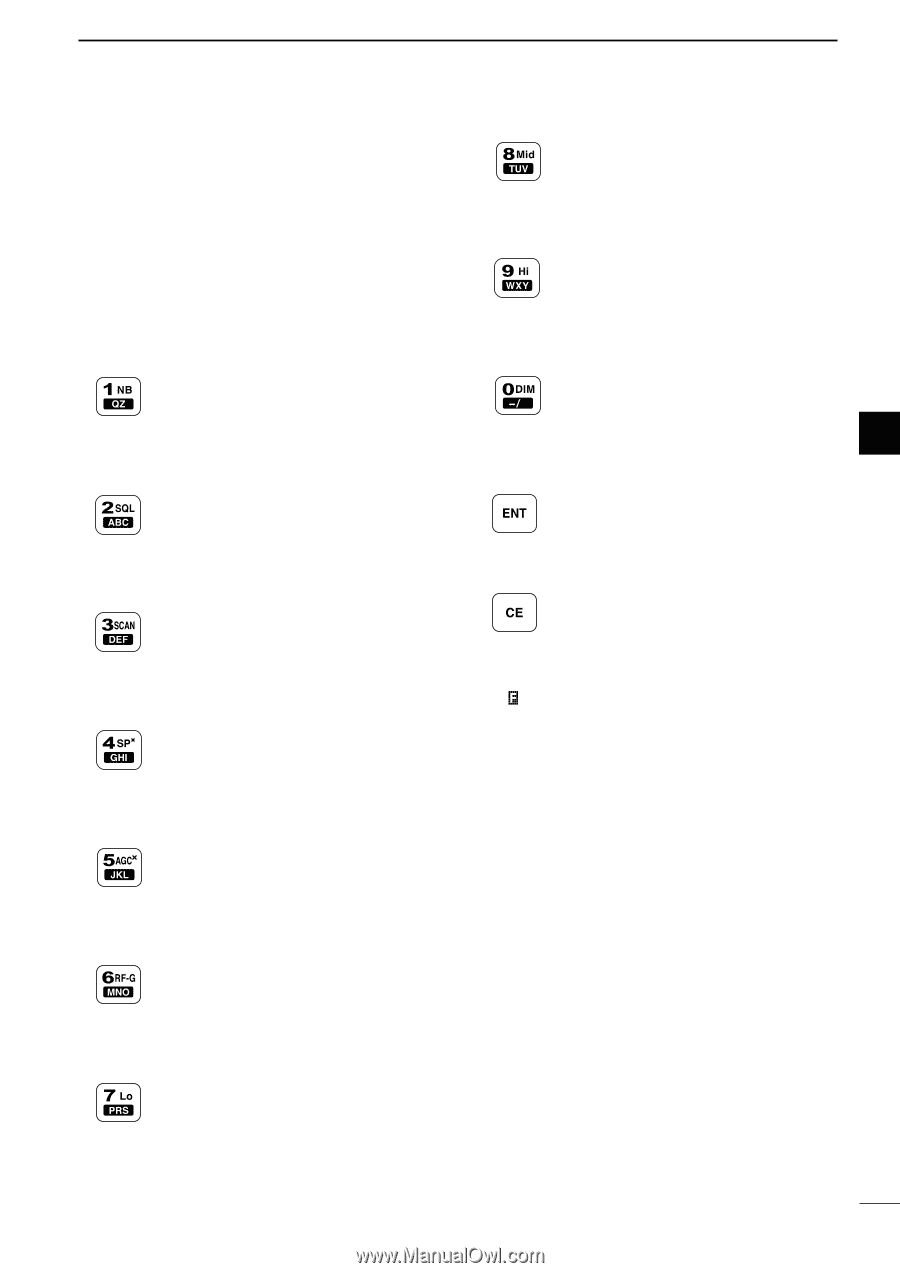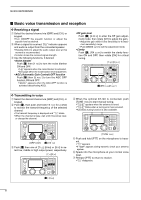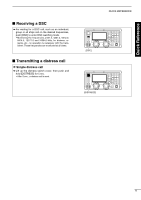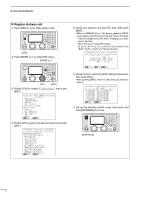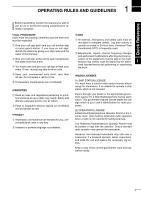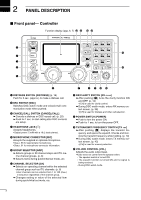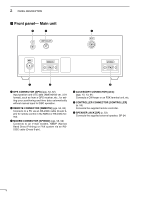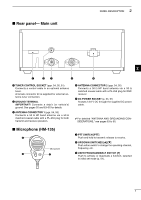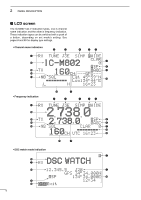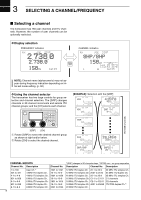Icom IC-M802 Instruction Manual - Page 11
Frequency/channel Switch [freq/ch], Keypad, Function Switch, Tune/through Switch [tune, Mode/set
 |
View all Icom IC-M802 manuals
Add to My Manuals
Save this manual to your list of manuals |
Page 11 highlights
2 PANEL DESCRIPTION !2 FREQUENCY/CHANNEL SWITCH [FREQ/CH] ➥ Selects indication type: (p. 8) When channel comment indication is ON; switches channel comment indication ON and OFF. When channel comment indication is OFF; switches transmit frequency indication ON and OFF. ➥After pushing [F], enters channel name programming mode, when channel comment indication is ON. (p. 14) !3 KEYPAD ➥Inputs numeral "1" for channel number input, etc. ➥ Inputs "1," "Q," "Z," "q," "z" or space for channel comment input. ➥After pushing [F], turns the noise blanker function ON and OFF. (p. 11) ➥Inputs numeral "2" for channel number input, etc. ➥ Inputs "2," "A," "B," "C" "a," "b" or "c" for channel comment input. ➥After pushing [F], turns the squelch function ON and OFF. (p. 11) ➥Inputs numeral "3" for channel number input, etc. ➥ Inputs "3," "D," "E," "F," "d," "e" or "f" for channel comment input. ➥ After pushing [F], starts and stops the scan function. (p. 9) ➥Inputs numeral "4" for channel number input, etc. ➥ Inputs "4," "G," "H," "I," "g," "h" or "i" for channel comment input. ➥ After pushing [F], turns the speaker output ON and OFF. (p. 10) ➥Inputs numeral "5" for channel number input, etc. ➥Inputs "5," "J," "K," "L," "j," "k" or "l" for channel comment input. ➥ After pushing [F], turns the AGC OFF function ON and OFF. (p. 11) ➥Inputs numeral "6" for channel number input, etc. ➥ Inputs "6," "M," "N," "O," "m," "n" or "o" for channel comment input. ➥ After pushing [F], enters the RF gain adjustment mode. (p. 11) ➥Inputs numeral "7" for channel number input, etc. ➥ Inputs "7," "P," "R," "S," "p," "r" or "s" for channel comment input. ➥ After pushing [F], selects low transmit output power. (p. 10) ➥Inputs numeral "8" for channel number input, etc. ➥ Inputs "8," "T," "U," "V," "t," "u" or "v" for channel comment input. ➥ After pushing [F], selects middle transmit output power. (p. 10) ➥Inputs numeral "9" for channel number input, etc. ➥ Inputs "9," "W," "X," "Y," "w," "x" or "y" for channel comment input. ➥ After pushing [F], selects high transmit output power. (p. 10) ➥Inputs numeral "0" for channel number input, etc. ➥ Inputs "0" and symbols + < = > @) for channel comment input. 2 ➥ After pushing [F], selects LCD backlight brightness. ➥ Fixes input of channel number and channel comment, etc. ➥When pushed for 1 sec., stores programmed frequency, operating mode and memory comment into a channel. ➥Clears entered digits and retrieves the previous frequency, channel or channel names during setting. !4 FUNCTION SWITCH [F] After pushing, activates the secondary functions. • " " appears when a secondary function can be accessed. !5 TUNE/THROUGH SWITCH [TUNE THRU] ➥ Starts tuning when an optional antenna tuner is connected. • "TUNE" appears when tuned. • When the tuner cannot tune the antenna, the tuning circuit is bypassed automatically after 15 sec. ➥ After pushing [F], bypasses the connected an- tenna tuner. (p. 12) • "THRU" appears instead of "TUNE" indication. • This operation available for AT-140 and AH-3 only. !6 MODE/SET SWITCH [MODE SET] ➥ Push to select an operating mode. • J3E (USB), H3E (AM), LSB, J2B (AFSK), F1B (FSK), and A1A (CW) modes are available, depending on version or countries. ➥ After pushing [F], enters quick set mode. (p. 48) ➥ Enters DSC menu during DSC watch mode. !7 E-MAIL SWITCH [e-mail] (p. 47) Switches between e-mail operation mode and voice operation mode when pushed. 3