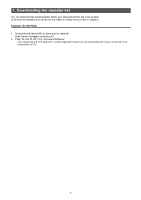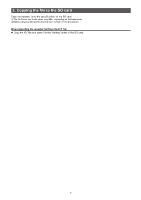Icom ID-52A D-star Updating The Repeater List - Page 2
Downloading the repeater list, Example: ID-31A PLUS
 |
View all Icom ID-52A manuals
Add to My Manuals
Save this manual to your list of manuals |
Page 2 highlights
1. Downloading the repeater list You can download the latest repeater list for your transceiver from the Icom website. LLAll stated downloading steps are typical and subject to change without notice or obligation. Example: ID-31A PLUS 1. Access the following URL to download the data file. https://www.icomjapan.com/support/ 2. Click "ID-31A PLUS" from "Firmware/Software." •• The repeater list and GPS data (CSV: Comma Separated Values file), and settings file (ICF file) are contained in the downloaded ZIP file. Click 3. Read carefully "Regarding this Download Service.," and if you agree to the terms and conditions, check the "Agree" box and then click "Download." 1 Click 2 Click 4. Click "Save as." 5. Select the destination to save the file, and then click "Save" to download it onto your PC. 6. Decompress the file that is downloaded from the Icom website. •• "31P_USA_yymmdd*" folder is created in the same place where the downloaded file is saved. * The date may differ, depending on the updated date. 1 Right click 2 Click 2