Image Fitness 20.0 Vt Treadmill English Manual
Image Fitness 20.0 Vt Treadmill Manual
 |
View all Image Fitness 20.0 Vt Treadmill manuals
Add to My Manuals
Save this manual to your list of manuals |
Image Fitness 20.0 Vt Treadmill manual content summary:
- Image Fitness 20.0 Vt Treadmill | English Manual - Page 1
. Serial Number Decal QUESTIONS? If you have questions, or if parts are damaged or missing, DO NOT CONTACT THE STORE; please contact Please register this product (see the limited warranty on the back cover of this manual) before contacting Customer Care. CALL TOLL-FREE: 1-800-753-4645 Mon.-Fri - Image Fitness 20.0 Vt Treadmill | English Manual - Page 2
MOVE THE TREADMILL 19 TROUBLESHOOTING 20 EXERCISE GUIDELINES 22 PART LIST 23 EXPLODED DRAWING 24 ORDERING REPLACEMENT PARTS Back Cover cover of this manual and request a free replacement decal. Apply the decal in the location shown. Note: The decals may not be shown at actual size. IMAGE is a - Image Fitness 20.0 Vt Treadmill | English Manual - Page 3
suppressor, see your local IMAGE dealer or call the telephone number on the front cover of this manual and order part number 146148, or see your the treadmill if the power cord or plug is damaged, or if the treadmill is not working properly. (See TROUBLESHOOTING on page 20 if the treadmill is not - Image Fitness 20.0 Vt Treadmill | English Manual - Page 4
cord immediately after use, before cleaning the treadmill, and before performing the main- tenance and adjustment procedures de- scribed in this manual. Never remove the motor hood unless instructed to do so by an authorized service representative. Servicing other than the procedures in this - Image Fitness 20.0 Vt Treadmill | English Manual - Page 5
BEFORE YOU BEGIN Thank you for selecting the new IMAGE® 20.0 VT treadmill. The 20.0 VT treadmill offers a selection of features designed to make your workouts at home more effective and enjoyable. And when youʼre not exercising, the treadmill can be folded up, requiring less than half the floor - Image Fitness 20.0 Vt Treadmill | English Manual - Page 6
hire an authorized service technician to assemble the treadmill, call 1-800-445-2480. Assembly requires two persons. Set the treadmill in a cleared below each drawing is the key number of the part, from the PART LIST near the end of this manual. The number after the parentheses is the quantity - Image Fitness 20.0 Vt Treadmill | English Manual - Page 7
1. Make sure that the power cord is unplugged. Position the Base (52) upside-down as shown. Attach four Base Feet (63) to the Base (52) with four M4.2 x 19mm Tek Screws (26). 1 26 63 26 63 52 26 63 26 63 2. Attach the Wheels (70) to the Base (52) with two 2 M10 x 60mm Bolts (35), four Wheel - Image Fitness 20.0 Vt Treadmill | English Manual - Page 8
the Base (52) as close to the front of the treadmill as possible, as shown. 4 See the upper inset drawing the Frame Spacer facing the Right Upright. With the help of a second person, lift the front of the treadmill. Attach the Lift Frame (23) to the Right Upright (54) with an M10 x 60mm Patch Bolt - Image Fitness 20.0 Vt Treadmill | English Manual - Page 9
6. See the left inset drawing in step 5. Identify 6 the outer side of the remaining Frame Spacer (11). Hold the Frame Spacer (11) between the Left Upright (53) and the Lift Frame (23), with the outer side of the Frame Spacer facing the Left Upright. Attach the Left Upright to the Lift Frame - Image Fitness 20.0 Vt Treadmill | English Manual - Page 10
8. Start an M5 x 16mm Screw (85) with an M5 Star 8 Washer (7) into the Right Handrail (33), and then start two M4.2 x 19mm Screws (10) into the Right Handrail. Tighten the M5 x 16mm Screw and then tighten the two M4.2 x 19mm 33 Screws; do not overtighten the Screws. Attach the Left Handrail - Image Fitness 20.0 Vt Treadmill | English Manual - Page 11
10. Set the Console Assembly (91) on the Right 10 Upright (54) and the Left Upright (53). Start four M8 x 15mm Bolts (8) with four M8 Star Washers (5) into the Uprights. Then, firmly tighten all four Bolts. 85 58 53 91 8 5 54 85 11. With the help of a second person, carefully lower the Left - Image Fitness 20.0 Vt Treadmill | English Manual - Page 12
, tighten the knob onto the pin. 13 Knob 24 48 13 Large Hole 53 Spring Collar Pin 14. Make sure that all parts are properly tightened before you use the treadmill. Keep the included hex keys in a secure place. One of the hex keys is used to adjust the walking belt (see - Image Fitness 20.0 Vt Treadmill | English Manual - Page 13
fit the outlet, have a proper outlet in- stalled by a qualified electrician. Grounded Outlet Box Surge Suppressor Grounding Pin Grounding Pin Your treadmill (TVSS). The surge suppressor must have a UL suppressed voltage rating of 400 volts or less and a minimum surge dissipation of 450 - Image Fitness 20.0 Vt Treadmill | English Manual - Page 14
continuous exercise feedback. You can even measure your heart rate using the built-in pulse sensor. The console also features six preset speed and incline workouts. Each workout controls the speed and incline of the treadmill as it guides you through an effective exercise session. IMPORTANT: If - Image Fitness 20.0 Vt Treadmill | English Manual - Page 15
The console features a display demo mode, designed to be used if the treadmill is displayed in a store. If the displays light as soon as you plug When the key is inserted, the manual mode will be selected. If you have selected a speed workout, reselect the manual mode by pressing one of the Select - Image Fitness 20.0 Vt Treadmill | English Manual - Page 16
. 6. Measure your heart rate if desired. The lower left display-As you exercise, the lower left display can show the elapsed time, the distance that you have walked or run, and the incline level of the treadmill each time the incline level changes. Note: When a preset workout is selected, the - Image Fitness 20.0 Vt Treadmill | English Manual - Page 17
workout, you can manually override the setting by pressing the Speed or Incline buttons; however, when the next segment of the workout begins, the treadmill the treadmill as desired. See step 4 on page 15. 5. Follow your progress with the displays. See step 5 on page 16. 6. Measure your heart rate if - Image Fitness 20.0 Vt Treadmill | English Manual - Page 18
. Press the Speed increase button to change the unit of measurement, if desired. The console features a display demo mode, designed to be used if the treadmill is displayed in a store. While the demo mode is turned on, the console will function normally when you plug in the power cord, press the - Image Fitness 20.0 Vt Treadmill | English Manual - Page 19
, remove the key and unplug the power cord. CAUTION: You must be able to safely lift 45 lbs. (20 kg) to raise, lower, or move the treadmill. 1. Hold the metal frame firmly in the location shown by the arrow below. CAUTION: Do not hold the frame by the plastic foot rails. Bend - Image Fitness 20.0 Vt Treadmill | English Manual - Page 20
TROUBLESHOOTING Most treadmill problems can be solved by following the steps below. Find the symptom that applies, and follow the steps listed. If further assistance is needed, see the front cover of this manual. PROBLEM: The power does not turn on SOLUTION: a. Make sure that the power cord is - Image Fitness 20.0 Vt Treadmill | English Manual - Page 21
the power cord, insert the key, and run the treadmill for a few minutes. Repeat until the walking belt is properly tightened. b 2-3 in. Idler Roller Bolts c. If the walking belt still slows when walked on, please see the front cover of this manual. PROBLEM: The walking belt is off-center or slips - Image Fitness 20.0 Vt Treadmill | English Manual - Page 22
highest number in your training zone. WORKOUT GUIDELINES Warming Up-Start with 5 to 10 minutes of stretching and light exercise. A warm-up increases your body temperature, heart rate, and circulation in preparation for exercise. Training Zone Exercise-Exercise for 20 to 30 minutes with your heart - Image Fitness 20.0 Vt Treadmill | English Manual - Page 23
M4.2 x 19mm Tek Screw M8 x 35mm Screw M4.2 x 13mm Belt Guide Screw Idler Roller Adjustment Bolt 1/4" Motor Bolt M8 x 102mm Bolt M4 x Manual Note: Specifications are subject to change without notice. For information about ordering replacement parts, see the back cover of this manual. *These parts - Image Fitness 20.0 Vt Treadmill | English Manual - Page 24
EXPLODED DRAWING A-Model No. IMTL30510.0 R0910A 24 25 67 25 75 50 64 102 4 6 45 27 19 21 42 60 36 29 95 44 21 42 74 10 55 36 95 29 97 25 89 3 46 83 41 31 44 16 11 41 19 62 101 56 93 28 78 71 19 41 101 41 76 27 19 51 61 44 86 102 45 75 11 44 16 50 93 25 - Image Fitness 20.0 Vt Treadmill | English Manual - Page 25
EXPLODED DRAWING B-Model No. IMTL30510.0 R0910A 47 47 47 65 58 82 2 72 100 40 23 92 30 34 38 59 2 44 38 34 21 42 42 21 21 32 79 20 57 87 66 20 37 20 90 21 99 49 25 - Image Fitness 20.0 Vt Treadmill | English Manual - Page 26
EXPLODED DRAWING C-Model No. IMTL30510.0 R0910A 88 77 10 10 7 85 22 77 5 8 24 48 13 10 10 103 10 10 8 5 77 53 77 33 10 10 7 85 103 39 8 5 5 3 8 102 80 54 1 14 9 73 35 11 98 11 52 39 49 9 63 84 26 2 9 14 1 98 63 69 70 69 16 26 16 69 70 69 35 73 63 9 26 2 63 26 - Image Fitness 20.0 Vt Treadmill | English Manual - Page 27
EXPLODED DRAWING D-Model No. IMTL30510.0 4 12 R0910A 4 91 4 4 84 15 27 - Image Fitness 20.0 Vt Treadmill | English Manual - Page 28
part(s) (see the PART LIST and the EXPLODED DRAWING near the end of this manual) LIMITED WARRANTY IMPORTANT: You must register this product within 30 days of the purchase date to avoid added fees for service needed under warranty. Go to www.workoutwarehouse.com/registration. ICON Health & Fitness
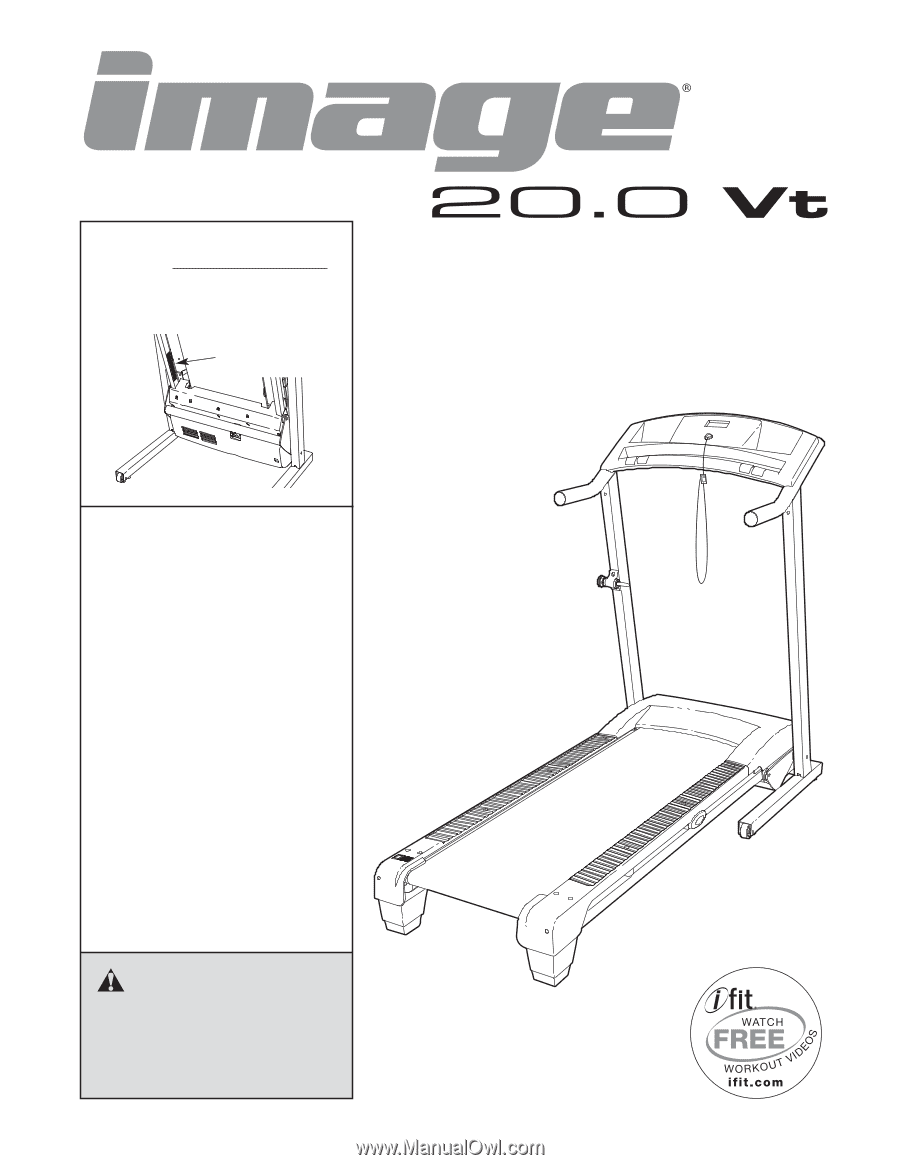
Model No. IMTL30510.0
Serial No.
CAUTION
Read all precautions and instruc-
tions in this manual before using
this equipment. Save this manual
for future reference.
QUESTIONS?
If you have questions, or if parts are
damaged or missing,
DO NOT CON-
TACT THE STORE; please contact
Customer Care.
IMPORTANT: Please register this
product (see the limited warranty
on the back cover of this manual)
before contacting Customer Care.
CALL TOLL-FREE:
1-800-753-4645
Mon.–Fri. 6 a.m.–6 p.m. MT
Sat. 8 a.m.–4 p.m. MT
ON THE WEB:
www.imagefitness.com
Serial Number
Decal
Write the serial number in the space
above for future reference.
USERʼS MANUAL
www.imagefitness.com









