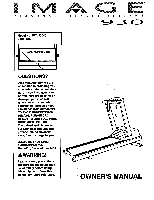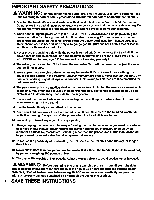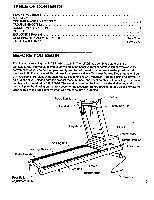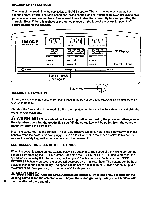Image Fitness 930 Treadmill English Manual
Image Fitness 930 Treadmill Manual
 |
View all Image Fitness 930 Treadmill manuals
Add to My Manuals
Save this manual to your list of manuals |
Image Fitness 930 Treadmill manual content summary:
- Image Fitness 930 Treadmill | English Manual - Page 1
Line will provide immediate assistance, free of charge to you. CUSTOMER HOT LINE: 1-800-999-3756 Mon.-Fri., 6 a.m.-6 p.m. MST AWARNING! Read all safety precautions and instructions in this manual carefully before using this equipment. Save this - Image Fitness 930 Treadmill | English Manual - Page 2
the motor hood unless instructed to do so by an authorized service representative. Servicing other than the procedures in this manual should be performed by an authorized service representative only. 12. To reduce the possibility of overheating, do not operate the treadmill continuously for longer - Image Fitness 930 Treadmill | English Manual - Page 3
BEGIN ASSEMBLY OPERATION AND ADJUSTMENT TROUBLE-SHOOTING CONDITIONING GUIDELINES PART LIST EXPLODED DRAWING ORDERING REPLACEMENT PARTS LIMITED WARRANTY 3 4 5 9 12 14 15 Back Cover Back Cover BEFORE YOU BEGIN Thank you for selecting the IMAGE® 930 treadmill. The IMAGE 930 combines state-of-the-art - Image Fitness 930 Treadmill | English Manual - Page 4
in a cleared area and remove all packing materials. Do not dispose of the packing materials until assembly is completed. 1. To convert the treadmill to the operating position, first place a Knob Washer (13) on each Upright Knob (12). 1 Raise the Upright (10) to the vertical position, and - Image Fitness 930 Treadmill | English Manual - Page 5
completely so the coating impregnates the walking belt. Follow the instructions below to break in the walking platform. (See pages 6 and 7 for instructions about adjusting the speed and incline of the treadmill.) Adjust the incline of the treadmill to the highest setting. Next, adjust the speed of - Image Fitness 930 Treadmill | English Manual - Page 6
The heart of the treadmill is the sophisticated IMAGE console. The console features a safety keyoperated power switch, electronic speed and incline controls and six independent LED displays to give you continuous exercise feedback. Please read these instructions carefully before operating the - Image Fitness 930 Treadmill | English Manual - Page 7
incline can be set at a minimum of 1.5%, up to a maximum of 12%. Note: After the buttons are pressed, it will take a few seconds for the treadmill to reach the selected incline. LED DISPLAY OPERATION PULSE DISPLAY To use the pulse display of the console, plug the pulse earclip into the jack - Image Fitness 930 Treadmill | English Manual - Page 8
together will show the trip distance, up to 99,999 miles. The incline display will show a service code. If the service code is "SO," it indicates that the treadmill does not require routine maintenance. If the service code is "S1" or "S3," see 6. a. and b. on pages 10 and 11. While the trip time - Image Fitness 930 Treadmill | English Manual - Page 9
TROUBLE-SHOOTING Most treadmill problems can be solved by following the simple steps below. If further assistance is needed, please call our Customer Service Department toll-free at 1-800-999-3756, Monday through Friday, 6 a.m. until 6 p.m. Mountain lime (excluding holidays). 1. SYMPTOM: THE POWER - Image Fitness 930 Treadmill | English Manual - Page 10
bolt clockwise, 1/4 of a turn each. Be careful not to overtighten the walking belt. Plug in the power cord, insert the safety key and run the treadmill for a few minutes. Repeat until the walking belt is centered. c. If the walking belt slips when walked on, first remove the safety key and UNPLUG - Image Fitness 930 Treadmill | English Manual - Page 11
indicator on the console is designed to alert you when routine maintenance is needed. After the treadmill has been operated for 10 miles, the service indicator will light. When the service indicator lights, the bolts attaching the uprights and the handrail should be tightened. In addition, the - Image Fitness 930 Treadmill | English Manual - Page 12
The proper intensity can be found by using your heart rate as a guide. For effective aerobic exercise, your heart rate should be maintained at a muscles as well as help to decrease soreness and other post-exercise problems. To maintain or improve your condition, complete three workouts each week, - Image Fitness 930 Treadmill | English Manual - Page 13
SUGGESTED STRETCHES The following stretches can provide a good warm-up or cool-down. Correct form for each stretch is shown in the drawings below. Move slowly as you stretch-never bounce. TOE TOUCH STRETCH Stand with your knees bent slightly and slowly bend forward from your hips. Allow your back - Image Fitness 930 Treadmill | English Manual - Page 14
8" Cable Loom 12" Cable Loom 8" Blue Jumper Wire, 2 Female 14" White Jumper Wire, Male, Female Wire Harness, Controller/Power Board Owner's Manual Note: "#" indicates a non-illustrated part. Specifications are subject to change without notice. See the 14 back cover for information about ordering - Image Fitness 930 Treadmill | English Manual - Page 15
EXPLODED DRAWING 1-4 2 3 Model No. IMTL93040 r 8 9 6 • R894A A 9 4 5 3- 2 1 9 33 32 31 77 30 29 78 34 I II 30 82(7 12 29 28 5 25 • 52 55 34 49 • 24I 35 51 25--•°, frl f. si 27 26 23 11 10 14 0.5 1 15 1 1 < 78 1 ti 74 36 20" 37 2 38 64 6 3 62 0 1 00- , 0 $11 - Image Fitness 930 Treadmill | English Manual - Page 16
(IMAGE® 930 treadmill). 3. The SERIAL NUMBER of the product (see the front cover of this manual). 4. The KEY NUMBER of the part(s) from page 14 of this manual. or abnormal usage or repairs not provided by an IMAGE authorized service center or for products used for commercial or rental purposes
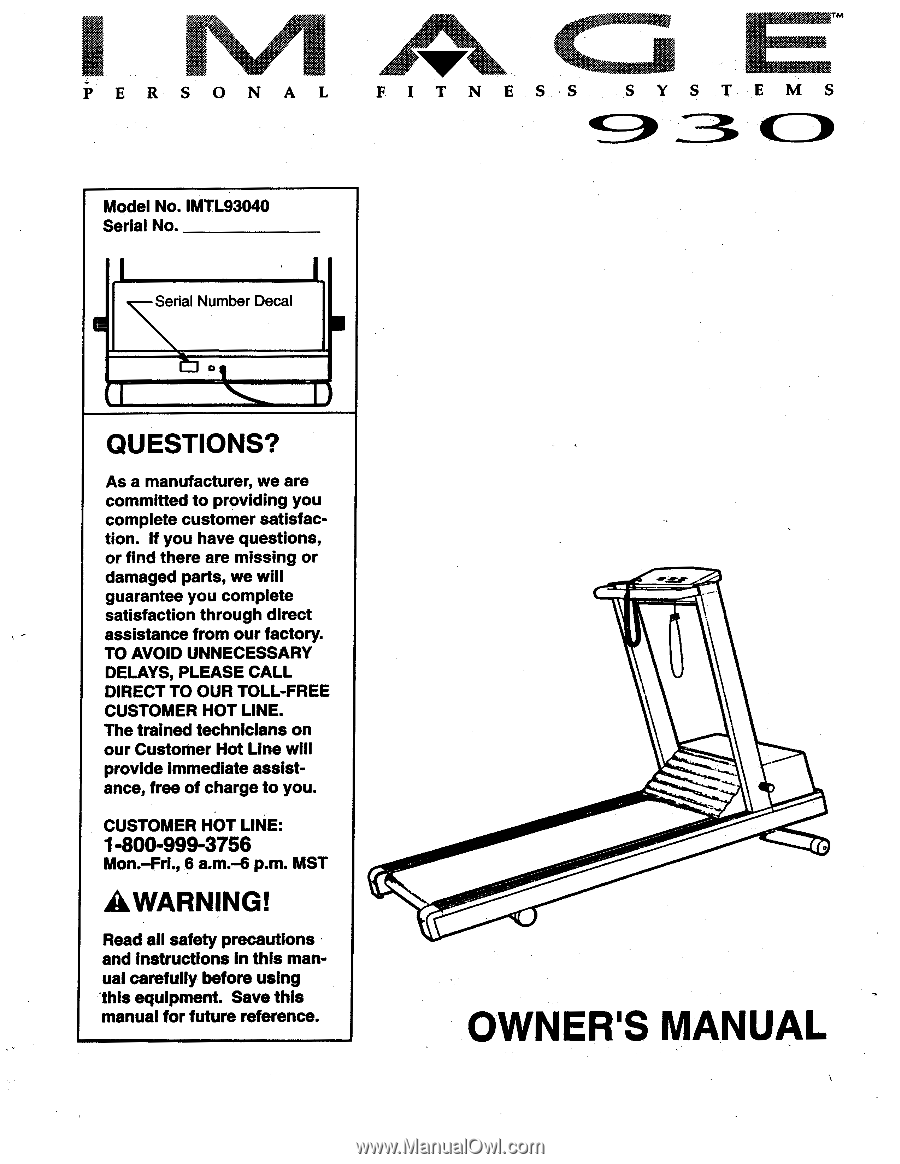
•
•
P
E
R
S
ON
A
L
F
I
TN
Model
No.
IMTL93040
Serial
No.
Serial
Number
Decal
11
1
1
QUESTIONS?
As
a
manufacturer,
we
are
committed
to
providing
you
complete
customer
satisfac-
tion.
If
you
have
questions,
or
find
there
are
missing
or
damaged
parts,
we
will
guarantee
you
complete
satisfaction
through
direct
assistance
from
our
factory.
TO
AVOID
UNNECESSARY
DELAYS,
PLEASE
CALL
DIRECT
TO
OUR
TOLL
-FREE
CUSTOMER
HOT
LINE.
The
trained
technicians
on
our
Customer
Hot
Line
will
provide
immediate
assist-
ance,
free
of
charge
to
you.
CUSTOMER
HOT
LINE:
1-800-999-3756
Mon.
-Fri.,
6
a.m.-6
p.m.
MST
AWARNING!
Read
all
safety
precautions
and
instructions
in
this
man-
ual
carefully
before
using
this
equipment.
Save
this
manual
for
future
reference.
S
Y
S
T
E
MS
OWNER'S
MANUAL