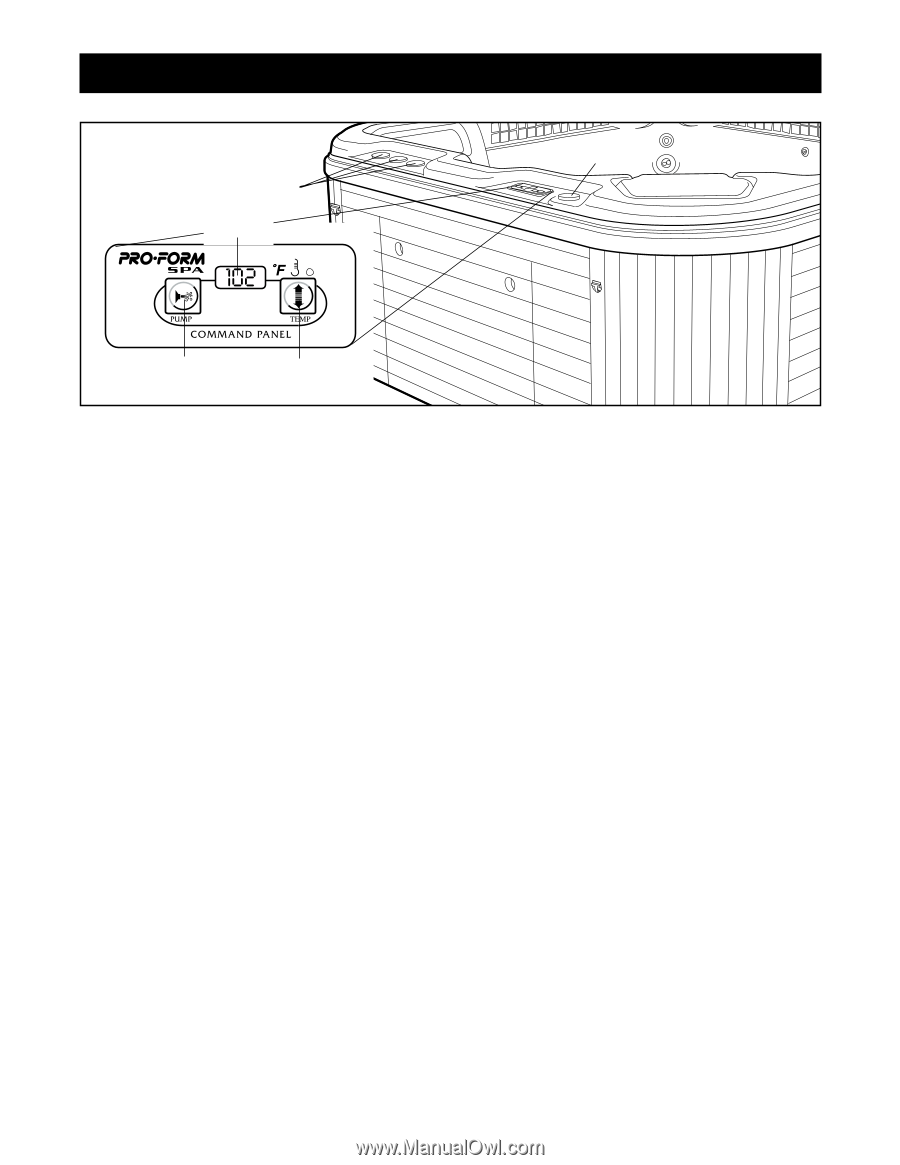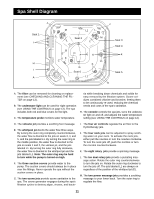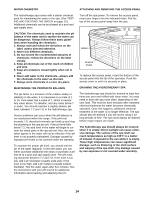Image Fitness Renew 631 English Manual - Page 12
Using the Controls
 |
View all Image Fitness Renew 631 manuals
Add to My Manuals
Save this manual to your list of manuals |
Page 12 highlights
Using the Controls Air Controls Display Air Controls Pump/Light Button Temperature Button Refer to the diagram above. The function of each control is explained below: Pump/Light Button: Press the Pump/Light button once to turn on the light. Press the button a second time and the low-speed pump and light will run. Press the button a third time, and the high-speed pump and light will run. Press the button a fourth time and only the high-speed pump will run. Press the button a fifth time to turn off all functions. The light will automatically turn off after 4 hours of operation. The low-speed pump turns off after 2 hours of operation and the high-speed pump turns off after 15 minutes of operation. The low-speed pump starts automatically when the heater is turned on. If automatically activated, the low-speed pump cannot be turned off with the Pump/Light button; however, the high-speed pump may be started. The controller will automatically filter the spa twice each day. The first filter cycle will begin 1 minute after the controller is energized. The second filter cycle will begin 12 hours after the start of the first cycle. The filter cycle is set by the dealer for 2 or 3 hours. During filtration, the low-speed pump and ozone generator (if installed) run continuously. Temperature Button: Controls the temperature setting of the water. The temperature can be set from 80°F to 104°F. The water heats at about 6°F per hour with the cover on. Use a medical or other accurate thermometer to check the temperature of the water. Temperature adjustment is controlled by pushing the temperature button. The display shows the actual water temperature unless the button is pressed. When the button is pressed, the display will show the set temperature. Pressing the button a second time will cause the set temperature to increase or decrease depending on what direction was last chosen. Each successive press will change the set temperature in the same direction. If the opposite direction is desired, release the button and let the display revert to the actual water temperature again. Press the button to display the set temperature, and again to make the temperature change in the desired direction. If the letters OH, FL, or Sn appear in the display, refer to page 17. Air Controls: Determine the amount of air flowing through the spa jets. If a control is turned counterclockwise, the amount of air flowing through the jets will increase; if a control is turned clockwise, the amount of air will decrease. Test each of the air controls to determine which jets are controlled by which air control. 12