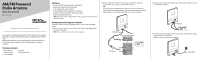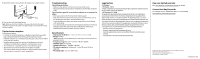Insignia BE-ANT20FM Quick Setup Guide
Insignia BE-ANT20FM Manual
 |
View all Insignia BE-ANT20FM manuals
Add to My Manuals
Save this manual to your list of manuals |
Insignia BE-ANT20FM manual content summary:
- Insignia BE-ANT20FM | Quick Setup Guide - Page 1
Powered Radio Antenna Quick Setup Guide BE-ANT20FM Before using your new product, please read these instructions to prevent any damage. This reception" and "Troubleshooting" to improve reception. Package contents • Balun adapter • Antenna stand • Antenna • Quick Setup Guide • Power adapter - Insignia BE-ANT20FM | Quick Setup Guide - Page 2
antenna inputs. See your device's manual to check compatibility. Troubleshooting Cannot find any stations • Make sure and used in accordance with the instructions, may cause harmful interference to radio details. Contact Best Buy Essentials For customer service, call 866-597-8427 (U.S. and Canada
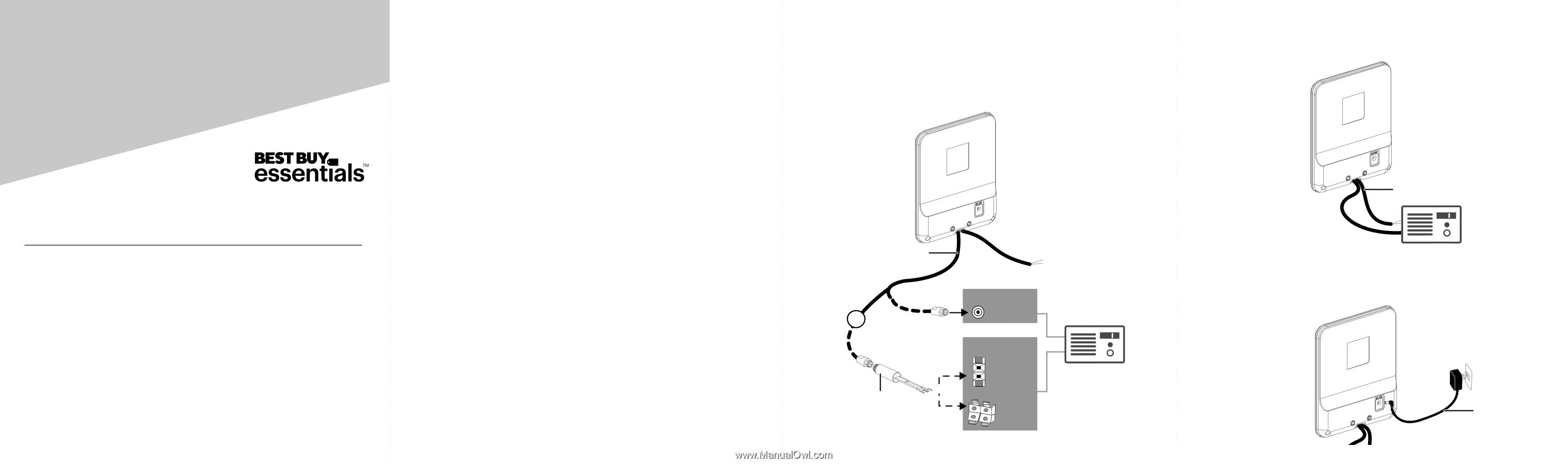
This antenna is specifically designed for indoor AM/FM radio reception,
featuring a compact and stylish housing to complement your AM/FM
radio.
Range and performance can be impacted by several external factors.
See "Tips for better reception" and "Troubleshooting" to improve
reception.
Package contents
• Balun adapter
• Antenna stand
• Power adapter
Features
•
Receive AM/FM radio broadcasts, including HD
•
Maximize reception and sound quality
•
Easy routing with coaxial cabling
•
Ensure stability with a weighted, non-slip base
•
Expands connection options with balun adapter
•
Built and backed by Best Buy
*Note:
Mile range will vary, depending on a wide range of environmental and
geographic factors.
Setting up and using your antenna
Install this antenna near your AM/FM radio or receiver with an AM/FM
tuner.
1
Select a location to place your antenna. See “Tips for Better Reception”
for more information.
Note:
This is an indoor antenna. Do not place it outside.
2
If your radio has a 75-Ohm FM connector, connect the antenna’s
coaxial cable to your radio’s 75-Ohm FM connector.
OR
If your radio has a 300-Ohm FM connector, connect the antenna’s
coaxial cable to the balun adapter, then connect the other end of the
balun adapter to your radio’s push-button or screw terminals.
3
Connect the antenna’s AM cable to your radio’s push-button or screw
terminal AM connector.
4
Connect the power adapter to the antenna’s DC 12 V input, then plug
the AC end into an AC outlet.
Note
: Use only the supplied power adapter.
Before using your new product, please read these instructions to prevent any damage.
AM/FM Powered
Radio Antenna
Quick Setup Guide
BE-ANT20FM
• Antenna
•
Quick Setup Guide
FM ANT
75
Ω
300
Ω
Rear Panel of Radio FM ANT
OR
Balun adapter
OR
Push-button
terminals
Screw
terminals
Coaxial cable
300-Ohm FM
75-Ohm FM
AM cable
Power adapter
OR