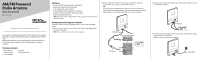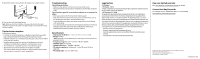Insignia BE-ANT20FM Quick Setup Guide - Page 2
Tips for better reception, Legal notices, One-year limited warranty, Contact Best Buy Essentials,
 |
View all Insignia BE-ANT20FM manuals
Add to My Manuals
Save this manual to your list of manuals |
Page 2 highlights
5 Attach the stand to your antenna, then place it on a stable surface. Stand 6 Turn on the radio and begin tuning. Note: When you finish the installation, tune your radio to check the signal strength and quality. If the quality is not good enough, move the antenna to get the best reception. Tips for better reception For the best reception: • It's better to install the antenna in a higher position that's away from large obstacles between the antenna and transmission tower. • Install the antenna near a window. If possible, place the antenna within 6.6 ft. (2 m) of a window. • Keep the antenna away from sources of interference such as air conditioners, refrigerators, computers, and microwave ovens. • Test the antenna in multiple locations to find the best signal. • This antenna is an indoor antenna. Do not place it outside. • This antenna works with any radio tuner with external antenna inputs. See your device's manual to check compatibility. Troubleshooting Cannot find any stations • Make sure that all your connections are correct and secure. • Adjust the direction and position of antenna to find the best reception angle. Sound quality is good for some stations and poor or no reception for others • Move your antenna, then try tuning for stations again. • Keep the antenna away from TVs and sources of interference, such as air conditioners, hair dryers, and microwave ovens. • Avoid placing your antenna near large metal objects or in buildings with metal siding. • Your antenna may be too far from the broadcast antenna to receive an adequate signal. The signal may also be affected by obstructions between the broadcast antenna and your antenna. Specifications • Dimensions (H×W×D): 6.7 × 5.6 × 1 in. (17.1 × 14.3 × 2.4 cm) • Range: 50 miles *Note: Mile range will vary depending on a wide range of environmental and geographic factors • Frequency range: AM: 530~1610 KHz / FM: 88~108 MHz • Amplifier gain: FM 16±3 dB • Output return loss: < -6 dB (88~108 MHz) • RF output impedance: Unbalanced 75 ohm FM radio; 300 ohm balanced • RF coaxial cable: 1.5C-2V/ 1.8M F male Legal notices FCC Statement 1. FCC Caution - §15.21: "Changes or modifications not expressly approved by the party responsible for compliance could void the user's authority to operate the equipment." 2. FCC Statement - §15.105(b): This equipment has been tested and found to comply with the limits for a Class B digital device, pursuant to part 15 of the FCC Rules. These limits are designed to provide reasonable protection against harmful interference in a residential installation. This equipment generates, uses, and can radiate radio frequency energy and, if not installed and used in accordance with the instructions, may cause harmful interference to radio communications. However, there is no guarantee that interference will not occur in a particular installation. If this equipment does cause harmful interference to radio or television reception, which can be determined by turning the equipment off and on, the user is encouraged to try to correct the interference by one or more of the following measures: • Reorient or relocate the receiving antenna. • Increase the separation between the equipment and receiver. • Connect the equipment into an outlet on a circuit different from that to which the receiver is connected. • Consult the dealer or an experienced radio/TV technician for help. One-year limited warranty Visit www.bestbuy.com/bestbuyessentials for details. Contact Best Buy Essentials For customer service, call 866-597-8427 (U.S. and Canada) www.bestbuy.com/bestbuyessentials Best Buy Essentials is a trademark of Best Buy and its affiliated companies. Distributed by Best Buy Purchasing, LLC 7601 Penn Ave South, Richfield, MN 55423 U.S.A. ©2021 Best Buy. All rights reserved. V1 ENGLISH 20-0898