Insignia IS-PD040922 User Manual (English) - Page 15
Changing the viewing angle, Selecting a subtitle language - dvd player
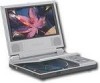 |
UPC - 600603102639
View all Insignia IS-PD040922 manuals
Add to My Manuals
Save this manual to your list of manuals |
Page 15 highlights
IS-PD040922.fm Page 13 Wednesday, January 4, 2006 6:26 PM IS-PD040922 Personal 7" LCD Monitor and DVD Player Changing the viewing angle If a DVD has more than one viewing angle, you can change the viewing angle. To change the viewing angle: 1 Insert a DVD in your personal DVD player and start playback. 2 Press the ANGLE button on the remote control. The following information appears: Total angles Current angle The display disappears automatically after three seconds if you do not press the ANGLE button again. 3 Press the ANGLE button one or more times to change the viewing angle. Selecting a subtitle language If a DVD has subtitles in different languages, you can select the subtitle language you want. To select a subtitle language: 1 Insert a DVD into your personal DVD player and start playback. 2 Press the SUBTITLE button. The following information appears: Total languages Current language The display disappears automatically after three seconds if you do not press the SUBTITLE button again. 3 Press the SUBTITLE button one or more times to select a subtitle language. 4 To turn off subtitles, press the SUBTITLE button one or more times until SUBTITLE OFF appears. www.insignia-products.com 13















