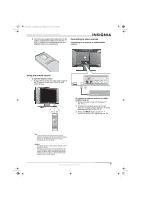Insignia NS-15CLTV User Manual (English)
Insignia NS-15CLTV Manual
 |
View all Insignia NS-15CLTV manuals
Add to My Manuals
Save this manual to your list of manuals |
Insignia NS-15CLTV manual content summary:
- Insignia NS-15CLTV | User Manual (English) - Page 1
NS-15CLTV - combined.fm Page 1 Wednesday, July 26, 2006 1:01 PM 15" Combo DVD/LCD TV Ensemble DVD/ TV ACL de 15 po | Combo DVD/TV con Pantalla LCD de 15" NS-15CLTV - Insignia NS-15CLTV | User Manual (English) - Page 2
DVD player troubleshooting 20 Specifications 21 Legal Notices 21 Français 23 Español 47 Welcome Congratulations on your purchase of a high-quality Insignia product. Your NS-15CLTV represents the state of the art in television and DVD player design, and is designed for reliable and trouble-free - Insignia NS-15CLTV | User Manual (English) - Page 3
the service person uses replacement parts specified by the manufacturer, or those with Insignia NS-15CLTV 15" Combo DVD/LCD TV the rack, unless you provide proper ventilation and the manufacturer's instructions are closely followed. • Fragile-The LCD panel used in this product is made of glass, - Insignia NS-15CLTV | User Manual (English) - Page 4
- combined.fm Page 5 Wednesday, July 26, 2006 1:01 PM Insignia NS-15CLTV 15" Combo DVD/LCD TV Features Accessories Make sure that the following accessories are provided in the packaging: • Remote control • User Guide • Warranty card • 2 AAA batteries • Power adapter Front view 9 10 11 12 - Insignia NS-15CLTV | User Manual (English) - Page 5
Page 6 Wednesday, July 26, 2006 1:01 PM Insignia NS-15CLTV 15" Combo DVD/LCD TV Remote control Item 19 20 21 22 23 24 25 26 27 28 29 30 31 32 33 34 Description OPEN/CLOSE: Press to eject the disc currently in the disc slot. AUTO/DPMS: Press to automatically adjust the display - Insignia NS-15CLTV | User Manual (English) - Page 6
.fm Page 7 Wednesday, July 26, 2006 1:01 PM Insignia NS-15CLTV 15" Combo DVD/LCD TV 2 Insert the two supplied AAA batteries into the battery compartment. Make sure that the (+) and (-) TV (2). 3 Press the INPUT button and the buttons to set the TV's signal input to TV. www.insignia-products.com 7 - Insignia NS-15CLTV | User Manual (English) - Page 7
July 26, 2006 1:01 PM Connecting to a standard video source Your TV supports multiple video source inputs. For temporary or easy-access video connections, use the rear jacks (AV OUTPUT). Insignia NS-15CLTV 15" Combo DVD/LCD TV Connecting video output to another display To connect a standard video - Insignia NS-15CLTV | User Manual (English) - Page 8
Page 9 Wednesday, July 26, 2006 1:01 PM Insignia NS-15CLTV 15" Combo DVD/LCD TV Connecting to a computer To connect a computer sound, and press it again to restore sound. Changing the video source Your TV supports multiple video sources. To select the video source: • Press the INPUT button to - Insignia NS-15CLTV | User Manual (English) - Page 9
10 Wednesday, July 26, 2006 1:01 PM Insignia NS-15CLTV 15" Combo DVD/LCD TV TV mode INSTALL LANGUAGE TUNER MODE AUTO opens and the channel changes to the first channel in the memorized channel list. To manually program channels into memory: 1 Press TV MENU on the remote control, then press to - Insignia NS-15CLTV | User Manual (English) - Page 10
- combined.fm Page 11 Wednesday, July 26, 2006 1:01 PM Insignia NS-15CLTV 15" Combo DVD/LCD TV 3 To close the OSD, press the DISPLAY button on the remote control. Note The chapter 2 To return to normal picture size, press ZOOM until the picture returns to normal. www.insignia-products.com 11 - Insignia NS-15CLTV | User Manual (English) - Page 11
- combined.fm Page 12 Wednesday, July 26, 2006 1:01 PM Insignia NS-15CLTV 15" Combo DVD/LCD TV Program play To play chapters and titles in a custom order, you need to create a program. To program playback: 1 Press P.MODE until the PROGRAM TRACK screen opens. 12 www.insignia-products.com - Insignia NS-15CLTV | User Manual (English) - Page 12
Page 13 Wednesday, July 26, 2006 1:01 PM Insignia NS-15CLTV 15" Combo DVD/LCD TV 2 Press the number buttons on the remote control to enter the track number you , or Cool. • Noise reduction-Select Strong, Off, or Weak. (Available only in TV, AV, and S-Video modes) www.insignia-products.com 13 - Insignia NS-15CLTV | User Manual (English) - Page 13
.fm Page 14 Wednesday, July 26, 2006 1:01 PM Insignia NS-15CLTV 15" Combo DVD/LCD TV • Auto adjust (PC mode only)-You can also SMART SOUND-Select PERSONAL, NEWS, MUSIC, or THEATRE pre-configured sound profiles. • 120HZ~10KHZ-Manually set the levels for 120 Hz, 500 Hz, 1K5 Hz, 5 KHz, and 10 KHz. - Insignia NS-15CLTV | User Manual (English) - Page 14
- combined.fm Page 15 Wednesday, July 26, 2006 1:01 PM Insignia NS-15CLTV 15" Combo DVD/LCD TV Locking out a channel To lock out a channel: 1 In the FEATURES menu, • L-Coarse language • D-Suggestive dialog 5 Press TV MENU repeatedly to exit the on-screen menu. www.insignia-products.com 15 - Insignia NS-15CLTV | User Manual (English) - Page 15
EDIT FACTORY RESET ENGLISH ANTENNA MOVE SELECT ENTER RETURN EXIT Other modes INSTALL LANGUAGE FACTORY RESET ENGLISH Insignia NS-15CLTV 15" Combo DVD/LCD TV Adjusting the VGA resolution Supported VGA video modes: Format Resolution Freq. (Hz) VGA 640 × 480 60 640 × 480 70 640 × 480 - Insignia NS-15CLTV | User Manual (English) - Page 16
- combined.fm Page 17 Wednesday, July 26, 2006 1:01 PM Insignia NS-15CLTV 15" Combo DVD/LCD TV 3 Press to highlight settings and submenus, then press PLAY to enter that setting or On or Off, then press PLAY. 5 Press repeatedly to go back to the previous menu. www.insignia-products.com 17 - Insignia NS-15CLTV | User Manual (English) - Page 17
Digital To set up Dolby Digital: 1 In the Audio Setup Page, highlight Dolby Digital Setup, then press PLAY. The Dolby Digital Setup page opens. Insignia NS-15CLTV 15" Combo DVD/LCD TV • DUAL MONO-This is the output mode of the L and R signals of the set audio output. If it is set to "MIXED - Insignia NS-15CLTV | User Manual (English) - Page 18
- combined.fm Page 19 Wednesday, July 26, 2006 1:01 PM Insignia NS-15CLTV 15" Combo DVD/LCD TV Setting video options To set up video options: 1 Press SETUP. The SETUP menu appears. 2 Highlight . You cannot play DVDs that are rated higher than the setting you selected. www.insignia-products.com 19 - Insignia NS-15CLTV | User Manual (English) - Page 19
- combined.fm Page 20 Wednesday, July 26, 2006 1:01 PM Insignia NS-15CLTV 15" Combo DVD/LCD TV Troubleshooting TV troubleshooting Please check the following items before asking for repair service: Problem Solution No picture or sound. Check all cable connections. Make sure that the TV is - Insignia NS-15CLTV | User Manual (English) - Page 20
21 Wednesday, July 26, 2006 1:01 PM Insignia NS-15CLTV 15" Combo DVD/LCD TV Specifications LCD Dimension Weight TV Power Sound Terminals DVD player Panel and, if not installed and used in accordance with the instructions, may cause harmful interference to radio communications. However, there is - Insignia NS-15CLTV | User Manual (English) - Page 21
Buy Enterprise Services, Inc. Other brands and product names are trademarks or registered trademarks of their respective holders. Specifications and features are subject to change without notice or obligation. For service and support call (877) 467-4289. Insignia NS-15CLTV 15" Combo DVD/LCD TV 22 - Insignia NS-15CLTV | User Manual (English) - Page 22
NS-15CLTV - combined.fm Page 23 Wednesday, July 26, 2006 1:01 PM Ensemble TV/DVD/LCD de 15 pouces DVD/TV ACL Ensemble TV/DVD/ LCD Insignia de haute qualité. Le modèle NS-15CLTV et du support, à la SERVICE EQUIPMENT GROUNDING CONDUCTORS (NEC SECTION 810-21) GROUND CLAMPS POWER SERVICE instructions - Insignia NS-15CLTV | User Manual (English) - Page 23
NS-15CLTV - combined.fm Page 24 Wednesday, July 26, 2006 1:01 PM • Lire ces instructions - Lire et comprendre toutes les instructions de fonctionnement avant d'utiliser l'appareil. • Conserver ces instructions - Ces instructions trépied, le support ou la table spécifié par Insignia ou vendu avec l' - Insignia NS-15CLTV | User Manual (English) - Page 24
NS-15CLTV - combined.fm Page 25 Wednesday, July 26, 2006 1:01 PM Ensemble TV/DVD/LCD adéquate a été prévue et que les instructions du fabricant ont été scrupuleusement respectées. • Fragile l'emballage : • Télécommande • Guide de l'utilisateur • Carte de garantie insignia-products.com 25 - Insignia NS-15CLTV | User Manual (English) - Page 25
NS-15CLTV - combined.fm Page 26 Wednesday, July 26, 2006 1:01 PM Vue arrière VGA AV INPUT 1 7 PHONES AUDIO INPUT R AUDIO L VIDEO S-VIDEO 2 A V OUTPUT 6 R AUDIO L VIDEO 3 Ensemble TV/DVD/LCD de 15 sur cette touche pour changer le mode de lecture du DVD. 26 www.insignia-products.com - Insignia NS-15CLTV | User Manual (English) - Page 26
NS-15CLTV - combined.fm Page 27 Wednesday, July 26, 2006 1:01 PM Ensemble TV/DVD/LCD de 15 Appuyer sur cette touche pour changer l'angle de prise de vues d'un DVD. 32 SETUP (Configuration) : Appuyer sur cette touche pour accéder au menu de compartiment. www.insignia-products.com 27 - Insignia NS-15CLTV | User Manual (English) - Page 27
NS-15CLTV - combined.fm Page 28 Wednesday, July 26, 2006 1:01 PM Ensemble TV/DVD/LCD de 15 pouces DVD/TV ACL Utilisation de la télécommande Pour utiliser la télécommande : • La INPUT (Entrée) et sur les touches pour régler le signal d'entrée du téléviseur sur TV. 28 www.insignia-products.com - Insignia NS-15CLTV | User Manual (English) - Page 28
NS-15CLTV - combined.fm Page 29 Wednesday, July 26, 2006 1:01 PM Ensemble TV/DVD/LCD de 15 pouces DVD/TV ACL Connexion à une source vidéo standard Le téléviseur peut du moniteur. 3 Les signaux des sources antenne, AV et DVD seront disponibles pour l'autre téléviseur. www.insignia-products.com 29 - Insignia NS-15CLTV | User Manual (English) - Page 29
NS-15CLTV - combined.fm Page 30 Wednesday, July 26, 2006 1:01 PM Ensemble TV/DVD/LCD de 15 pouces DVD/TV ACL Connexion à un ordinateur Pour connecter une source vidéo provenant d' écédent. 2 Appuyer de nouveau sur RECALL pour revenir au canal initialement syntonisé. 30 www.insignia-products.com - Insignia NS-15CLTV | User Manual (English) - Page 30
NS-15CLTV - combined.fm Page 31 Wednesday, July 26, 2006 1:01 PM Ensemble TV/DVD/LCD de 15 pouces DVD/TV ACL Mise en mémoire de canaux Pour mettre automatiquement des canaux puis de nouveau sur . Chaque fois que la touche est appuyée, l'image suivante est affichée. www.insignia-products.com 31 - Insignia NS-15CLTV | User Manual (English) - Page 31
NS-15CLTV - combined.fm Page 32 Wednesday, July 26, 2006 1:01 PM Ensemble TV/DVD/LCD de 15 pouces DVD/TV ACL • Pour une lecture au ralenti, appuyer sur SLOW (Ralenti). • Pour arrêter principal du lecteur de DVD ou au moyen des réglages de sous-titrage du DVD lui-même. 32 www.insignia-products.com - Insignia NS-15CLTV | User Manual (English) - Page 32
NS-15CLTV - combined.fm Page 33 Wednesday, July 26, 2006 1:01 PM Ensemble TV/DVD/LCD de 15 pouces DVD/TV ACL Changement de l'angle de prise de vues Certains DVD aléatoire commence. 2 Pour arrêter la lecture aléatoire, appuyer deux fois sur la touche STOP (Arrêt). www.insignia-products.com 33 - Insignia NS-15CLTV | User Manual (English) - Page 33
NS-15CLTV - combined.fm Page 34 Wednesday, July 26, 2006 1:01 PM Ensemble TV/DVD/LCD de 15 pouces DVD/TV ACL Lecture de CD Lecture d'un CD audio Pour lire un CD audio : arrêter la lecture programmée, appuyer deux fois sur STOP (Arrêt) pendant la lecture du programme. 34 www.insignia-products.com - Insignia NS-15CLTV | User Manual (English) - Page 34
NS-15CLTV - combined.fm Page 35 Wednesday, July 26, 2006 1:01 PM Ensemble TV/DVD/LCD de 15 pouces DVD/TV ACL Lecture aléatoire Le lecteur (Luminosité) • Color (Couleur) • Contrast (Contraste) • Sharpness (Netteté) • Tint (Teinte) • Backlight (Rétro-éclairage) www.insignia-products.com 35 - Insignia NS-15CLTV | User Manual (English) - Page 35
NS-15CLTV - combined.fm Page 36 Wednesday, July 26, 2006 1:01 PM Ensemble TV/DVD/LCD de 15 pouces DVD/TV ACL • Color temp (Température de couleur) - Sélectionner Normal (Normale), Warm (Chaude) ou VIRTUAL SURROUND AV L NEWS OFF OFF MOVE SELECT ENTER RETURN EXIT 36 www.insignia-products.com - Insignia NS-15CLTV | User Manual (English) - Page 36
NS-15CLTV - combined.fm Page 37 Wednesday, July 26, 2006 1:01 PM Ensemble TV/DVD/LCD de 15 pouces DVD/TV ACL 2 Appuyer sur pour accéder au menu. 3 Appuyer sur pour sé avec les touches numériques de la télécommande (le code d'accès établi en usine est 9999). www.insignia-products.com 37 - Insignia NS-15CLTV | User Manual (English) - Page 37
NS-15CLTV - combined.fm Page 38 Wednesday, July 26, 2006 1:01 PM Ensemble TV/DVD/LCD de 15 pouces DVD/TV ACL 3 Sélectionner BLOCK OPTION (Option de verrouillage), puis appuyer sur pour sélectionner ètres suivants, puis sur pour changer la valeur du paramètre : 38 www.insignia-products.com - Insignia NS-15CLTV | User Manual (English) - Page 38
NS-15CLTV - combined.fm Page 39 Wednesday, July 26, 2006 1:01 PM Ensemble TV/DVD/LCD de 15 pouces DVD/TV ACL • LANGUAGE (Langue) - Sélectionner ENGLISH (Anglais), FRENCH (Français) ou SPANISH du menu de configuration, puis appuyer sur PLAY (Lecture) pour confirmer. www.insignia-products.com 39 - Insignia NS-15CLTV | User Manual (English) - Page 39
NS-15CLTV - combined.fm Page 40 Wednesday, July 26, Configuration). L'icône General Setup (Configuration générale) apparaît en surbrillance. Ensemble TV/DVD/LCD de 15 pouces DVD/TV ACL L'écran permet l'affichage d'images panoramiques, avec une bande au menu précédent. 40 www.insignia-products.com - Insignia NS-15CLTV | User Manual (English) - Page 40
NS-15CLTV - combined.fm Page 41 Wednesday, July 26, 2006 1:01 PM Ensemble TV/DVD/LCD de 15 pouces DVD/TV ACL Dernière position mémorisée Ce lecteur peut se souvenir de l' puis appuyer sur PLAY (Lecture). 4 Appuyer plusieurs fois sur pour revenir au menu précédent. www.insignia-products.com 41 - Insignia NS-15CLTV | User Manual (English) - Page 41
NS-15CLTV - combined.fm Page 42 Wednesday, July 26, 2006 1:01 PM Ensemble TV/DVD/LCD de 15 pouces DVD/TV ACL Fonctionnement de l'égalisateur Il est possible de sélectionner un mode de réverbération. 2 Appuyer plusieurs fois sur pour revenir au menu précédent. 42 www.insignia-products.com - Insignia NS-15CLTV | User Manual (English) - Page 42
NS-15CLTV - combined.fm Page 43 Wednesday, July 26, 2006 1:01 PM Ensemble TV/DVD/LCD de 15 pouces DVD/TV ACL • PW Mode (Mode de mot de passe) ON (Activé) - La fonction aux valeurs par défaut établies en usine. 2 Appuyer plusieurs fois sur pour revenir au menu précédent. www.insignia-products.com 43 - Insignia NS-15CLTV | User Manual (English) - Page 43
NS-15CLTV - combined.fm Page 44 Wednesday, July 26, 2006 1:01 PM Ensemble TV/DVD/LCD de 15 pouces DVD/TV ACL Problèmes et solutions Problèmes et solutions pour le téléviseur Effectuer les vérifications suivantes avant de contacter le service des piles neuves. 44 www.insignia-products.com - Insignia NS-15CLTV | User Manual (English) - Page 44
NS-15CLTV - combined.fm Page 45 Wednesday, July 26, 2006 1:01 PM Ensemble TV/DVD/LCD de 15 pouces DVD/TV ACL Spécifications ACL Dimensions Poids TV Alimentation Son Bornes Lecteur de DVD Panneau Résolution Angle de vue Taux de contraste Luminosité (cd/m2) Avec support Sans support instructions - Insignia NS-15CLTV | User Manual (English) - Page 45
NS-15CLTV - combined.fm Page 46 Wednesday, sont interdits. Droits d'auteurs © 2006 Insignia. Insignia et le logo Insignia sont des marques de commerce de Best Buy Enterprise Services, Inc. Les autres noms de marques 467-4289. Ensemble TV/DVD/LCD de 15 pouces DVD/TV ACL 46 www.insignia-products.com - Insignia NS-15CLTV | User Manual (English) - Page 46
1:01 PM Insignia NS-15CLTV Combo de 15" DVD/TV con pantalla LCD Insignia NS-15CLTV Combo de 15" DVD/TV con pantalla LCD Contenido Bienvenido 47 SECTION 810-20) ELECTRIC SERVICE EQUIPMENT GROUNDING CONDUCTORS (NEC SECTION 810-21) GROUND CLAMPS POWER SERVICE GROUNDING ELECTRODE SYSTEM (NEC ART - Insignia NS-15CLTV | User Manual (English) - Page 47
- combined.fm Page 48 Wednesday, July 26, 2006 1:01 PM Insignia NS-15CLTV Combo de 15" DVD/TV con pantalla LCD • Lea estas instrucciones - Lea y comprenda todas las instrucciones de funcionamiento antes de hacer funcionar el producto. • Guarde estas instrucciones-Estas instrucciones de seguridad - Insignia NS-15CLTV | User Manual (English) - Page 48
Page 49 Wednesday, July 26, 2006 1:01 PM Insignia NS-15CLTV Combo de 15" DVD/TV con pantalla LCD • Ventilación - Las rendijas de ventilación y evitar lesiones por el vidrio roto. • Píxeles inactivos - El panel de LCD contiene casi 3 millones de transistores de película fina, que proporcionan una - Insignia NS-15CLTV | User Manual (English) - Page 49
26, 2006 1:01 PM Vista Posterior VGA AV INPUT 1 PHONES AUDIO INPUT R AUDIO L VIDEO S-VIDEO 2 A V OUTPUT R AUDIO L VIDEO 3 Insignia NS-15CLTV Combo de 15" DVD/TV con pantalla LCD Control remoto 7 6 DC 12V 3A RF INPUT 4 5 Elemento Descripción 1 Puerto de Entrada VGA (Entrada de PC - Insignia NS-15CLTV | User Manual (English) - Page 50
51 Wednesday, July 26, 2006 1:01 PM Insignia NS-15CLTV Combo de 15" DVD/TV con pantalla LCD Elemento Descripción 14 SLOW (Lento): Presione 31 ANGLE (Ángulo): Presione para cambiar el ángulo de cámara en DVD. 32 SETUP (Configuración): Presione para abrir el menú de configuración del DVD. - Insignia NS-15CLTV | User Manual (English) - Page 51
.fm Page 52 Wednesday, July 26, 2006 1:01 PM Insignia NS-15CLTV Combo de 15" DVD/TV con pantalla LCD Uso del control remoto Para usar el control remoto: • Apúntelo directamente al TV, INPUT (Entrada) y los botones para configurar la entrada de señal del TV a TV. 52 www.insignia-products.com - Insignia NS-15CLTV | User Manual (English) - Page 52
- combined.fm Page 53 Wednesday, July 26, 2006 1:01 PM Insignia NS-15CLTV Combo de 15" DVD/TV con pantalla LCD Conexión a una fuente de video estándar Su TV soporta múltiples entradas de fuentes de de antena, de AV, y de DVD serán disponibles para el otro monitor. www.insignia-products.com 53 - Insignia NS-15CLTV | User Manual (English) - Page 53
- combined.fm Page 54 Wednesday, July 26, 2006 1:01 PM Insignia NS-15CLTV Combo de 15" DVD/TV con pantalla LCD Conexión a una computadora Para conectar una fuente de video de computadora a los conectores VGA: 1 Retire la cubierta del puerto en la parte posterior del TV (4). 2 - Insignia NS-15CLTV | User Manual (English) - Page 54
- combined.fm Page 55 Wednesday, July 26, 2006 1:01 PM Insignia NS-15CLTV Combo de 15" DVD/TV con pantalla LCD Modo de TV INSTALL LANGUAGE TUNER MODE AUTO PROGRAM CHANNEL EDIT FACTORY RESET ENGLISH ANTENNA MOVE SELECT ENTER RETURN EXIT Otros modos INSTALL LANGUAGE FACTORY - Insignia NS-15CLTV | User Manual (English) - Page 55
- combined.fm Page 56 Wednesday, July 26, 2006 1:01 PM Insignia NS-15CLTV Combo de 15" DVD/TV con pantalla LCD Selección de títulos y capítulos Los DVD pueden contener varias películas llamadas tí ón normal, presione ANGLE hasta que se seleccione el ángulo original. 56 www.insignia-products.com - Insignia NS-15CLTV | User Manual (English) - Page 56
- combined.fm Page 57 Wednesday, July 26, 2006 1:01 PM Insignia NS-15CLTV Combo de 15" DVD/TV con pantalla LCD Cómo usar reproducción repetida Puede repetir capítulos, títulos o todo el DVD usando reproducción repetida. Para repetir un segmento: 1 Mientras el DVD se está reproduciendo, - Insignia NS-15CLTV | User Manual (English) - Page 57
- combined.fm Page 58 Wednesday, July 26, 2006 1:01 PM Insignia NS-15CLTV Combo de 15" DVD/TV con pantalla LCD Cómo usar reproducción repetida Puede repetir pistas o todo el CD usando la reproducción repetida. Para usar la reproducción repetida: 1 Mientras el CD está reproduciendo, presione - Insignia NS-15CLTV | User Manual (English) - Page 58
- combined.fm Page 59 Wednesday, July 26, 2006 1:01 PM Insignia NS-15CLTV Combo de 15" DVD/TV con pantalla LCD 5 Presione el botón ENTER (Entrar) para regresar al menú anterior. 6 Presione el botón VIRTUAL SURROUND AV L NEWS OFF OFF MOVE SELECT ENTER RETURN EXIT www.insignia-products.com 59 - Insignia NS-15CLTV | User Manual (English) - Page 59
- combined.fm Page 60 Wednesday, July 26, 2006 1:01 PM Insignia NS-15CLTV Combo de 15" DVD/TV con pantalla LCD 2 Presione el botón para acceder al menú. 3 Presione para seleccionar una de las siguientes configuraciones, después presione para cambiar el valor de la configuración: • SMART - Insignia NS-15CLTV | User Manual (English) - Page 60
- combined.fm Page 61 Wednesday, July 26, 2006 1:01 PM Insignia NS-15CLTV Combo de 15" DVD/TV con pantalla LCD 2 Ingrese la contraseña con los botones numéricos del control remoto (la contraseña predefinida en la fábrica es 9999). 3 Seleccione CHANGE CODE (Cambiar código), después - Insignia NS-15CLTV | User Manual (English) - Page 61
- combined.fm Page 62 Wednesday, July 26, 2006 1:01 PM Insignia NS-15CLTV Combo de 15" DVD/TV con pantalla LCD Cómo cambiar la configuración de instalación Para cambiar la configuración de instalación: 1 Presione TV MENU en el control remoto, después presione para resaltar el icono - Insignia NS-15CLTV | User Manual (English) - Page 62
- combined.fm Page 63 Wednesday, July 26, 2006 1:01 PM Insignia NS-15CLTV Combo de 15" DVD/TV con pantalla LCD Cómo personalizar la configuración del reproductor de DVD Cómo abrir y navegar el display mode. 5 Presione varias veces para regresar al menú anterior. www.insignia-products.com 63 - Insignia NS-15CLTV | User Manual (English) - Page 63
- combined.fm Page 64 Wednesday, July 26, 2006 1:01 PM Insignia NS-15CLTV Combo de 15" DVD/TV con pantalla LCD Para activar y desactivar los subtítulos: 1 Mientras la TV está en modo DVD, presione SETUP (Configuración). Se resalta el icono General Setup (Configuración general). 2 Presione - Insignia NS-15CLTV | User Manual (English) - Page 64
- combined.fm Page 65 Wednesday, July 26, 2006 1:01 PM Insignia NS-15CLTV Combo de 15" DVD/TV con pantalla LCD 2 Presione para resaltar DUAL MONO o D.R.C, después presione PLAY. • Presione para ajustar el nivel de brillo, después presione PLAY para confirmar. www.insignia-products.com 65 - Insignia NS-15CLTV | User Manual (English) - Page 65
combined.fm Page 66 Wednesday, July 26, 2006 1:01 PM Insignia NS-15CLTV Combo de 15" DVD/TV con pantalla LCD • Contrast (Contraste) - Cambia el contraste. Presione para ajustar el nivel de contraste, después presione PLAY para confirmar. 4 Presione para abandonar los cambios actuales. 5 Para - Insignia NS-15CLTV | User Manual (English) - Page 66
- combined.fm Page 67 Wednesday, July 26, 2006 1:01 PM Insignia NS-15CLTV Combo de 15" DVD/TV con pantalla LCD Localización y corrección de fallas Localización y corrección de fallas del TV Favor verificar lo siguiente antes de llamar al servicio de reparación: Problema Solución No hay - Insignia NS-15CLTV | User Manual (English) - Page 67
- combined.fm Page 68 Wednesday, July 26, 2006 1:01 PM Insignia NS-15CLTV Combo de 15" DVD/TV con pantalla LCD Especificaciones LCD Dimensiones Peso TV Alimentación Sonido Terminales Reproductor de DVD Panel Resolución Ángulo de visualización Ratio de contraste Brillo (cd/m2) Con pedestal Sin - Insignia NS-15CLTV | User Manual (English) - Page 68
69 Wednesday, July 26, 2006 1:01 PM Insignia NS-15CLTV Combo de 15" DVD/TV con pantalla LCD Declaración de Macrovision Este producto incorpora tecnología de de reproducción © 2006 Insignia. Insignia y el logotipo de Insignia son marcas de comercio de Best Buy Enterprise Services, Inc. Otras marcas y - Insignia NS-15CLTV | User Manual (English) - Page 69
NS-15CLTV - combined.fm Page 70 Wednesday, July 26, 2006 1:01 PM

15" Combo DVD/LCD TV
Ensemble DVD/ TV ACL de 15 po | Combo DVD/TV con Pantalla LCD de 15"
NS-15CLTV
NS-15CLTV - combined.fm
Page 1
Wednesday, July 26, 2006
1:01 PM