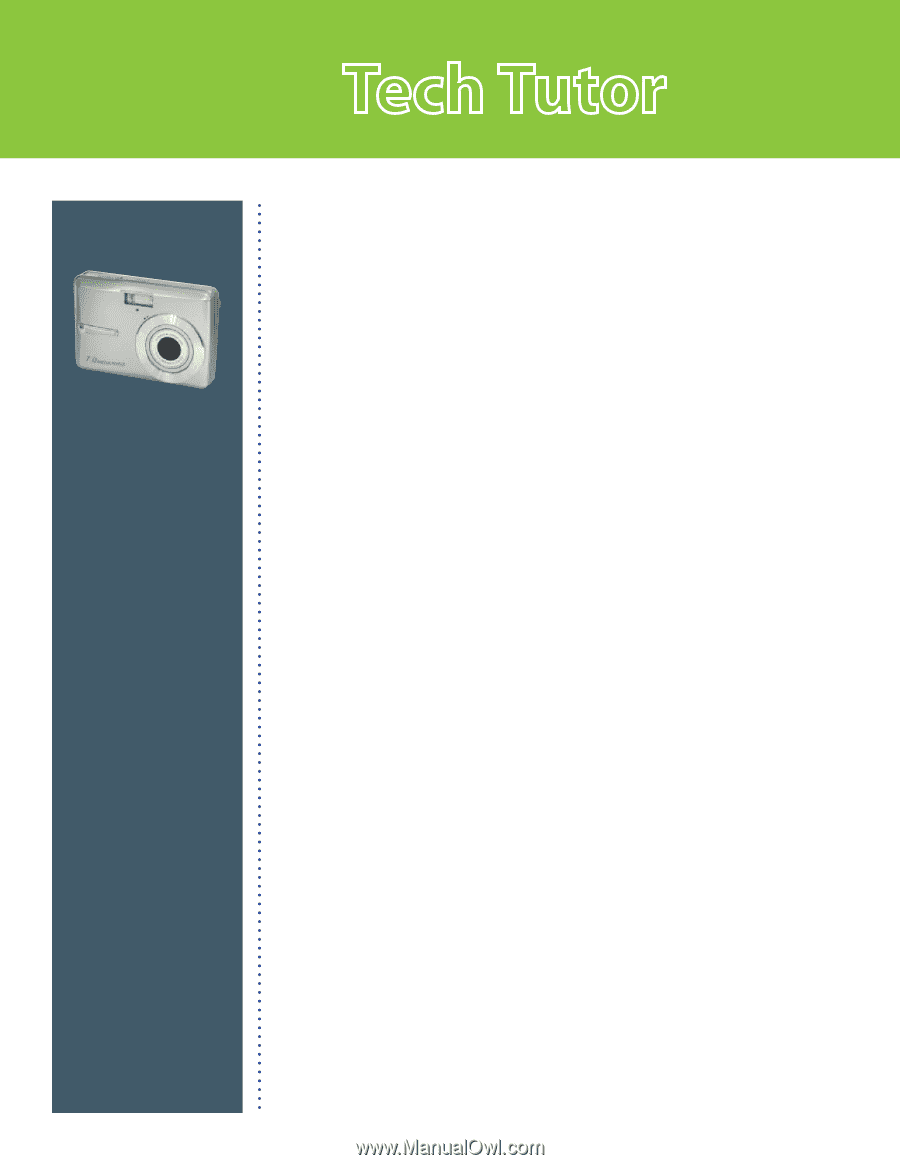Insignia NS-19E450WA11 What is Firmware? (English) - Page 2
Frequently Asked Questions
 |
View all Insignia NS-19E450WA11 manuals
Add to My Manuals
Save this manual to your list of manuals |
Page 2 highlights
Tech Tutor Continued.... Frequently Asked Questions Q: How will I know if a new firmware upgrade is available? A: That depends on the product and manufacturer. Sometimes, you will have to check the manufacturer's web site to learn if an upgrade is available. Some manufacturers may send a postcard or e-mail notifying you about the upgrade, while others may e-mail either the upgrade file itself or point you to a web site to download it. Some may mail you a CD or flash drive containing the upgrade, along with instructions on how to load it onto your product. Q: How often will I need to perform a firmware upgrade? A: That depends on the product, manufacturer, and how quickly technology progresses for that product. Some manufacturers may provide upgrades once a year or less, while others might offer them more frequently. Some products may never require an upgrade. Q: How long does a typical firmware upgrade take? A: That depends on how the upgrade is provided. If the upgrade file is sent to you via e-mail, CD, or flash drive, loading it might take only five minutes or so. If you have to download the upgrade from a web site or create the upgrade file, it might take much longer. Upgrade time may also depend on the product and how extensive the upgrade is. Q: Are there help resources available? A: Stop into any Best Buy store and talk to the experts there. They'll be able to tell you if upgrades are available for a product and explain the best way to get that upgrade done. Q: Are firmware updates free? A: That depends on the product and manufacturer. Some upgrades may be available at no charge, while others might be available for a small fee. 09-0660