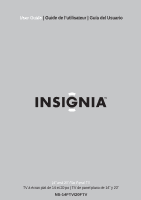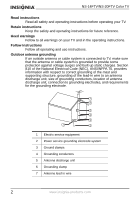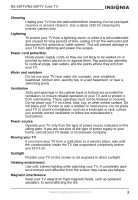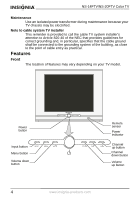Insignia NS-20FTV User Manual (English) - Page 4
Cleaning, Lightning, Power cord protection, Water and moisture, Ventilation, Power source, Moving - tv
 |
View all Insignia NS-20FTV manuals
Add to My Manuals
Save this manual to your list of manuals |
Page 4 highlights
NS-14FTV/NS-20FTV Color TV Cleaning Unplug your TV from the wall outlet before cleaning. Do not use liquid cleaners or aerosol cleaners. Use a damp cloth for cleaning the exterior cabinet only. Lightning To protect your TV from a lightning storm, or when it is left unattended and unused for long periods of time, unplug it from the wall outlet and disconnect the antenna or cable system. This will prevent damage to your TV from lightning and power line surges. Power cord protection Route power supply cords so they are not likely to be walked on or pinched by items placed on or against them. Pay particular attention to cords at plugs, wall outlets, and the points where they exit from your TV. Water and moisture Do not use your TV near water (for example, near a bathtub, washbowl, kitchen sink, laundry tub, in a wet basement, or near a swimming pool). Ventilation Slots and openings in the cabinet back or bottom are provided for ventilation, to ensure reliable operation of your TV, and to protect it from overheating. These openings must not be blocked or covered. Do not place your TV on a bed, sofa, rug, or other similar surface. Do not place your TV near or over a radiator or heat source. Do not place your TV in a built-in installation, such as a bookcase or rack, unless you provide correct ventilation or follow the manufacturer's instructions. Power source Operate your TV only from the type of power source indicated on the rating plate. If you are not sure of the type of power supply to your home, consult your TV dealer or local power company. Moving your TV If you move your TV from a cold place to a warmer place, wait until the condensation inside the TV has evaporated completely before you turn it on. Sunlight Position your TV so the screen is not exposed to direct sunlight. Viewing environment Use soft, indirect lighting while watching your TV. A completely dark environment and reflection from the screen may cause eye fatigue. Magnetic interference Keep your TV away from high magnetic fields, such as powered speakers, to avoid affecting the tint. www.insignia-products.com 3