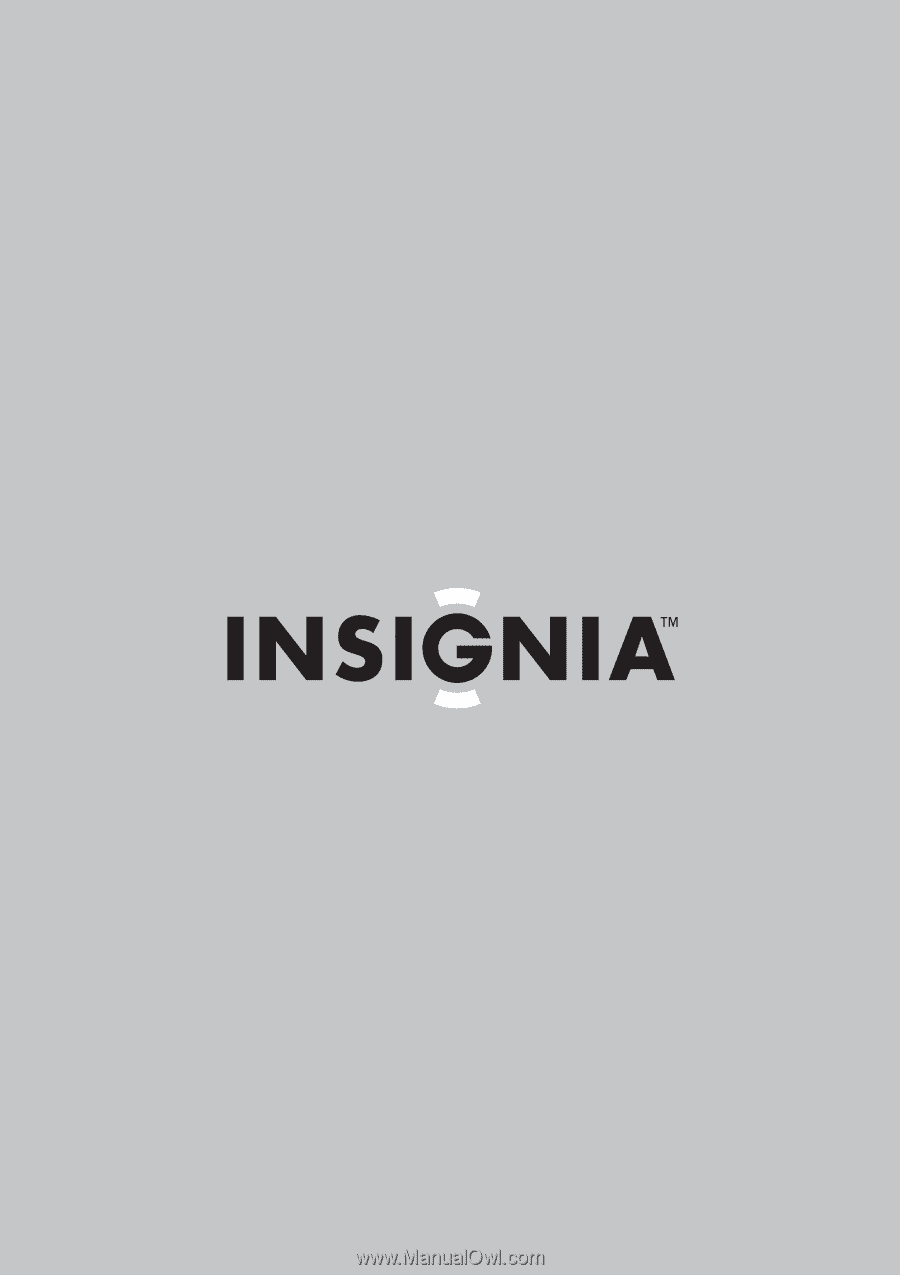| Section |
Page |
| Welcome |
3 |
| Contents |
3 |
| Features |
3 |
| Important safeguards |
3 |
| Preparing to set up your TV |
5 |
| Unpacking and setup |
5 |
| Power source |
5 |
| Setting up your TV |
6 |
| Connections |
6 |
| Antenna connections |
6 |
| Cable TV connections |
6 |
| Connections to other equipment |
7 |
| Remote control batteries |
9 |
| 1 Press the lock tab of the battery holder and open the battery compartment. |
9 |
| 2 Place two AA batteries in the battery holder, matching the polarity indicated in the battery co... |
9 |
| 3 Close the battery cover. |
9 |
| Getting to know your TV |
9 |
| Controls and connections |
9 |
| Front panel |
9 |
| Back panel |
10 |
| Remote control |
10 |
| Using your TV |
11 |
| Basic operation |
11 |
| 1 Press POWER on your TV or the remote control to turn on your TV. |
11 |
| 2 Set your TV/CABLE menu option to the appropriate position (for more information, see “To select... |
11 |
| 3 Adjust the volume level by pressing VOL + or VOL – . |
11 |
| 4 To change the channel up or down, press the CH or . Your TV stops at the next channel programme... |
11 |
| 5 Press QUICK VIEW to view the last channel selected, then press QUICK VIEW again to return to th... |
11 |
| 1 Press DISPLAY on the remote control. |
11 |
| 2 Press DISPLAY again, the analog information appears. |
12 |
| 3 Press DISPLAY again to clear the display. |
12 |
| 1 To set your TV to turn off after a preset amount of time, press SLEEP on the remote control. Th... |
12 |
| 2 To confirm the sleep timer setting, press SLEEP and the remaining time is displayed for a few s... |
12 |
| 3 To cancel the sleep timer, press SLEEP repeatedly until the display turns to 0h00m. |
12 |
| Initial settings |
12 |
| Selecting the language |
12 |
| 1 Press MENU on the remote control. The menu screen opens. |
12 |
| 2 Press or to select the setup icon . The SETUP menu screen opens. |
12 |
| 3 Press or to select LANGUAGE. |
12 |
| 4 Press or to select the language you want. |
12 |
| 5 Press EXIT on the remote to return to normal viewing. |
12 |
| Memorizing channels |
12 |
| 1 Press MENU on the remote control. The menu screen opens. |
12 |
| 2 Press or to select the setup icon . The SETUP menu screen opens. |
12 |
| 3 Press or to select TV/CABLE. |
12 |
| 4 Press or to select TV or CABLE. |
12 |
| 5 Press EXIT on the remote to return to normal viewing. |
13 |
| 1 Press MENU on the remote control. The menu screen opens. |
13 |
| 2 Press or to select the setup icon . The SETUP menu screen opens. |
13 |
| 3 Press or to select AUTO CH MEMORY. |
13 |
| 4 Press or and your TV begins to memorize the available channels in your area. This may take seve... |
13 |
| 1 Press the number buttons (0-9) to select the channel you want to add to the channel list. |
13 |
| 2 Press MENU on the remote control. The menu screen opens. |
13 |
| 3 Press or to select the setup icon , then press or to select ADD/DELETE. |
13 |
| 4 Press . The ADD/DELETE menu opens. |
13 |
| 5 Press or to select ADDING CHANNEL, then press . The selected channel is added to the list. |
13 |
| 6 Press EXIT on the remote control to return to normal viewing. |
13 |
| 7 Repeat the above steps for each channel you want to add. |
13 |
| 1 Press MENU on the remote control. The menu screen opens. |
13 |
| 2 Press or to select the setup icon . The SETUP menu screen opens. |
13 |
| 3 Press or to select ADD/DELETE, then press . the ADD/DELETE menu opens. |
13 |
| 4 Press or to select the channel to add or delete, then press or to select ADD or DELETE, as appr... |
13 |
| 5 Repeat step 4 for the other channels you want to add or delete, then press ENTER. |
13 |
| 6 Press EXIT on the remote to return to normal viewing. |
13 |
| Setting your favorite channels |
13 |
| 1 Select a channel you want to include in your favorite channel list. |
13 |
| 2 Press MENU on the remote control. The menu screen opens. |
13 |
| 3 Press or to select the Option icon . The OPTION menu screen opens. |
13 |
| 4 Press or to select FAVORITE CH, then press or . The FAVORITE CH menu opens. |
13 |
| 5 Press or to select SET, then press ENTER. |
13 |
| 6 Press EXIT on the remote to return to normal viewing. |
13 |
| 7 Repeat steps 1 through 5 to set as many as 11 additional favorite channels. |
14 |
| 1 Select a channel to delete from your favorite channels list. |
14 |
| 2 Press MENU on the remote control. The menu screen opens. |
14 |
| 3 Press or to select the Option icon . The OPTION menu screen opens. |
14 |
| 4 Press or to select FAVORITE CH, then press or and the FAVORITE CH menu opens. |
14 |
| 5 Press or to select CLEAR, then press ENTER. |
14 |
| 6 Press EXIT on the remote to return to normal viewing. |
14 |
| General settings and controls |
14 |
| Making the V-Chip settings |
14 |
| 1 Press MENU on the remote control or your TV. The menu screen opens. |
14 |
| 2 Press or to select (LOCKS). The LOCKS menu opens. |
14 |
| 3 Press or to select NEW PASSWORD. The NEW PASSWORD screen opens. |
14 |
| 4 Enter a 4-digit password with the number keys on the remote control, then press ENTER. The CONF... |
14 |
| 5 Enter the same password, then press ENTER. The password is registered and the V-Chip menu opens. |
14 |
| 1 Press MENU on the remote control or your TV. The menu screen opens. |
14 |
| 2 Press or to select (LOCKS). The LOCKS menu opens. |
14 |
| 3 Press or to enter the password entering mode. The LOCKS password screen opens. |
14 |
| 4 Enter your 4-digit password with the number keys on the remote control and press ENTER. The LOC... |
14 |
| 5 Press or to select V-CHIP SET, then press . The SET menu opens. |
14 |
| 6 Press or to select TV RATING, then press or to display the rating you want. |
15 |
| 7 Press or to select MOVIE RATING, then press . The RATING SET menu opens. |
15 |
| 8 Press or to select a rating, then press or to select ON or OFF. |
15 |
| 9 Press MENU twice to return to the LOCKS screen, then press or to select V-CHIP. |
15 |
| 10 Press or to select ON. Your settings are saved in memory. |
15 |
| 11 Press EXIT on the remote to return to normal viewing. |
15 |
| 1 Press MENU on the remote control or your TV. The menu screen opens. |
15 |
| 2 Press or to select (LOCKS). The LOCKS menu opens. |
15 |
| 3 Press or to enter the password entering mode. The LOCKS password screen opens. |
15 |
| 4 Enter your 4-digit password with the number keys on the remote control and press ENTER. The LOC... |
15 |
| 5 Press or to select NEW PASSWORD, then press or . |
15 |
| 6 Enter a new 4-digit password with the number keys on the remote control, then press ENTER. The ... |
15 |
| 7 Enter the same password, then press ENTER. The password is changed. |
15 |
| 8 Press EXIT on the remote to return to normal viewing. |
15 |
| Setting the front panel lock |
15 |
| 1 Press MENU on the remote control or your TV. The menu screen opens. |
15 |
| 2 Press or to select (LOCKS). The LOCKS menu opens. |
16 |
| 3 Press or to enter the password entering mode. The LOCKS password screen opens. |
16 |
| 4 Enter your 4-digit password with the number keys on the remote control and press ENTER. The LOC... |
16 |
| 5 Press or to select FRONT PANEL LOCK, then press or to select ON or OFF. |
16 |
| 6 Press EXIT on the remote to return to normal viewing. |
16 |
| Labeling channels |
16 |
| 1 Select the channel you want to label. |
16 |
| 2 Press MENU on the remote control. The menu screen opens. |
16 |
| 3 Press or to select the Option icon . The OPTION menu screen opens. |
16 |
| 4 Press or to select CH LABEL, then press or and the CH LABEL menu opens. |
16 |
| 5 Press or to select SET/CLEAR, then press or to change the setting to SET. |
16 |
| 6 Press ENTER to select LABEL, then press or repeatedly until the character you want is shown. |
16 |
| 7 Press ENTER to select the character. |
16 |
| 8 Repeat the process until all the characters you want have been selected. |
16 |
| 9 Press ENTER again when you have finished inputting the label. |
16 |
| 10 Press EXIT on the remote to return to normal viewing. |
16 |
| 11 Repeat steps 1 through 9 to label other channels. |
16 |
| 1 Select the channel from which you want to remove the label. |
16 |
| 2 Press MENU on the remote control. The menu screen opens. |
16 |
| 3 Press or to select the Option icon . The OPTION menu screen opens. |
16 |
| 4 Press or to select CH LABEL, then press or and the CH LABEL menu opens. |
16 |
| 5 Press or to select SET/CLEAR, then press or to change the setting to CLEAR |
16 |
| 6 Press ENTER to confirm the change. |
16 |
| 7 Press EXIT on the remote to return to normal viewing. |
17 |
| 8 Repeat steps 1 through 6 to remove the labels other channels. |
17 |
| Labeling the video input source |
17 |
| 1 Press MENU on the remote control. The menu screen opens. |
17 |
| 2 Press or to select the Option icon . The OPTION menu screen opens. |
17 |
| 3 Press or to select VIDEO LABEL, then press or and the VIDEO LABEL menu opens. |
17 |
| 4 Press or to select the video source you want to label. |
17 |
| 5 Press or to select the label you want. |
17 |
| 6 Press EXIT on the remote to return to normal viewing. |
17 |
| Setting the clock |
17 |
| 1 Press MENU on the remote control. The menu screen opens. |
17 |
| 2 Press or to select the setup icon . The SETUP menu screen opens. |
17 |
| 3 Press or to select CLOCK SET, then press . the CLOCK SET menu opens. |
17 |
| 4 Press or to set the MONTH, then press . |
17 |
| 5 Set the DAY, YEAR, and TIMER as you set the MONTH in step 3. |
17 |
| 6 Press EXIT on the remote to return to normal viewing. |
17 |
| Setting the ON and OFF TIMERS |
17 |
| 1 Press MENU on the remote control. The menu screen opens. |
18 |
| 2 Press or to select the Option icon . The OPTION menu screen opens. |
18 |
| 3 Press or to select ON/OFF TIMER. |
18 |
| 4 Press or to select SET, then press ENTER. The ON/OFF TIMER menu opens. |
18 |
| 5 Press or to select ON TIMER, then press to enter the setting for the timer. |
18 |
| 6 Press or to set the hour you want, then press . |
18 |
| 7 Set the minutes and start-up channel like you set the hour in step 6. |
18 |
| 8 Press or to select DAILY, then press ENTER. |
18 |
| 9 Press EXIT on the remote to return to normal viewing. |
18 |
| 1 Press MENU on the remote control. The menu screen opens. |
18 |
| 2 Press or to select the Option icon . The OPTION menu screen opens. |
18 |
| 3 Press or to select ON/OFF TIMER. |
18 |
| 4 Press or to select SET, then press ENTER. The ON/OFF TIMER menu opens. |
18 |
| 5 Press or to select OFF TIMER, then press to enter the setting for the timer. |
18 |
| 6 Press or to set the hour you want, then press . |
18 |
| 7 Set the minutes and start-up channel like you set the hour in step 6. |
18 |
| 8 Press or to select DAILY, then press ENTER. |
18 |
| 9 Press EXIT on the remote to return to normal viewing. |
18 |
| 1 Press MENU on the remote control. The menu screen opens. |
19 |
| 2 Press or to select the Option icon . The OPTION menu screen opens. |
19 |
| 3 Press or to select ON/OFF TIMER. |
19 |
| 4 Press or to select ON or OFF to turn the timer on or off, respectively. |
19 |
| 5 Press EXIT on the remote to return to normal viewing. |
19 |
| Setting the picture size |
19 |
| 1 Press MENU on the remote control. The menu screen opens. |
19 |
| 2 Press or to select the setup icon . The SETUP menu screen opens. |
19 |
| 3 Press or to select PICTURE SIZE, then press . the PICTURE SIZE menu opens. |
19 |
| 4 Press or , or from 1 to 4 on the number buttons, to select the picture size you want, then pres... |
19 |
| 5 Press EXIT on the remote to return to normal viewing. |
19 |
| Setting the picture scroll |
20 |
| 1 Press MENU on the remote control in CINEMA WIDE2 or CINEMA WIDE3 mode. The menu screen opens. |
20 |
| 2 Press or to select the setup icon . The SETUP menu screen opens. |
20 |
| 3 Press or to select PICTURE SCROLL. |
20 |
| 4 Press or to open the SCROLL ADJUSTMENT screen. |
20 |
| 5 To adjust the vertical position of the picture, press or . |
20 |
| 6 To raise the picture, press . |
20 |
| 7 To lower the picture, press . |
20 |
| 8 Press EXIT on the remote to return to normal viewing. |
20 |
| Selecting the cinema mode |
20 |
| 1 Press MENU on the remote control. The menu screen opens. |
20 |
| 2 Press or to select the setup icon . The SETUP menu screen opens. |
20 |
| 3 Press or to select CINEMA MODE, then press or to select FILM. |
20 |
| 4 To return the cinema mode to VIDEO, press or to select VIDEO. |
20 |
| 5 Press EXIT on the remote to return to normal viewing. |
20 |
| Setting the picture preference |
21 |
| 1 Press MENU on the remote control. The menu screen opens. |
21 |
| 2 Press or to select the picture icon . The PICTURE menu screen opens. |
21 |
| 3 Press or to select PICTURE PREFERENCE. |
21 |
| 4 Press or to select the setting you want. |
21 |
| 5 Press EXIT on the remote to return to normal viewing. |
21 |
| Adjusting the picture |
21 |
| 1 Press MENU on the remote control. The menu screen opens. |
21 |
| 2 Press or to select the picture icon . The PICTURE menu screen opens. |
21 |
| 3 Press or to select the item you want to adjust, then press or to make the adjustment. |
21 |
| 4 When the picture is adjusted correctly, press EXIT on the remote to return to normal viewing. |
21 |
| Setting the color temperature |
21 |
| 1 Press MENU on the remote control. The menu screen opens. |
21 |
| 2 Press or to select the picture icon . The PICTURE menu screen opens. |
21 |
| 3 Press or to select COLOR TEMPERATURE, then press or to set the mode you want. |
22 |
| 4 Press EXIT on the remote to return to normal viewing. |
22 |
| Setting the display format |
22 |
| 1 Press MENU on the remote control. The menu screen opens. |
22 |
| 2 Press or to select the picture icon . The PICTURE menu screen opens. |
22 |
| 3 Press or to select DISPLAY FORMAT. |
22 |
| 4 Press or to select 540p or 1080i. |
22 |
| 5 Press EXIT on the remote to return to normal viewing. |
22 |
| Selecting the Scan Velocity Modulation (SVM) |
22 |
| 1 Press MENU on the remote control. The menu screen opens. |
22 |
| 2 Press or to select the picture icon . The PICTURE menu screen opens. |
22 |
| 3 Press or to select SVM. |
22 |
| 4 Press or to choose the setting you want, HIGH, LOW, or OFF. |
22 |
| 5 Press EXIT on the remote to return to normal viewing. |
22 |
| Resetting the picture adjustments |
22 |
| 1 Press MENU on the remote control. The menu screen opens. |
22 |
| 2 Press or to select the picture icon . The PICTURE menu screen opens. |
22 |
| 3 Press or to select RESET, then press . The settings are reset. |
22 |
| Setting Closed Captioning |
23 |
| 1 Press MENU on the remote control. The menu screen opens. |
23 |
| 2 Press or to select the setup icon . The SETUP menu screen opens. |
23 |
| 3 Press or to select CLOSED CAPTION. |
23 |
| 4 Press or to select the Closed Caption mode you want. |
23 |
| 5 Press EXIT on the remote to return to normal viewing. |
23 |
| Customizing Closed Captions |
23 |
| 1 Press MENU on the remote control. The menu screen opens. |
23 |
| 2 Press or to select the setup icon . The SETUP menu screen opens. |
23 |
| 3 Press or to select CC ADVANCED, then press . The CC ADVANCED menu opens. |
23 |
| 4 Press or to select the CC ADVANCED option you want to customize, then press or . |
24 |
| 5 Press or to select the setting you want. |
24 |
| 6 Press EXIT on the remote to return to normal viewing. |
24 |
| Selecting stereo, second audio program (SAP), and adjusting the sound |
24 |
| 1 Press MENU on the remote control. The menu screen opens. |
24 |
| 2 Press or to select the audio icon . The AUDIO menu screen opens. |
24 |
| 3 Press or to select MTS, then press or to select the option you want (STR, SAP, or MONO). |
24 |
| 1 Press MENU on the remote control. The menu screen opens. |
24 |
| 2 Press or to select the audio icon . The AUDIO menu screen opens. |
24 |
| 3 Press or to select the sound element you want to adjust. |
24 |
| 4 Press or to increase or decrease the level of the selected element. |
24 |
| 5 Press EXIT on the remote to return to normal viewing. |
24 |
| Turning off the built-in speakers |
24 |
| 1 Press MENU on the remote control. The menu screen opens. |
24 |
| 2 Press or to select the audio icon . The AUDIO menu screen opens. |
24 |
| 3 Press or to select SPEAKERS, then press or to select OFF. (To turn the built-in speakers on, se... |
24 |
| 4 Press EXIT on the remote to return to normal viewing. |
24 |
| Selecting the BBE |
24 |
| 1 Press MENU on the remote control. The menu screen opens. |
25 |
| 2 Press or to select the audio icon . The AUDIO menu screen opens. |
25 |
| 3 Press or to select BBE, then press or to select ON. (To turn the BBE off, select OFF.) |
25 |
| 4 Press EXIT on the remote to return to normal viewing. |
25 |
| Selecting digital sound output |
25 |
| 1 Press MENU on the remote control. The menu screen opens. |
25 |
| 2 Press or to select the audio icon . The AUDIO menu screen opens. |
25 |
| 3 Press or to select DIGITAL OUTPUT, then press or to select PCM or DOLBY DIGITAL. |
25 |
| 4 Press EXIT on the remote to return to normal viewing. |
25 |
| Selecting the audio language |
25 |
| 1 Press MENU on the remote control. The menu screen opens. |
25 |
| 2 Press or to select the audio icon . The AUDIO menu screen opens. |
25 |
| 3 Press or to select AUDIO LANGUAGE, then press or . The AUDIO LANGUAGE menu opens. |
25 |
| 4 Press or to select the language you want. |
25 |
| 5 Press EXIT on the remote to return to normal viewing. |
25 |
| Resetting the audio adjustments |
25 |
| 1 Press MENU on the remote control. The menu screen opens. |
25 |
| 2 Press or to select the audio icon . The AUDIO menu screen opens. |
25 |
| 3 Press or to select RESET, then press . The audio adjustment reset to the factory settings. |
25 |
| Checking the digital signal strength |
25 |
| 1 Press MENU on the remote control. The menu screen opens. |
25 |
| 2 Press or to select the setup icon . The SETUP menu screen opens. |
25 |
| 3 Press or to select SIGNAL METER, then press or . The SIGNAL METER opens, showing you the digita... |
26 |
| 4 Press EXIT on the remote to return to normal viewing. |
26 |
| Troubleshooting |
26 |
| Specifications |
27 |
| General specifications |
27 |
| Limited warranty |
27 |
| 1 LABOR: During the Warranty Period if this Product is determined to be defective, Insignia will ... |
27 |
| 2 PARTS: In addition, Insignia will supply, at no charge, new or rebuilt replacement parts in exc... |
27 |
| Legal notices |
28 |
| FCC compliance statement |
28 |
| Copyright |
28 |
| Bienvenue |
29 |
| Table des matières |
29 |
| Fonctionnalités |
29 |
| MESURES DE SÉCURITÉ IMPORTANTES |
29 |
| Préparation à la configuration du téléviseur : |
31 |
| Désemballage et configuration |
31 |
| Source d’alimentation |
32 |
| Installation de l’appareil |
32 |
| Connexions |
32 |
| Prises d'antenne |
32 |
| Connexions à la télévision câblée |
32 |
| Connexions à d'autres équipements |
33 |
| Piles de la télécommande |
35 |
| 1 Appuyer sur la languette de verrouillage du compartiment des piles et ouvrir le compartiment de... |
35 |
| 2 Placer deux piles AA dans le compartiment, en respectant les symboles de la polarité représenté... |
35 |
| 3 Fermer le couvercle du compartiment des piles. |
35 |
| Présentation du téléviseur |
36 |
| Commandes et connexions |
36 |
| Panneau avant |
36 |
| Panneau arrière |
36 |
| Télécommande |
37 |
| Fonctionnement du téléviseur |
37 |
| Fonctionnement de base |
37 |
| 1 Appuyer sur la touche POWER (Marche) du téléviseur ou de la télécommande pour allumer le télévi... |
37 |
| 2 Mettre l'option de menu TV/CABLE dans la position appropriée (pour de plus amples informations,... |
37 |
| 3 Régler le volume en appuyant sur VOL + ou VOL – . |
38 |
| 4 Pour changer de canal, vers le haut ou vers le bas, appuyer sur CH ou . Le téléviseur s'arrête ... |
38 |
| 5 Appuyer sur QUICK VIEW (Affichage rapide) pour passer au dernier canal sélectionné, puis appuye... |
38 |
| Sélection de la source d’entrée vidéo |
38 |
| 1 Appuyer sur la touche DISPLAY (Affichage) de la télécommande. |
38 |
| 2 Appuyer de nouveau sur DISPLAY (Affichage) ; les informations analogiques apparaissent. |
38 |
| 3 Appuyer de nouveau sur DISPLAY (Affichage) pour effacer l’affichage. |
39 |
| 1 Pour que le téléviseur s'éteigne après une durée déterminée, appuyer sur la touche SLEEP (Arrêt... |
39 |
| 2 Pour confirmer le réglage du temporisateur d'arrêt automatique, appuyer sur la touche SLEEP (Ar... |
39 |
| 3 Pour annuler l’arrêt différé, appuyer de façon répétée sur la touche SLEEP (Arrêt différé) jusq... |
39 |
| Paramètres de départ |
39 |
| Sélection de la langue |
39 |
| 1 Appuyer sur la touche MENU de la télécommande. L’écran du menu s’affiche. |
39 |
| 2 Appuyer sur la touche ou pour sélectionner l'icône de configuration . L’écran du menu SETUP (Co... |
39 |
| 3 Appuyer sur la touche ou pour sélectionner LANGUAGE (Langue). |
39 |
| 4 Appuyer sur la touche ou pour sélectionner la langue désirée. |
39 |
| 5 Appuyer sur la touche EXIT (Quitter) de la télécommande pour revenir au mode de visualisation n... |
39 |
| Mémorisation des canaux |
39 |
| 1 Appuyer sur la touche MENU de la télécommande. L’écran du menu s’affiche. |
39 |
| 2 Appuyer sur la touche ou pour sélectionner l'icône de configuration . L’écran du menu SETUP (Co... |
39 |
| 3 Appuyer sur ou pour sélectionner TV/ CABLE. |
39 |
| 4 Appuyer sur ou pour sélectionner TV ou CABLE. |
39 |
| 5 Appuyer sur la touche EXIT (Quitter) de la télécommande pour revenir au mode de visualisation n... |
39 |
| 1 Appuyer sur la touche MENU de la télécommande. L’écran du menu s’affiche. |
39 |
| 2 Appuyer sur la touche ou pour sélectionner l'icône de configuration . L’écran du menu SETUP (Co... |
40 |
| 3 Appuyer sur ou pour sélectionner AUTO CH MEMORY (Mise en mémoire automatique des canaux). |
40 |
| 4 Appuyer sur ou pour que le téléviseur commence à mémoriser les canaux disponibles dans la zone.... |
40 |
| 1 Sélectionner le canal à ajouter à la liste des canaux à l'aide des touches numériques (0-9). |
40 |
| 2 Appuyer sur la touche MENU de la télécommande. L'écran du menu s'affiche. |
40 |
| 3 Appuyer sur ou pour sélectionner l'icône de configuration, puis sur ou pour sélectionner ADD/DE... |
40 |
| 4 Appuyer sur , le menu ADD/DELETE s'affiche. |
40 |
| 5 Appuyer sur ou pour sélectionner ADDING CHANNEL (Ajout de canal), puis appuyer sur . Le canal s... |
40 |
| 6 Appuyer sur la touche EXIT (Quitter) de la télécommande pour revenir au mode de visualisation n... |
40 |
| 7 Répéter les étapes ci-dessus pour chaque canal à ajouter. |
40 |
| 1 Appuyer sur la touche MENU de la télécommande. L’écran du menu s’affiche. |
40 |
| 2 Appuyer sur la touche ou pour sélectionner l'icône de configuration . L’écran du menu SETUP (Co... |
40 |
| 3 Appuyer sur ou pour sélectionner ADD/ DELETE (Ajouter/supprimer), puis appuyer sur . Le menu AD... |
40 |
| 4 Appuyer sur ou pour sélectionner le canal à ajouter ou supprimer, puis appuyer sur ou pour séle... |
40 |
| 5 Répéter l'étape 4 pour les autres canaux à ajouter ou à supprimer, puis appuyer sur ENTER (Entr... |
40 |
| 6 Appuyer sur la touche EXIT (Quitter) de la télécommande pour revenir au mode de visualisation n... |
40 |
| Enregistrement des canaux favoris |
40 |
| 1 Sélectionner un canal à inclure dans la liste des canaux favoris. |
40 |
| 2 Appuyer sur la touche MENU de la télécommande. L’écran du menu s’affiche. |
40 |
| 3 Appuyer sur la touche ou pour sélectionner l'icône Option . L’écran du menu OPTION s’affiche. |
40 |
| 4 Appuyer sur ou pour sélectionner FAVORITE CH (Canal favori), puis appuyer sur ou . Le menu FAVO... |
41 |
| 5 Appuyer sur ou pour sélectionner SET (Définir), puis appuyer sur ENTER (Entrée). |
41 |
| 6 Appuyer sur la touche EXIT (Quitter) de la télécommande pour revenir au mode de visualisation n... |
41 |
| 7 Répéter les étapes 1 à 5 pour définir jusqu'à 11 canaux favoris supplémentaires. |
41 |
| 1 Sélectionner un canal à supprimer dans la liste des canaux favoris. |
41 |
| 2 Appuyer sur la touche MENU de la télécommande. L’écran du menu s’affiche. |
41 |
| 3 Appuyer sur la touche ou pour sélectionner l'icône Option . L’écran du menu OPTION s’affiche. |
41 |
| 4 Appuyer sur ou pour sélectionner FAVORITE CH (Canal favori), puis appuyer sur ou . Le menu FAVO... |
41 |
| 5 Appuyer sur ou pour sélectionner CLEAR (Effacer), puis appuyer sur ENTER (Entrée). |
41 |
| 6 Appuyer sur la touche EXIT (Quitter) de la télécommande pour revenir au mode de visualisation n... |
41 |
| Configuration générale et commandes |
41 |
| Configuration de la puce antiviolence (V-Chip) |
41 |
| 1 Appuyer sur la touche MENU de la télécommande ou du téléviseur. L’écran du menu s’affiche. |
41 |
| 2 Appuyer sur la touche ou pour sélectionner (LOCKS) (Verrouillage). Le menu LOCKS (Verrouillage)... |
41 |
| 3 Appuyer sur ou pour sélectionner NEW PASSWORD (Nouveau mot de passe). L’écran NEW PASSWORD (Nou... |
41 |
| 4 Entrer un mot de passe de 4 chiffres à l'aide des touches numériques de la télécommande, puis a... |
41 |
| 5 Entrer le même mot de passe, puis appuyer sur ENTER (Entrée). Le mot de passe est enregistré et... |
42 |
| 1 Appuyer sur la touche MENU de la télécommande ou du téléviseur. L'écran du menu s'affiche. |
42 |
| 2 Appuyer sur ou pour sélectionner (LOCKS) [Verrouillage]. Le menu LOCKS (Verrouillage) s'affiche. |
42 |
| 3 Appuyer sur ou pour accéder au mode de saisie du mot de passe. L'écran du mot de passe de verro... |
42 |
| 4 Saisir le mot de passe à 4 chiffres à l'aide des touches numériques de la télécommande, puis ap... |
42 |
| 5 Appuyer sur ou pour sélectionner V-CHIP SET (Configuration de la puce antiviolence), puis sur .... |
42 |
| 6 Appuyer sur ou pour sélectionner TV RATING (Classification TV), puis appuyer sur ou pour sélect... |
42 |
| 7 Appuyer sur ou pour sélectionner MOVIE RATING (Classification des films), puis sur . Le menu de... |
42 |
| 8 Appuyer sur ou pour sélectionner une classification, puis sur ou pour sélectionner ON (Activé) ... |
42 |
| 9 Appuyer deux fois sur MENU pour revenir à l'écran LOCKS (Verrouillage), puis sur ou pour sélect... |
42 |
| 10 Appuyer sur ou pour sélectionner ON (Activé). La configuration est enregistrée en mémoire. |
42 |
| 11 Appuyer sur la touche EXIT (Quitter) de la télécommande pour revenir au mode de visualisation ... |
42 |
| 1 Appuyer sur la touche MENU de la télécommande ou du téléviseur. L’écran du menu s’affiche. |
43 |
| 2 Appuyer sur la touche ou pour sélectionner (LOCKS) (Verrouillage). Le menu LOCKS (Verrouillage)... |
43 |
| 3 Appuyer sur ou pour accéder au mode de saisie du mot de passe. L’écran du mot de passe LOCKS (V... |
43 |
| 4 Entrer le mot de passe de 4 chiffres à l'aide des touches numériques de la télécommande, puis a... |
43 |
| 5 Appuyer sur ou pour sélectionner NEW PASSWORD (Nouveau mot de passe), puis appuyer sur ou . |
43 |
| 6 Entrer un nouveau mot de passe de 4 chiffres à l'aide des touches numériques de la télécommande... |
43 |
| 7 Entrer le même mot de passe, puis appuyer sur ENTER (Entrée). Le mot de passe est changé. |
43 |
| 8 Appuyer sur la touche EXIT (Quitter) de la télécommande pour revenir au mode de visualisation n... |
43 |
| Verrouillage du panneau avant |
43 |
| 1 Appuyer sur la touche MENU de la télécommande ou du téléviseur. L’écran du menu s’affiche. |
43 |
| 2 Appuyer sur la touche ou pour sélectionner (LOCKS) (Verrouillage). Le menu LOCKS (Verrouillage)... |
43 |
| 3 Appuyer sur ou pour accéder au mode de saisie du mot de passe. L’écran du mot de passe LOCKS (V... |
43 |
| 4 Entrer le mot de passe de 4 chiffres à l'aide des touches numériques de la télécommande, puis a... |
43 |
| 5 Appuyer sur ou pour sélectionner FRONT PANEL LOCK (Verrouillage du panneau avant), puis appuyer... |
43 |
| 6 Appuyer sur la touche EXIT (Quitter) de la télécommande pour revenir au mode de visualisation n... |
43 |
| Étiquetage des canaux |
43 |
| 1 Sélectionner le canal à étiqueter. |
44 |
| 2 Appuyer sur la touche MENU de la télécommande. L’écran du menu s’affiche. |
44 |
| 3 Appuyer sur la touche ou pour sélectionner l'icône Option . L’écran du menu OPTION s’affiche. |
44 |
| 4 Appuyer sur ou pour sélectionner CH LABEL (Étiquette de canal), puis appuyer sur ou . Le menu C... |
44 |
| 5 Appuyer sur ou pour sélectionner SET/ CLEAR (Définir/effacer), puis appuyer sur ou pour changer... |
44 |
| 6 Appuyer sur ENTER (Entrée) pour sélectionner LABEL (Étiquette), puis appuyer plusieurs fois sur... |
44 |
| 7 Appuyer sur ENTER (Entrée) pour sélectionner le caractère. |
44 |
| 8 Répéter le processus jusqu'à ce que tous les caractères désirés aient été sélectionnés. |
44 |
| 9 Appuyer de nouveau sur ENTER (Entrée) une fois la saisie de l'étiquette terminée. |
44 |
| 10 Appuyer sur la touche EXIT (Quitter) de la télécommande pour revenir au mode de visualisation ... |
44 |
| 11 Répéter les étapes 1 à 9 pour étiqueter d'autres canaux. |
44 |
| 1 Sélectionner le canal dont l'étiquette est à effacer. |
44 |
| 2 Appuyer sur la touche MENU de la télécommande. L’écran du menu s’affiche. |
44 |
| 3 Appuyer sur la touche ou pour sélectionner l'icône Option . L’écran du menu OPTION s’affiche. |
44 |
| 4 Appuyer sur ou pour sélectionner CH LABEL (Étiquette de canal), puis appuyer sur ou . Le menu C... |
44 |
| 5 Appuyer sur ou pour sélectionner SET/ CLEAR (Définir/effacer), puis appuyer sur ou pour changer... |
44 |
| 6 Appuyer sur ENTER (Entrée) pour confirmer la modification. |
44 |
| 7 Appuyer sur la touche EXIT (Quitter) de la télécommande pour revenir au mode de visualisation n... |
44 |
| 8 Répéter les étapes 1 à 6 pour effacer l'étiquette d'autres canaux. |
44 |
| Étiquetage de la source d’entrée vidéo |
44 |
| 1 Appuyer sur la touche MENU de la télécommande. L’écran du menu s’affiche. |
44 |
| 2 Appuyer sur la touche ou pour sélectionner l'icône Option . L’écran du menu OPTION s’affiche. |
44 |
| 3 Appuyer sur ou pour sélectionner VIDEO LABEL (Étiquette vidéo), puis appuyer sur ou . Le menu V... |
45 |
| 4 Appuyer sur la touche ou pour sélectionner la source vidéo à étiqueter. |
45 |
| 5 Appuyer sur la touche ou pour sélectionner l'étiquette désirée. |
45 |
| 6 Appuyer sur la touche EXIT (Quitter) de la télécommande pour revenir au mode de visualisation n... |
45 |
| Réglage de l’horloge |
45 |
| 1 Appuyer sur la touche MENU de la télécommande. L’écran du menu s’affiche. |
45 |
| 2 Appuyer sur la touche ou pour sélectionner l'icône de configuration . L’écran du menu SETUP (Co... |
45 |
| 3 Appuyer sur ou pour sélectionner CLOCK SET (Réglage horloge), puis appuyer sur . Le menu CLOCK ... |
45 |
| 4 Appuyer sur ou pour régler le mois (MONTH), puis appuyer sur . |
45 |
| 5 Régler le jour (DAY), l'année (YEAR) et le temporisateur (TIMER) de la même manière que le mois... |
45 |
| 6 Appuyer sur la touche EXIT (Quitter) de la télécommande pour revenir au mode de visualisation n... |
45 |
| Réglage des temporisateurs de marche et arrêt |
45 |
| 1 Appuyer sur la touche MENU de la télécommande. L’écran du menu s’affiche. |
45 |
| 2 Appuyer sur la touche ou pour sélectionner l'icône Option . L’écran du menu OPTION s’affiche. |
45 |
| 3 Appuyer sur la touche ou pour sélectionner ON/OFF TIMER (Temporisateur de marche/arrêt). |
45 |
| 4 Appuyer sur ou pour sélectionner SET (Définir), puis appuyer sur ENTER (Entrée). Le menu ON/OFF... |
46 |
| 5 Appuyer sur ou pour sélectionner ON TIMER (Temporisateur de mise en marche automatique), puis a... |
46 |
| 6 Appuyer sur ou pour régler l'heure désirée, puis appuyer sur . |
46 |
| 7 Régler les minutes et le canal de démarrage de la même façon que l'heure à l'étape 6. |
46 |
| 8 Appuyer sur ou pour sélectionner DAILY (Quotidiennement), puis appuyer sur ENTER (Entrée). |
46 |
| 9 Appuyer sur la touche EXIT (Quitter) de la télécommande pour revenir au mode de visualisation n... |
46 |
| 1 Appuyer sur la touche MENU de la télécommande. L’écran du menu s’affiche. |
46 |
| 2 Appuyer sur la touche ou pour sélectionner l'icône Option . L’écran du menu OPTION s’affiche. |
46 |
| 3 Appuyer sur la touche ou pour sélectionner ON/OFF TIMER (Temporisateur de marche/arrêt). |
46 |
| 4 Appuyer sur ou pour sélectionner SET (Définir), puis appuyer sur ENTER (Entrée). Le menu ON/OFF... |
46 |
| 5 Appuyer sur ou pour sélectionner OFF TIMER (Temporisateur d'arrêt automatique), puis appuyer su... |
46 |
| 6 Appuyer sur ou pour régler l'heure désirée, puis appuyer sur . |
46 |
| 7 Régler les minutes et le canal de démarrage de la même façon que l'heure à l'étape 6. |
46 |
| 8 Appuyer sur ou pour sélectionner DAILY (Quotidiennement), puis appuyer sur ENTER (Entrée). |
46 |
| 9 Appuyer sur la touche EXIT (Quitter) de la télécommande pour revenir au mode de visualisation n... |
47 |
| 1 Appuyer sur la touche MENU de la télécommande. L’écran du menu s’affiche. |
47 |
| 2 Appuyer sur la touche ou pour sélectionner l'icône Option . L’écran du menu OPTION s’affiche. |
47 |
| 3 Appuyer sur la touche ou pour sélectionner ON/OFF TIMER (Temporisateur de marche/arrêt). |
47 |
| 4 Appuyer sur ou pour sélectionner ON (Marche) ou OFF (Arrêt) et activer ou désactiver le tempori... |
47 |
| 5 Appuyer sur la touche EXIT (Quitter) de la télécommande pour revenir au mode de visualisation n... |
47 |
| Réglage de la taille de l'image |
47 |
| 1 Appuyer sur la touche MENU de la télécommande. L’écran du menu s’affiche. |
48 |
| 2 Appuyer sur la touche ou pour sélectionner l'icône de configuration . L’écran du menu SETUP (Co... |
48 |
| 3 Appuyer sur ou pour sélectionner PICTURE SIZE (Taille de l'image), puis appuyer sur . Le menu P... |
48 |
| 4 Appuyer sur ou , ou utiliser les touches numériques de 1 à 4, pour sélectionner la taille d'ima... |
48 |
| 5 Appuyer sur la touche EXIT (Quitter) de la télécommande pour revenir au mode de visualisation n... |
48 |
| Réglage du défilement de l'image |
48 |
| 1 Appuyer sur la touche MENU de la télécommande en mode CINEMA WIDE2 (Panoramique2) ou CINEMA WID... |
48 |
| 2 Appuyer sur la touche ou pour sélectionner l'icône de configuration . L’écran du menu SETUP (Co... |
48 |
| 3 Appuyer sur ou pour sélectionner PICTURE SCROLL (Défilement de l'image). |
48 |
| 4 Appuyer sur ou pour accéder à l'écran SCROLL ADJUSTMENT (Réglage du défilement). |
48 |
| 5 Pour ajuster la position verticale de l'image, appuyer sur ou . |
48 |
| 6 Pour remonter l’image, appuyer sur . |
48 |
| 7 Pour abaisser l’image, appuyer sur . |
49 |
| 8 Appuyer sur la touche EXIT (Quitter) de la télécommande pour revenir au mode de visualisation n... |
49 |
| Sélection du mode cinéma |
49 |
| 1 Appuyer sur la touche MENU de la télécommande. L’écran du menu s’affiche. |
49 |
| 2 Appuyer sur la touche ou pour sélectionner l'icône de configuration . L’écran du menu SETUP (Co... |
49 |
| 3 Appuyer sur ou pour sélectionner CINEMA MODE (Mode cinéma), puis appuyer sur ou pour sélectionn... |
49 |
| 4 Pour ramener le mode cinéma à VIDEO, appuyer sur ou pour sélectionner VIDEO. |
49 |
| 5 Appuyer sur la touche EXIT (Quitter) de la télécommande pour revenir au mode de visualisation n... |
49 |
| Définition de la préférence d'image |
49 |
| 1 Appuyer sur la touche MENU de la télécommande. L’écran du menu s’affiche. |
49 |
| 2 Appuyer sur la touche ou pour sélectionner l'icône d'image . L’écran du menu PICTURE (Image) s’... |
49 |
| 3 Appuyer sur ou pour sélectionner PICTURE PREFERENCE (Préférence d'image). |
49 |
| 4 Appuyer sur la touche ou pour sélectionner le paramétrage désiré. |
49 |
| 5 Appuyer sur la touche EXIT (Quitter) de la télécommande pour revenir au mode de visualisation n... |
49 |
| Réglage de l’image |
50 |
| 1 Appuyer sur la touche MENU de la télécommande. L’écran du menu s’affiche. |
50 |
| 2 Appuyer sur la touche ou pour sélectionner l'icône d'image . L’écran du menu PICTURE (Image) s’... |
50 |
| 3 Appuyer sur ou pour sélectionner l'élément à régler, puis appuyer sur ou pour effectuer le régl... |
50 |
| 4 Une fois l'image correctement réglée, appuyer sur la touche EXIT (Quitter) de la télécommande p... |
50 |
| Réglage de la température de couleur |
50 |
| 1 Appuyer sur la touche MENU de la télécommande. L’écran du menu s’affiche. |
50 |
| 2 Appuyer sur la touche ou pour sélectionner l'icône d'image . L’écran du menu PICTURE (Image) s’... |
50 |
| 3 Appuyer sur ou pour sélectionner COLOR TEMPERATURE (Température de couleur), puis appuyer sur o... |
50 |
| 4 Appuyer sur la touche EXIT (Quitter) de la télécommande pour revenir au mode de visualisation n... |
50 |
| Réglage du format d’affichage |
50 |
| 1 Appuyer sur la touche MENU de la télécommande. L’écran du menu s’affiche. |
50 |
| 2 Appuyer sur la touche ou pour sélectionner l'icône d'image . L’écran du menu PICTURE (Image) s’... |
50 |
| 3 Appuyer sur ou pour sélectionner DISPLAY FORMAT (Format d'affichage). |
50 |
| 4 Appuyer sur ou pour sélectionner 540p ou 1080i. |
51 |
| 5 Appuyer sur la touche EXIT (Quitter) de la télécommande pour revenir au mode de visualisation n... |
51 |
| Sélection de la modulation de la vitesse de balayage (SVM) |
51 |
| 1 Appuyer sur la touche MENU de la télécommande. L’écran du menu s’affiche. |
51 |
| 2 Appuyer sur la touche ou pour sélectionner l'icône d'image . L’écran du menu PICTURE (Image) s’... |
51 |
| 3 Appuyer sur la touche ou pour sélectionner SVM. |
51 |
| 4 Appuyer sur la touche ou pour choisir le paramétrage désiré, HIGH (Haut), LOW (Bas) ou OFF (Dés... |
51 |
| 5 Appuyer sur la touche EXIT (Quitter) de la télécommande pour revenir au mode de visualisation n... |
51 |
| Réinitialisation des réglages de l'image |
51 |
| 1 Appuyer sur la touche MENU de la télécommande. L’écran du menu s’affiche. |
51 |
| 2 Appuyer sur la touche ou pour sélectionner l'icône d'image . L’écran du menu PICTURE (Image) s’... |
51 |
| 3 Appuyer sur ou pour sélectionner RESET (Réinitialiser), puis appuyer sur . Les paramètres sont ... |
51 |
| Réglage des sous-titres codés |
51 |
| 1 Appuyer sur la touche MENU de la télécommande. L’écran du menu s’affiche. |
52 |
| 2 Appuyer sur la touche ou pour sélectionner l'icône de configuration . L’écran du menu SETUP (Co... |
52 |
| 3 Appuyer sur ou pour sélectionner CLOSED CAPTION (Sous-titres codés). |
52 |
| 4 Appuyer sur la touche ou pour sélectionner le mode de sous-titres codés souhaité. |
52 |
| 5 Appuyer sur la touche EXIT (Quitter) de la télécommande pour revenir au mode de visualisation n... |
52 |
| Personnalisation des sous-titres codés |
52 |
| 1 Appuyer sur la touche MENU de la télécommande. L’écran du menu s’affiche. |
52 |
| 2 Appuyer sur la touche ou pour sélectionner l'icône de configuration . L’écran du menu SETUP (Co... |
52 |
| 3 Appuyer sur ou pour sélectionner CC ADVANCED (Sous-titres codés avancés), puis appuyer sur . Le... |
53 |
| 4 Appuyer sur ou pour sélectionner l'option de CC ADVANCED (Sous-titres codés avancés) à personna... |
53 |
| 5 Appuyer sur la touche ou pour sélectionner le paramétrage désiré. |
53 |
| 6 Appuyer sur la touche EXIT (Quitter) de la télécommande pour revenir au mode de visualisation n... |
53 |
| Sélection du son stéréo, de la deuxième trame sonore (SAP) et réglage du son |
53 |
| 1 Appuyer sur la touche MENU de la télécommande. L’écran du menu s’affiche. |
53 |
| 2 Appuyer sur la touche ou pour sélectionner l'icône audio . L’écran du menu AUDIO s’affiche. |
53 |
| 3 Appuyer sur ou pour sélectionner MTS, puis appuyer sur ou pour sélectionner l'option désirée (S... |
53 |
| 1 Appuyer sur la touche MENU de la télécommande. L’écran du menu s’affiche. |
53 |
| 2 Appuyer sur la touche ou pour sélectionner l'icône audio . L’écran du menu AUDIO s’affiche. |
53 |
| 3 Appuyer sur la touche ou pour sélectionner l'élément du son à régler. |
53 |
| 4 Appuyer sur la touche ou pour augmenter ou diminuer le niveau de l'élément sélectionné. |
53 |
| 5 Appuyer sur la touche EXIT (Quitter) de la télécommande pour revenir au mode de visualisation n... |
53 |
| Désactivation des haut-parleurs intégrés |
54 |
| 1 Appuyer sur la touche MENU de la télécommande. L’écran du menu s’affiche. |
54 |
| 2 Appuyer sur la touche ou pour sélectionner l'icône audio . L’écran du menu AUDIO s’affiche. |
54 |
| 3 Appuyer sur ou pour sélectionner SPEAKERS (Haut-parleurs), puis appuyer sur ou pour sélectionne... |
54 |
| 4 Appuyer sur la touche EXIT (Quitter) de la télécommande pour revenir au mode de visualisation n... |
54 |
| Sélection du BBE |
54 |
| 1 Appuyer sur la touche MENU de la télécommande. L’écran du menu s’affiche. |
54 |
| 2 Appuyer sur la touche ou pour sélectionner l'icône audio . L’écran du menu AUDIO s’affiche. |
54 |
| 3 Appuyer sur ou pour sélectionner BBE, puis appuyer sur ou pour sélectionner ON (Activé). (Pour ... |
54 |
| 4 Appuyer sur la touche EXIT (Quitter) de la télécommande pour revenir au mode de visualisation n... |
54 |
| Sélection de la sortie audio numérique |
54 |
| 1 Appuyer sur la touche MENU de la télécommande. L’écran du menu s’affiche. |
54 |
| 2 Appuyer sur la touche ou pour sélectionner l'icône audio . L’écran du menu AUDIO s’affiche. |
54 |
| 3 Appuyer sur ou pour sélectionner DIGITAL OUTPUT (Sortie numérique), puis appuyer sur ou pour sé... |
54 |
| 4 Appuyer sur la touche EXIT (Quitter) de la télécommande pour revenir au mode de visualisation n... |
54 |
| Sélection de la langue audio |
54 |
| 1 Appuyer sur la touche MENU de la télécommande. L’écran du menu s’affiche. |
54 |
| 2 Appuyer sur la touche ou pour sélectionner l'icône audio . L’écran du menu AUDIO s’affiche. |
54 |
| 3 Appuyer sur ou pour sélectionner AUDIO LANGUAGE (Langue audio), puis appuyer sur ou . Le menu A... |
54 |
| 4 Appuyer sur la touche ou pour sélectionner la langue désirée. |
54 |
| 5 Appuyer sur la touche EXIT (Quitter) de la télécommande pour revenir au mode de visualisation n... |
54 |
| Réinitialisation des réglages audio |
55 |
| 1 Appuyer sur la touche MENU de la télécommande. L’écran du menu s’affiche. |
55 |
| 2 Appuyer sur la touche ou pour sélectionner l'icône audio . L’écran du menu AUDIO s’affiche. |
55 |
| 3 Appuyer sur ou pour sélectionner RESET (Réinitialiser), puis appuyer sur . Les réglages audio s... |
55 |
| Vérification de la puissance du signal numérique |
55 |
| 1 Appuyer sur la touche MENU de la télécommande. L’écran du menu s’affiche. |
55 |
| 2 Appuyer sur la touche ou pour sélectionner l'icône de configuration . L’écran du menu SETUP (Co... |
55 |
| 3 Appuyer sur ou pour sélectionner SIGNAL METER (Mesure du signal), puis appuyer sur ou . La fenê... |
55 |
| 4 Appuyer sur la touche EXIT (Quitter) de la télécommande pour revenir au mode de visualisation n... |
55 |
| Problèmes et solutions |
55 |
| Spécifications |
56 |
| Caractéristiques générales |
56 |
| Garantie limitée |
57 |
| 1 MAIN-D’ŒUVRE : Pendant la période de garantie, si ce produit est considéré comme étant défectue... |
57 |
| 2 PIÈCES DÉTACHÉES : En outre, Insignia fournira gratuitement les pièces détachées neuves ou remi... |
57 |
| Avis juridiques |
57 |
| Déclaration de conformité FCC |
57 |
| Droits d’auteurs |
57 |
| Bienvenido |
58 |
| Contenido |
58 |
| Características |
58 |
| MEDIDAS DE SEGURIDAD IMPORTANTES |
58 |
| Preparación para instalar su�TV |
61 |
| Desempaque y configuración |
61 |
| Fuente de alimentación |
61 |
| Conexión de su TV |
61 |
| Conexiones |
61 |
| Conexiones de la antena |
61 |
| Conexiones del sistema de TV por cable |
62 |
| Conexiones a otros equipos |
62 |
| Pilas del control remoto |
65 |
| 1 Presione le lengüeta de fijación del portapilas y abra el compartimiento de las pilas. |
65 |
| 2 Coloque dos pilas AA en el portapilas, alineando la polaridad indicada en el compartimiento de ... |
65 |
| 3 Cierre la cubierta de las pilas. |
65 |
| Familiarización con su TV |
65 |
| Controles y conexiones |
65 |
| Panel frontal |
65 |
| Panel posterior |
66 |
| Control remoto |
66 |
| Uso del TV |
67 |
| Operación básica |
67 |
| 1 Presione POWER en el TV o en el control remoto para encender el televisor. |
67 |
| 2 Establezca la opción del menú TV/CABLE en la posición adecuada (para obtener más información, v... |
67 |
| 3 Ajuste el nivel de volumen presionando VOL + o VOL – . |
67 |
| 4 Para cambiar el canal hacia arriba o hacia abajo, presione CH o . El TV se detiene en el siguie... |
67 |
| 5 Presione QUICK VIEW (Vista rápida) para ver el último canal seleccionado, luego presione QUICK ... |
68 |
| 1 Presione DISPLAY (Visualización) en el control remoto. |
68 |
| 2 Presione DISPLAY (Visualización) nuevamente, aparecerá la información analógica. |
68 |
| 3 Presione DISPLAY (Visualización) nuevamente para borrar la visualización. |
68 |
| 1 Para establecer su TV para que se apague después de un tiempo determinado, presione SLEEP (Apag... |
68 |
| 2 Para confirmar el ajuste del temporizador de apagado automático, presione SLEEP (Apagado automá... |
68 |
| 3 Para cancelar el temporizador de apagado automático, presione el botón SLEEP (Apagado automátic... |
68 |
| Configuración inicial |
68 |
| Selección del idioma |
69 |
| 1 Presione MENU en el control remoto. La pantalla del menú aparecerá. |
69 |
| 2 Presione o para seleccionar el icono de configuración . Aparecerá la pantalla del menú SETUP (C... |
69 |
| 3 Presione o para seleccionar LANGUAGE (Idioma). |
69 |
| 4 Presione o para seleccionar el idioma deseado. |
69 |
| 5 Presione EXIT (Salir) en el control remoto para regresar a la visualización normal. |
69 |
| Memorización de canales |
69 |
| 1 Presione MENÚ en el control remoto. La pantalla del menú aparecerá. |
69 |
| 2 Presione o para seleccionar el icono de configuración . Aparecerá la pantalla del menú SETUP (C... |
69 |
| 3 Presione o para seleccionar TV/ CABLE. |
69 |
| 4 Presione o para seleccionar TV o CABLE. |
69 |
| 5 Presione EXIT (Salir) en el control remoto para regresar a la visualización normal. |
69 |
| 1 Presione MENÚ en el control remoto. La pantalla del menú aparecerá. |
69 |
| 2 Presione o para seleccionar el icono de configuración . Aparecerá la pantalla del menú SETUP (C... |
69 |
| 3 Presione o para seleccionar AUTO CH MEMORY (Memoria automática de canales) |
69 |
| 4 Presione o , el TV comenzará a memorizar los canales disponibles en su área. Este proceso puede... |
69 |
| 1 Presione los botones numéricos (0-9) para seleccionar el canal que desea agregar a la lista de ... |
69 |
| 2 Presione MENU en el control remoto. La pantalla del menú aparecerá. |
69 |
| 3 Presione o para seleccionar el icono de configuración, luego o para seleccionar ADD/DELETE (Aña... |
70 |
| 4 Presione , el menú ADD/DELETE (Añadir/ eliminar) aparece . |
70 |
| 5 Presione o para seleccionar ADDING CHANNEL (Añadir canal), luego�. El canal seleccionado ya se ... |
70 |
| 6 Presione EXIT (Salir) en el control remoto para regresar a la visualización normal. |
70 |
| 7 Repita los pasos anteriores para cada canal que desea añadir. |
70 |
| 1 Presione MENÚ en el control remoto. La pantalla del menú aparecerá. |
70 |
| 2 Presione o para seleccionar el icono de configuración . Aparecerá la pantalla del menú SETUP (C... |
70 |
| 3 Presione o para seleccionar ADD/ DELETE (Añadir/Borrar), luego presione . Se abre el menú ADD/D... |
70 |
| 4 Presione o para seleccionar el canal a añadir o borrar, luego presione o para seleccionar ADD o... |
70 |
| 5 Repita el paso 4 para los otros canales que desea añadir o borrar, luego presione ENTER (Ingres... |
70 |
| 6 Presione EXIT (Salir) en el control remoto para regresar a la visualización normal. |
70 |
| Como establecer sus canales favoritos. |
70 |
| 1 Seleccione un canal que desea incluir en su lista de canales favoritos. |
70 |
| 2 Presione MENÚ en el control remoto. La pantalla del menú aparecerá. |
70 |
| 3 Presione o para seleccionar el icono Option (Opcion). Aparecerá la pantalla del menú OPTION (Op... |
70 |
| 4 Presione o para seleccionar FAVORITE CH (Canal favorito), luego presione o . Se abre el menú FA... |
70 |
| 5 Presione o para seleccionar SET (Establecer), luego presione ENTER (Ingresar). |
70 |
| 6 Presione EXIT (Salir) en el control remoto para regresar a la visualización normal. |
70 |
| 7 Repita los pasos 1 a 5 para establecer hasta 11 canales favoritos adicionales. |
70 |
| 1 Seleccione un canal para borrar de su lista de canales favoritos. |
70 |
| 2 Presione MENÚ en el control remoto. La pantalla del menú aparecerá. |
70 |
| 3 Presione o para seleccionar el icono Option (Opcion). Aparecerá la pantalla del menú OPTION (Op... |
70 |
| 4 Presione o para seleccionar FAVORITE CH (Canal favorito), luego presione o , se abrirá el menú ... |
70 |
| 5 Presione o para seleccionar CLEAR (Borrar), luego presione ENTER (Ingresar). |
70 |
| 6 Presione EXIT (Salir) en el control remoto para regresar a la visualización normal. |
70 |
| Ajustes generales y controles |
71 |
| Cómo hacer los ajustes del V-Chip |
71 |
| 1 Presione MENU ya sea en el control remoto o en el TV. La pantalla del menú aparecerá. |
71 |
| 2 Presione o para seleccionar (BLOQUEOS). Se abre el menú LOCKS (Bloqueos). |
71 |
| 3 Presione o para seleccionar NEW PASSWORD (Nueva contraseña). Se abre la pantalla NEW PASSWORD (... |
71 |
| 4 Introduzca una contraseña de 4 dígitos con las teclas de números del control remoto, luego pres... |
71 |
| 5 Introduzca la misma contraseña, luego presione ENTER (Ingresar). La contraseña está registrada ... |
71 |
| 1 Presione MENU ya sea en el control remoto o en el TV. La pantalla del menú aparecerá. |
71 |
| 2 Presione o para seleccionar (BLOQUEOS). Se abre el menú LOCKS (Bloqueos). |
71 |
| 3 Presione o para entrar al modo de introducción de contraseña. Se abre la pantalla de contraseña... |
71 |
| 4 Introduzca su contraseña de 4 dígitos con las teclas de números del control remoto y presione E... |
71 |
| 5 Presione o para seleccionar V-CHIP SET (Configuración del V-CHIP), luego presione . Se abre el ... |
71 |
| 6 Presione o para seleccionar TV RATING (Clasificaciones de TV), luego presione o para selecciona... |
71 |
| 7 Presione o para seleccionar MOVIE RATING (Clasificaciones de películas), luego presione . El me... |
72 |
| 8 Presione o para seleccionar la clasificación deseada, luego presione o para seleccionar ON (Act... |
72 |
| 9 Presione el botón MENU dos veces para regresar a la pantalla LOCKS (Bloqueos), luego presione o... |
72 |
| 10 Presione o para seleccionar ON (Activado). La configuración esta guardadas en la memoria. |
72 |
| 11 Presione EXIT (Salir) en el control remoto para regresar a la visualización normal. |
72 |
| 1 Presione MENU ya sea en el control remoto o en el TV. La pantalla del menú aparecerá. |
72 |
| 2 Presione o para seleccionar (BLOQUEOS). Se abre el menú LOCKS (Bloqueos). |
72 |
| 3 Presione o para entrar al modo de introducción de contraseña. Se abre la pantalla de contraseña... |
72 |
| 4 Introduzca su contraseña de 4 dígitos con las teclas de números del control remoto y presione E... |
72 |
| 5 Presione o para seleccionar NEW PASSWORD (Nueva contraseña), luego presione o . |
72 |
| 6 Introduzca una nueva contraseña de 4 dígitos con las teclas de números del control remoto, lueg... |
72 |
| 7 Introduzca la misma contraseña, luego presione ENTER (Ingresar). Se ha cambiado la contraseña. |
72 |
| 8 Presione EXIT (Salir) en el control remoto para regresar a la visualización normal. |
72 |
| Establecimiento del bloqueo del panel frontal |
72 |
| 1 Presione MENU ya sea en el control remoto o en el TV. La pantalla del menú aparecerá. |
73 |
| 2 Presione o para seleccionar (BLOQUEOS). Se abre el menú LOCKS (Bloqueos). |
73 |
| 3 Presione o para entrar al modo de introducción de contraseña. Se abre la pantalla de contraseña... |
73 |
| 4 Introduzca su contraseña de 4 dígitos con las teclas de números del control remoto y presione E... |
73 |
| 5 Presione o para seleccionar FRONT PANEL LOCK (Bloqueo del panel frontal), luego presione o para... |
73 |
| 6 Presione EXIT (Salir) en el control remoto para regresar a la visualización normal. |
73 |
| Etiquetas de canal |
73 |
| 1 Seleccione el canal que desea identificar. |
73 |
| 2 Presione MENU en el control remoto. La pantalla del menú aparecerá. |
73 |
| 3 Presione o para seleccionar el icono Option (Opcion). Aparecerá la pantalla del menú OPTION (Op... |
73 |
| 4 Presione o para seleccionar CH LABEL (Etiqueta de canal), luego presione o , se abrirá el menú ... |
73 |
| 5 Presione o para seleccionar SET/ CLEAR (Establecer/Borrar), luego presione o para cambiar el aj... |
73 |
| 6 Presione ENTER para seleccionar LABEL (Etiqueta), luego presione o repetidamente hasta que apar... |
73 |
| 7 Presione ENTER (Ingresar) para seleccionar el carácter. |
73 |
| 8 Repita el proceso hasta que haya seleccionado todos los caracteres deseados. |
73 |
| 9 Presione ENTER (Ingresar) nuevamente cuando haya terminado de escribir la etiqueta. |
73 |
| 10 Presione EXIT (Salir) en el control remoto para regresar a la visualización normal. |
73 |
| 11 Repita los pasos 1 a 9 para etiquetar otros canales. |
73 |
| 1 Seleccione el canal del cual desea eliminar la etiqueta |
73 |
| 2 Presione MENU en el control remoto. La pantalla del menú aparecerá. |
73 |
| 3 Presione o para seleccionar el icono Option (Opcion). Aparecerá la pantalla del menú OPTION (Op... |
74 |
| 4 Presione o para seleccionar CH LABEL (Etiqueta de canal), luego presione o , se abrirá el menú ... |
74 |
| 5 Presione o para seleccionar SET/ CLEAR (Establecer/Borrar), luego presione o para cambiar el aj... |
74 |
| 6 Presione ENTER (Ingresar) para confirmar el cambio. |
74 |
| 7 Presione EXIT (Salir) en el control remoto para regresar a la visualización normal. |
74 |
| 8 Repita los pasos 1 a 6 para quitar las etiquetas de otros canales. |
74 |
| Cómo etiquetar la fuente de entrada de video |
74 |
| 1 Presione MENU en el control remoto. La pantalla del menú aparecerá. |
74 |
| 2 Presione o para seleccionar el icono Option (Opcion). Aparecerá la pantalla del menú OPTION (Op... |
74 |
| 3 Presione o para seleccionar VIDEO LABEL (Etiqueta de video), luego presione o , se abrirá el me... |
74 |
| 4 Presione o para seleccionar la fuente de video deseada. |
74 |
| 5 Presione o para seleccionar la etiqueta deseada. |
74 |
| 6 Presione EXIT (Salir) en el control remoto para regresar a la visualización normal. |
74 |
| Ajuste del reloj |
74 |
| 1 Presione MENU en el control remoto. La pantalla del menú aparecerá. |
74 |
| 2 Presione o para seleccionar el icono de configuración . Aparecerá la pantalla del menú SETUP (C... |
74 |
| 3 Presione o para seleccionar CLOCK SET (Establecer reloj), luego presione . Se abre el menú CLOC... |
75 |
| 4 Presione o para establecer el MES, luego presione . |
75 |
| 5 Establezca el DÍA, AÑO y TEMPORIZADOR a medida que establece el MES en el paso 3. |
75 |
| 6 Presione EXIT (Salir) en el control remoto para regresar a la visualización normal. |
75 |
| Establecimiento de los temporizadores de encendido y apagado |
75 |
| 1 Presione MENU en el control remoto. La pantalla del menú aparecerá. |
75 |
| 2 Presione o para seleccionar el icono Option (Opcion). Aparecerá la pantalla del menú OPTION (Op... |
75 |
| 3 Presione o para seleccionar ON/OFF TIMER (Temporizador de encendido/ apagado). |
75 |
| 4 Presione o para seleccionar SET (Establecer), luego presione ENTER (Ingresar). Se abre el menú ... |
75 |
| 5 Presione o para seleccionar ON TIMER (Temporizador de encendido), luego presione a fin de intro... |
75 |
| 6 Presione o para establecer la hora deseada, luego presione . |
75 |
| 7 Establezca los minutos y el canal de inicio como estableció la hora en el paso 6. |
75 |
| 8 Presione o para seleccionar DAILY (Diariamente), luego presione ENTER (Ingresar). |
75 |
| 9 Presione EXIT (Salir) en el control remoto para regresar a la visualización normal. |
75 |
| 1 Presione MENU en el control remoto. La pantalla del menú aparecerá. |
75 |
| 2 Presione o para seleccionar el icono Option (Opcion). Aparecerá la pantalla del menú OPTION (Op... |
75 |
| 3 Presione o para seleccionar ON/OFF TIMER (Temporizador de encendido/ apagado). |
76 |
| 4 Presione o para seleccionar SET (Establecer), luego presione ENTER (Ingresar). Se abre el menú ... |
76 |
| 5 Presione o para seleccionar OFF TIMER (Temporizador de apagado), luego presione a fin de introd... |
76 |
| 6 Presione o para establecer la hora deseada, luego presione . |
76 |
| 7 Establezca los minutos y el canal de inicio como estableció la hora en el paso 6. |
76 |
| 8 Presione o para seleccionar DAILY (Diariamente), luego presione ENTER (Ingresar). |
76 |
| 9 Presione EXIT (Salir) en el control remoto para regresar a la visualización normal. |
76 |
| 1 Presione MENU en el control remoto. La pantalla del menú aparecerá. |
76 |
| 2 Presione o para seleccionar el icono Option (Opcion). Aparecerá la pantalla del menú OPTION (Op... |
76 |
| 3 Presione o para seleccionar ON/OFF TIMER (Temporizador de encendido/ apagado). |
76 |
| 4 Presione o para seleccionar ON (Activado) u OFF (Desactivado) para activar o desactivar el temp... |
76 |
| 5 Presione EXIT (Salir) en el control remoto para regresar a la visualización normal. |
76 |
| Establecimiento del tamaño de la imagen |
76 |
| 1 Presione MENU en el control remoto. La pantalla del menú aparecerá. |
77 |
| 2 Presione o para seleccionar el icono de configuración . Aparecerá la pantalla del menú SETUP (C... |
77 |
| 3 Presione o para seleccionar PICTURE SIZE (Tamaño de imagen), luego presione . Se abre el menú P... |
77 |
| 4 Presione o , o los botones de números 1 a 4, para seleccionar el tamaño de imagen deseado, lueg... |
77 |
| 5 Presione EXIT (Salir) en el control remoto para regresar a la visualización normal. |
77 |
| Establecimiento del desplazamiento de la imagen |
77 |
| 1 Presione MENU en el control remoto en el modo CINEMA WIDE2 o CINEMA WIDE3. La pantalla del menú... |
77 |
| 2 Presione o para seleccionar el icono de configuración . Aparecerá la pantalla del menú SETUP (C... |
77 |
| 3 Presione o para seleccionar PICTURE SCROLL (Desplazamiento de imagen). |
77 |
| 4 Presione o para abrir la pantalla SCROLL ADJUSTMENT (Ajuste de desplazamiento). |
77 |
| 5 Para ajustar la posición vertical de la imagen, presione o . |
78 |
| 6 Para subir la imagen, presione . |
78 |
| 7 Para bajar la imagen, presione . |
78 |
| 8 Presione EXIT (Salir) en el control remoto para regresar a la visualización normal. |
78 |
| Selección del modo de cinema |
78 |
| 1 Presione MENU en el control remoto. La pantalla del menú aparecerá. |
78 |
| 2 Presione o para seleccionar el icono de configuración . Aparecerá la pantalla del menú SETUP (C... |
78 |
| 3 Presione o para seleccionar CINEMA MODE (Modo de cinema), luego presione o para seleccionar FIL... |
78 |
| 4 Para cambiar el modo de cinema a VIDEO, presione o para seleccionar VIDEO. |
78 |
| 5 Presione EXIT (Salir) en el control remoto para regresar a la visualización normal. |
78 |
| Establecimiento de la preferencia de imagen |
78 |
| 1 Presione MENU en el control remoto. La pantalla del menú aparecerá. |
78 |
| 2 Presione o para seleccionar el icono de la imagen . Aparecerá la pantalla del menú PICTURE (Ima... |
78 |
| 3 Presione o para seleccionar PICTURE PREFERENCE (Preferencia de imagen). |
78 |
| 4 Presione o para seleccionar el ajuste deseado. |
79 |
| 5 Presione EXIT (Salir) en el control remoto para regresar a la visualización normal. |
79 |
| Ajuste de la imagen |
79 |
| 1 Presione MENU en el control remoto. La pantalla del menú aparecerá. |
79 |
| 2 Presione o para seleccionar el icono de la imagen . Aparecerá la pantalla del menú PICTURE (Ima... |
79 |
| 3 Presione o para seleccionar el elemento que desea ajustar, luego presione o para hacer el ajuste. |
79 |
| 4 Cuando la imagen esté correctamente ajustada, presione EXIT (Salir) en el control remoto para r... |
79 |
| Cómo establecer la temperatura del color |
79 |
| 1 Presione MENU en el control remoto. La pantalla del menú aparecerá. |
79 |
| 2 Presione o para seleccionar el icono de la imagen . Aparecerá la pantalla del menú PICTURE (Ima... |
79 |
| 3 Presione o para seleccionar COLOR TEMPERATURE (Temperatura del color), luego presione o para es... |
79 |
| 4 Presione EXIT (Salir) en el control remoto para regresar a la visualización normal. |
79 |
| Ajuste del formato de la pantalla |
79 |
| 1 Presione MENU en el control remoto. La pantalla del menú aparecerá. |
79 |
| 2 Presione o para seleccionar el icono de la imagen . Aparecerá la pantalla del menú PICTURE (Ima... |
79 |
| 3 Presione o para seleccionar DISPLAY FORMAT (Formato de pantalla). |
80 |
| 4 Presione o para seleccionar 540p o 1080i. |
80 |
| 5 Presione EXIT en el control remoto para regresar a la visualización normal. |
80 |
| Selección de la modulación de velocidad de escán (SVM) |
80 |
| 1 Presione MENU en el control remoto. La pantalla del menú aparecerá. |
80 |
| 2 Presione o para seleccionar el icono de la imagen . Aparecerá la pantalla del menú PICTURE (Ima... |
80 |
| 3 Presione o para seleccionar SVM. |
80 |
| 4 Presione o para elegir el ajuste deseado, HIGH, LOW u OFF. |
80 |
| 5 Presione EXIT en el control remoto para regresar a la visualización normal. |
80 |
| Restablecimiento de los ajustes de la imagen. |
80 |
| 1 Presione MENU en el control remoto. La pantalla del menú aparecerá. |
80 |
| 2 Presione o para seleccionar el icono de la imagen . Aparecerá la pantalla del menú PICTURE (Ima... |
80 |
| 3 Presione o para seleccionar RESET (Restablecer), luego presione . Los ajustes están restablecidos. |
80 |
| Cómo establecer la función de subtítulos |
80 |
| 1 Presione MENU en el control remoto. La pantalla del menú aparecerá. |
81 |
| 2 Presione o para seleccionar el icono de configuración . Aparecerá la pantalla del menú SETUP (C... |
81 |
| 3 Presione o para seleccionar CLOSED CAPTION (Subtítulos). |
81 |
| 4 Presione o para seleccionar el modo de subtítulos deseado. |
81 |
| 5 Presione EXIT (Salir) en el control remoto para regresar a la visualización normal. |
81 |
| Personalización de los subtítulos |
81 |
| 1 Presione MENU en el control remoto. La pantalla del menú aparecerá. |
81 |
| 2 Presione o para seleccionar el icono de configuración . Aparecerá la pantalla del menú SETUP (C... |
81 |
| 3 Presione o para seleccionar CC ADVANCED (Subtítulos avanzados), luego presione . Se abre el men... |
81 |
| 4 Presione o para seleccionar la opción CC ADVANCED (Subtítulos avanzados) que desea personaliza,... |
82 |
| 5 Presione o para seleccionar el ajuste deseado. |
82 |
| 6 Presione EXIT (Salir) en el control remoto para regresar a la visualización normal. |
82 |
| Selección de estéreo, segundo programa de audio (SAP) y ajuste del sonido |
82 |
| 1 Presione MENU en el control remoto. La pantalla del menú aparecerá. |
82 |
| 2 Presione o para seleccionar el icono de audio . Aparecerá la pantalla del menú AUDIO. |
82 |
| 3 Presione o para seleccionar MTS, luego presione o para seleccionar la opción deseada (STR, SAP ... |
82 |
| 1 Presione MENU en el control remoto. La pantalla del menú aparecerá. |
82 |
| 2 Presione o para seleccionar el icono de audio . Aparecerá la pantalla del menú AUDIO. |
82 |
| 3 Presione o para seleccionar el elemento de sonido que desea ajustar. |
82 |
| 4 Presione o para aumentar o disminuir el nivel del elemento seleccionado. |
82 |
| 5 Presione EXIT (Salir) en el control remoto para regresar a la visualización normal. |
82 |
| Desactivación de los altavoces integrados |
82 |
| 1 Presione MENU en el control remoto. La pantalla del menú aparecerá. |
82 |
| 2 Presione o para seleccionar el icono de audio . Aparecerá la pantalla del menú AUDIO. |
82 |
| 3 Presione o para seleccionar SPEAKERS (Altavoces), Luego presione o para seleccionar OFF (Desact... |
83 |
| 4 Presione EXIT (Salir) en el control remoto para regresar a la visualización normal. |
83 |
| Selección de BBE |
83 |
| 1 Presione MENU en el control remoto. La pantalla del menú aparecerá. |
83 |
| 2 Presione o para seleccionar el icono de audio . Aparecerá la pantalla del menú AUDIO. |
83 |
| 3 Presione o para seleccionar BBE, luego presione o para seleccionar ON (Activado). (Para desacti... |
83 |
| 4 Presione EXIT (Salir) en el control remoto para regresar a la visualización normal. |
83 |
| Selección de la salida de sonido digital |
83 |
| 1 Presione MENU en el control remoto. La pantalla del menú aparecerá. |
83 |
| 2 Presione o para seleccionar el icono de audio . Aparecerá la pantalla del menú AUDIO. |
83 |
| 3 Presione o para seleccionar DIGITAL OUTPUT (Salida digital), luego presione o para seleccionar ... |
83 |
| 4 Presione EXIT (Salir) en el control remoto para regresar a la visualización normal. |
83 |
| Selección del idioma del audio |
83 |
| 1 Presione MENU en el control remoto. La pantalla del menú aparecerá. |
83 |
| 2 Presione o para seleccionar el icono de audio . Aparecerá la pantalla del menú AUDIO. |
83 |
| 3 Presione o para seleccionar AUDIO LANGUAGE (Idioma de audio), luego presione o . Se abre el men... |
83 |
| 4 Presione o para seleccionar el idioma deseado. |
83 |
| 5 Presione EXIT (Salir) en el control remoto para regresar a la visualización normal. |
83 |
| Restablecimiento de los ajustes de audio |
83 |
| 1 Presione MENU en el control remoto. La pantalla del menú aparecerá. |
83 |
| 2 Presione o para seleccionar el icono de audio . Aparecerá la pantalla del menú AUDIO. |
83 |
| 3 Presione o para seleccionar RESET (Restablecer), luego presione . Los ajustes de audio se resta... |
83 |
| Verificación de la intensidad de la señal digital |
84 |
| 1 Presione MENU en el control remoto. La pantalla del menú aparecerá. |
84 |
| 2 Presione o para seleccionar el icono de configuración . Aparecerá la pantalla del menú SETUP (C... |
84 |
| 3 Presione o para seleccionar SIGNAL METER (Medidor de señal), luego presione o . Se abre el menú... |
84 |
| 4 Presione EXIT (Salir) en el control remoto para regresar a la visualización normal. |
84 |
| Solución de problemas |
84 |
| Especificaciones |
85 |
| Especificaciones generales |
85 |
| Garantía Limitada |
86 |
| 1 MANO DE OBRA: Durante el Periodo de Garantía, si se encuentra que este producto está defectuoso... |
86 |
| 2 REPUESTOS: Además, Insignia proveerá, sin costo alguno, repuestos ya sean nuevos o como nuevos ... |
86 |
| Avisos legales |
86 |
| Declaración de cumplimiento con FCC |
86 |