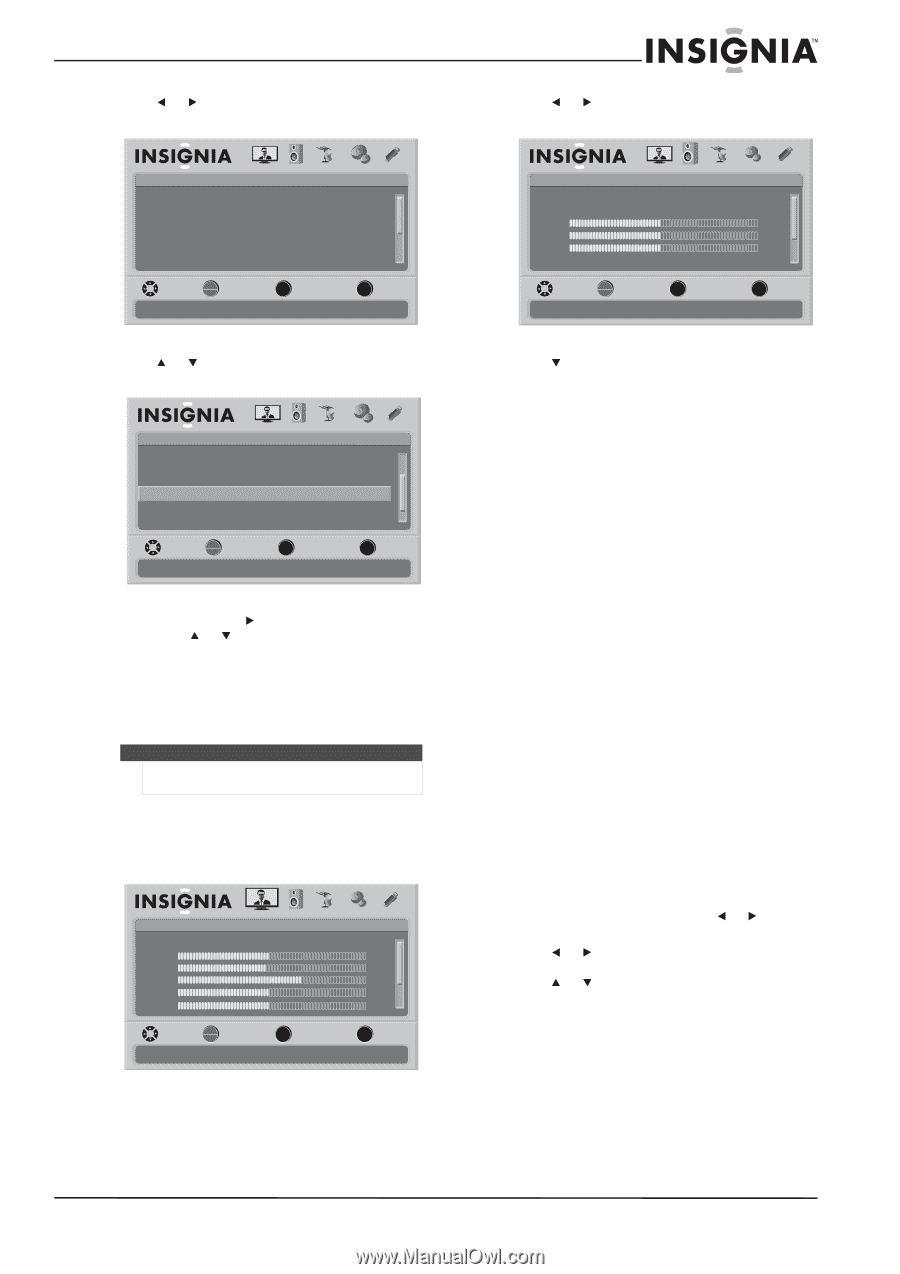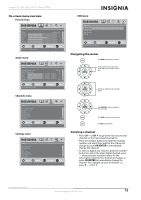Insignia NS-46E570A11 User Manual (English) - Page 23
Adjusting the sound, Adjusting sound settings
 |
View all Insignia NS-46E570A11 manuals
Add to My Manuals
Save this manual to your list of manuals |
Page 23 highlights
Insignia 42"/46" LED-LCD TV, 120Hz 1080p 2 Press or to highlight SETTINGS. The Settings menu opens. Settings Parental Controls Closed Caption Time Menu Settings Auto Input Sensing Input Labels PICTURE AUDIO CHANNELS SETTINGS USB On MOVE OK ENTER SELECT Set various TV options MENU PREVIOUS EXIT EXIT 3 Press or to scroll down the list of options and highlight Game Mode. Settings Auto Input Sensing Input Labels INlink Game Mode Computer Settings Component Settings PICTURE AUDIO CHANNELS SETTINGS USB On On MOVE Game Mode OK ENTER SELECT MENU PREVIOUS EXIT EXIT 4 Press OK/ENTER or to access the submenu, then press or to select On or Off. 5 Press MENU to return to the previous menu, or press EXIT to close the menu. Adjusting the sound Note Unless otherwise noted, all tasks in this section are based on using the remote control. Adjusting sound settings To adjust sound settings: 1 Press MENU. The on-screen menu opens. Picture Mode Brightness Contrast Color Tint Sharpness PICTURE AUDIO CHANNELS SETTINGS USB Energy Savings 50 48 70 0 0 MOVE OK ENTER SELECT Adjust settings to affect picture quality MENU PREVIOUS EXIT EXIT 2 Press or to highlight AUDIO. The Audio menu opens. Audio Audyssey Dynamic Volume SRS TruSurround HD Treble Bass Balance Digital Audio/SPDIF PICTURE AUDIO CHANNELS SETTINGS USB Medium Off 32 32 0 PCM MOVE OK ENTER SELECT Adjust settings to affect sound quality MENU PREVIOUS EXIT EXIT 3 Press to highlight an option, then press OK/ENTER to access the submenu. You can select: • Audyssey Dynamic Volume-Adjusts the volume to keep the volume level consistent. You can select Off, Light, Medium, or Heavy. This option is automatically set to Off when SRS TruSurround HD is switched from Off to On. • SRS TruSurround HD-Provides the ultimate home theater sound solution. You can select On or Off. The option is automatically set to Off when Audyssey Dynamic Volume is switched from Off to On. • Treble-Adjust high frequency sound. • Bass-Adjust low frequency sound. • Balance-Adjusts the sound between the left and right speakers. • Digital Audio/SPDIF-Sends digital audio to an external audio system. You can select RAW or PCM. • Audio Language-Selects the audio language based on the languages supported by a digital TV channel. • MTS/SAP-Selects the sound mode (for analog channels only). You can select: • Mono-Produces a clearer sound if stereo sound is difficult to hear. • Stereo-Produces dynamic stereo sound for sporting events and concerts. • SAP-Selects a second language, weather, or added commentary, if available. 4 Reset Audio Settings- Reset all audio settings to factory defaults. When you select this option, a confirmation box opens. Press or to select Yes or No, then press OK/ENTER to confirm. 5 Press or to modify a scale or to move from left to right to make a choice in a submenu. Press or to move up or down when selecting from a list of choices in a submenu. 6 Press MENU to go to the previous menu or EXIT to close the menu. www.insigniaproducts.com 19